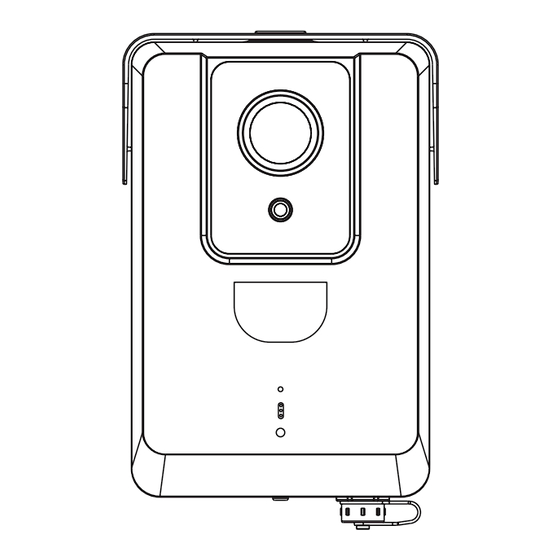
Advertisement
Table of Contents
Advertisement
Table of Contents

Summary of Contents for Incyt X5
- Page 1 Smart Sensing Camera Quick Start Guide...
-
Page 2: Kit Contents
Kit Contents X5 Sensing Multi-Interface USB-C Charging Camera × 1 Cable (0.5m) × 1 Cable × 1 Allen Key × 1 Mounting bracket Hose Clamps and screw × 1 × 2 Mounting Screws × 1... -
Page 3: Device Registration
Device Registration Register the device using the INCYT App. When instructed, scan the QR code on the box or the device. Add the appropriate Application within the INCYT App, and link the device. Preparation Ensure you are in an area with adequate 4G cellular coverage. -
Page 4: Installation
Ensure at least one image taken by the X5 Smart Sensing Camera appears in the INCYT application. IMPORTANT: Replace the interface cover. This is required for the device to remain waterproof. Installation Select a site location with suitable 4G cellular coverage. - Page 5 Fix the back plate in the position where the device is intended to be installed. Multiple installation methods are available, depending on the location: The device can be mounted directly to a wall, or via the 3-axis ball mount bracket. The device can be pole mounted with hose clamps, or the 3-Axis ball mount bracket and hose clamps.
- Page 6 Mount the device to the backplate and replace the screw on the base. Remember to periodically clean the lens to maintain optimal picture quality. Check the camera orientation on the INCYT App, and adjust accordingly.
-
Page 7: Product Overview
Product Overview X5 Sensing Camera Multi-Interface Cable Rain Cover Temperature Sensor Lens Sound Sensor Light Sensor Indicator light IR LEDs Power Socket PIR Lens External Power Terminals External Sensor Trigger... - Page 8 This equipment should be installed and operated with minimum distance 20cm between the radiator & your body. This transmitter must not be co-located or operating in conjunction with any other antenna or transmitter. For help visit INCYT incyt.com.au...
Need help?
Do you have a question about the X5 and is the answer not in the manual?
Questions and answers