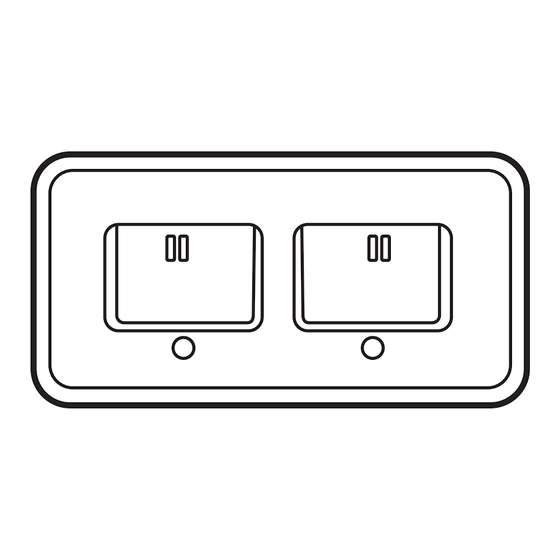
Advertisement
Quick Links
Advertisement

Summary of Contents for Avermedia AW315C
- Page 1 Microphone Charging Dock AW315C Quick Guide...
- Page 2 Copyright and Trademark Information © 2018 by AVerMedia Technologies, Inc. All rights reserved. No part of this publication, in whole or in part, may be reproduced, transmitted, transcribed, altered or translated into any language in any form by any means without the written permission of AVerMedia Technologies, Inc.
- Page 3 Unplug this apparatus during lightning or when unused for prolonged periods of time. Do not modify or disassemble the apparatus in any way. Refer all servicing to AVerMedia Customer Service. Do not dispose the apparatus as general household waste. Dispose in accordance...
-
Page 4: Inside The Box
Inside the Box These are what you'll find in the box: USB Power Microphone Quick Guide Cable Charging Dock Parts and Ports 1 USB Power Input 3 Charging sockets 2 LED Indicators 4 Mounting Keyholes... - Page 5 Installation & Charging 1. Connect the charging dock to a power outlet (AC adapt- er not included, 5V 1A or higher recommended). 2. Insert your Smart Microphone (AW313T) into a socket to start charging.* 3. The charging is complete when the orange LED indicator turns off.
-
Page 6: Led Indications
LED Indications Solid Orange: Charging Off: Fully Charged Note: The Smart Microphone has a built-in controller unit and it’s more accurate at battery indication, although optional, you can refer to its BATTY LED being turned off for a fully charged battery. B A T M I C... - Page 7 Changes and modifications not expressly approved by the manufacturer or registrant of the equipment can void your authority to operate the equipment under Federal Communications Commission rules. Charger Model No.: AW315C P/N: 300AAW315EA5 M A D E I N T A I W A N...
- Page 8 www.avermedia.com...
Need help?
Do you have a question about the AW315C and is the answer not in the manual?
Questions and answers