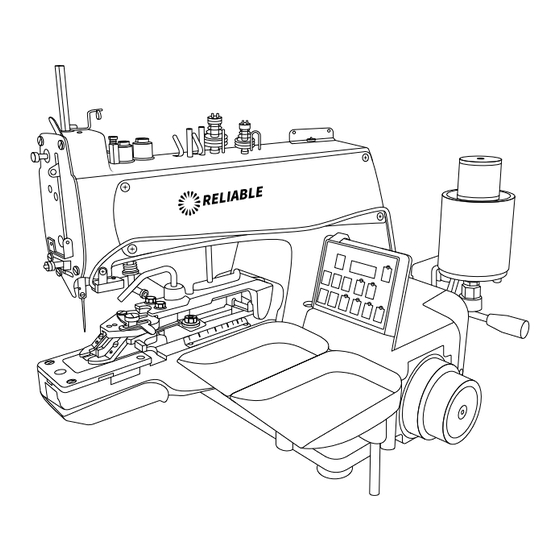
Advertisement
Quick Links
Advertisement

Summary of Contents for Reliable 8100DT
- Page 1 RELIABLE 8100DT INDUSTRIAL DRAPERY TACKER PROGRAMMING MANUAL...
- Page 2 RELIABLE 8100DT INDUSTRIAL DRAPERY TACKER PROGRAMMING MANUAL...
- Page 3 RELIABLE. RIGHT THERE WITH YOU. At Reliable, we do what we love, and take pride in doing it right. You want what’s best for the people, places and things that matter in your life – from where you live to what you wear. So do we. From the start, we approach every product with a craftsman’s attention...
- Page 4 DISPLAY SCREEN OPERATION INSTRUCTIONS Button Icon Function Description When presser foot is in the correct place, the LED (A) will illuminate. When the presser foot is up or put into the wrong position, LED (A) will not illuminate. When the hand wheel on the right side of the machine is rotated to LED (B) a fixed position (the A1.
- Page 5 Drapery tacker 16-stitch shortcut key. When this button is selected, LED will illuminate to indicate the selection. The sewing machine will run in 16-stitch mode. (Can run with 8-stitch or 32-stitch switchable) Drapery tacker 32-stitch shortcut key. When this button is selected, LED will illuminate to indicate the selection.
- Page 6 Parameter adjustment and selection. Once the parameter key is selected, press to select the desired parameter. Press the "OK" button so save desired parameters. The "+" button (modify parameters plus) The "-" button (modify parameters minus) Arrow left. Function in the parameter list to return to the previous page. Arrow right.
-
Page 7: Shortcut Key Functions
SHORTCUT KEY FUNCTIONS This will engage the shortcut to enter the wiper parameter adjustment. Hold button to initiate. This will engage the shortcut to enter the wiper parameter adjustment. Hold button to initiate. To reset to factory settings, Hold button to press the button. - Page 8 HOW TO ENTER & MODIFY PARAMETERS Press the button at the same time to enter into the "System Parameters" list. The screen will display "0000" and press button to enter. Once you are in the parameter setting screen, press and/or to switch through the parameter numbers.
- Page 9 Wiper action 1~100 time at main- tained power Wiper action 20~800 release Wiper function 000 (off) 0001 (on) on/off switch Foot lift action 0~900 Affects elecrto- time at full magnets when too power high Foot lifter power 100% 0~100% Opinion param- eters 80~100 Foot lifter at 0~100%...
-
Page 10: Error Code
ERROR CODE ANALYSIS ERROR CODE SOLUTION ER-O1 1. Hand wheel & motor issue 2. Hand wheel magnet off Needle position error 3. Hand wheel magnet polarity reversal 4. Nine-pin terminal head poor contact 5. Motor hall damaged ER-02 1. Velometer not plugged in 2. - Page 11 If Reliable is unable to repair or replace a Reliable Product, it will refund the current value of that Reliable Product at the time the warranty claim is made.
- Page 12 1 800 268 1649 www.reliablecorporation.com...













Need help?
Do you have a question about the 8100DT and is the answer not in the manual?
Questions and answers