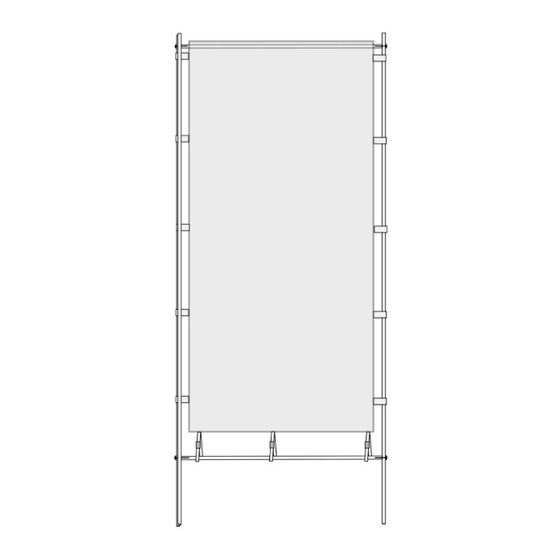
Advertisement
Quick Links
Parts:
(3) MeshPanels
(2) Hinged Aluminum Leg set - 84" long
(2) Single Aluminum Leg - 84" long
(6) Aluminum horizontal bars (3 are pre-inserted in the top edge of the MeshPanels)
(12) Bolts - 1 1/2" long
1. Working on a CLEAN surface or dropcloth, begin by unrolling one of the MeshPanels.
*The top edge of the panel has the horizontal pole pre-inserted. The bottom edge of the panel has buckle straps.
2. Start with (1) hinged leg set and (1) single leg along either side of the panel.
Hinges should face away from panel.
*Match the top of the legs with the top of the panel. You can identify the
top of the leg by the bolt hole that is located 1 1/2" from the end.
The black plastic cap is at the bottom of the leg.
3. Bolt through the bolt holes at the top of the legs and into the top horizontal
pole inside the top edge of the panel. For the hinged set of legs, make sure
that you are bolting through the leg that is lying on the floor. Let the hinged
leg sit on top, with the hinge facing out away from the panel.
4. Bolt through the bolt holes located 10" from the bottom of the legs, into
a horizontal pole.
5. Attach buckles straps around lower horizontal pole.
Top of frame
Hinged Pair of Legs
Single Leg
Aluminum FlexFrame MeshPanel Display
Tools needed for set up - Philips Screwdriver
and a clean work surface
Single Leg
Hinged Pair of Legs
Advertisement

Summary of Contents for Flourish FlexFrame MeshPanel
- Page 1 Aluminum FlexFrame MeshPanel Display Parts: Tools needed for set up - Philips Screwdriver (3) MeshPanels and a clean work surface (2) Hinged Aluminum Leg set - 84” long (2) Single Aluminum Leg - 84” long (6) Aluminum horizontal bars (3 are pre-inserted in the top edge of the MeshPanels) (12) Bolts - 1 1/2”...
- Page 2 B. Snug buckle straps at the bottom by pulling on free end of strap (hooked to main strap with Velcro strip) Set Up Options Your Aluminum FlexFrame MeshPanel Display can be positioned in many ways to accommodate space and display needs, and can be folded flat for storage.
Need help?
Do you have a question about the FlexFrame MeshPanel and is the answer not in the manual?
Questions and answers