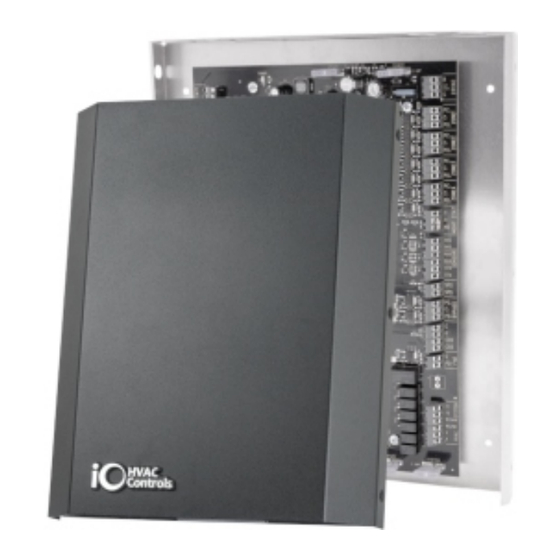
Table of Contents
Advertisement
Quick Links
Advertisement
Table of Contents

Summary of Contents for HVAC Controls ZP4-ESP-FAV-KIT
- Page 1 INSTALLATION GUIDE ZP4-ESP-FAV FORCED AIR ZONING SYSTEM Indianapolis, IN 46237...
-
Page 2: Table Of Contents
TABLE OF CONTENTS TABLE OF CONTENTS Overview ................................3 Sequence of Operation ............................3 Design and Installation Guidelines ........................3 ZP4-ESP-FAV Panel Layout ..........................4 System Wiring ..............................5-9 Warning! ..............................5 Caution! ..............................5 Mounting the Panel ..........................5 System Power ............................5 HVAC System ............................ -
Page 3: Overview
OVERVIEW The ZP4-ESP-FAV is a residential and light commercial forced air zone control system that allows a single HVAC unit to have up to 4 separate zones. The panel can be used with single stage or multi- stage heat/cool equipment as well as heat pump and dual fuel systems having up to 3 stages of heating and 2 stages of cooling. -
Page 4: Zp4-Esp-Fav Panel Layout
ZP4-ESP-FAV PANEL LAYOUT 3 AMP FUSE PROTECTS CIRCUIT POWER BOARD POWER 3 AMP 3 AMP 24 VOLT POWER ZONE 1 THERMOSTAT ZONE 1 DAMPER W1-AUX W1-AUX W2-O/B W2-O/B GRAPHIC ZONE PROGRAMMING ZONE 2 DAMPER DAMPER DISPLAY MODULE POSITION LEDs (ON WHEN ZONE 3 DAMPER OPEN) ZONE 2 THERMOSTAT... -
Page 5: System Wiring
SYSTEM WIRING WARNING! 1. Turn power off to HVAC equipment and control panel during installation to prevent serious injury from electrical shock and/or damage to the system. 2. Use extreme care when making duct openings and handling sheet metal to avoid injury. 3. -
Page 6: Dh Terminals
SYSTEM WIRING DH Terminals The ZP4-ESP-FAV has a set of terminals marked DH that are a normally open dry contact input designed for an optional dehumidistat. When the HVAC system is in the cooling mode and the humidity is above the dedhumidistat setpoint, the cooling setpoint will be overridden and the equipment will continue to run until either the dehumidistat setpoint is reached or the equipment is shut off... -
Page 7: Sensors
SYSTEM WIRING SENSORS The SENSOR terminals provide inputs for Discharge Air (DAS), Return Air (RAS) and Outdoor Temperature (OTS) sensors. All sensors are NTC Type III thermistors rated at 10K Ohms @ 77° F. Discharge Air Sensor Mount the discharge air sensor in the main supply duct out of the line of sight of the heat exchanger or cooling coil and upstream of any duct transitions or zone dampers. -
Page 8: Sps Terminals
SYSTEM WIRING SPS Terminals The SPS terminals wire to the ZPA-SPS Static Pressure Sensor. The sensor should be installed on a flat surface so that the diaphragm is in the vertical position. Use the 1/4” x 36” tubing provided and connect one end to the (P1+) high pressure fitting on the sensor. -
Page 9: Using A Conventional Electronic Bypass Damper
SYSTEM WIRING Using a conventional electronic bypass damper A conventional electronic bypass damper can be used in place of the ESP feature. When selected, the bypass damper wires to the BYPASS terminals on the panel which is then controlled by the ZPA- SPS static pressure control. -
Page 10: Fad Fresh Air Damper
SYSTEM WIRING FAD (Fresh Air Damper) The ZP4-ESP-FAV has a fresh air damper terminal designed to be used with a 24VAC Power Open / Spring Close, 2-wire damper. The fresh air damper can be used for both timed fresh air ventilation and/or CO2 ventilation. -
Page 11: Panel Setup
PANEL SETUP Switch Configurations The ZP4-ESP-FAV panel has a row of slide switches that are used to configure the panel for the specific equipment application. The switches also provide other control options. System Configuration Switch 1 selects the type of system. Heat Pump or Heat / Cool Switch 2 selects the type of Heat Pump. -
Page 12: Gdm (Graphic Display Module)
PANEL SETUP GDM (Graphic Display Module) The GDM is designed to provide real-time display of discharge air, return air and outdoor air temperatures when the appropriate sensors are wired to the panel. The GDM is also used to set Low Limit, High Limit, Low Balance Point, and High Balance Point setpoints as well as initiation of the automatic upstage timer. -
Page 13: Setting High Balance Point
PANEL SETUP Setting High Balance Point High Balance Point only functions in heat pump and dual fuel configuration. It is designed to prevent the auxiliary heat from coming on if the outdoor air High BP temperature is above the High Balance Point setpoint. Press the SELECT 60 °F button to display the High BP. -
Page 14: Ventilation Timer
PANEL SETUP Ventilation Timer The Ventilation Timer is designed to improve residential indoor air quality. This is accomplished by introducing fresh, outside air through a fresh air damper controlled by a logic panel. The panel controls the amount of fresh air required each hour based on the ASHRAE 62.2 - 2013 Ventilation and Indoor Air Quality Vent Timer Standard. -
Page 15: Ventilation Timer Hi Limit
PANEL SETUP Ventilation Timer Hi Limit When an outdoor sensor is wired to the panel and Timed Ventilation is being used, the fresh air damper will remain closed if the temperature exceeds the Hi Vent Hi Limit Limit setting which is adjustable from 60° F to 90° F in 1 degree increments. The factory default is Disable. -
Page 16: Speed Up Mode
PANEL LED DEFINITIONS AND FUNCTIONS SPEED UP Blinks when panel is in speed up mode. 3 seconds = 1 minute in speed up mode. Pushing the Speed Up button manually turns Speed Up on and off. If left on, Speed Up mode drops out in 10 minutes. -
Page 17: How It Works
OPTIONAL NIGHT STAT SETUP AND SCHEDULING HOW IT WORKS: The UT32-NS does not control the HVAC equipment and only uses the ‘G’ fan relay to set the panel in either the occupied or unoccupied mode. This is accomplished by using the Programmable Fan option so that the fan relay is energized during occupied mode (Always On) and de-energized during unoccupied mode (Automatic). -
Page 18: Programming Events
OPTIONAL NIGHT STAT SETUP AND SCHEDULING PROGRAMMING EVENTS: When the thermostat is configured to provide 2 schedules per day (Occupied/Unoccupied), 7 days per week, each event is displayed on the LCD as DAY (Occupied) and NIGHT (Unoccupied). 1. Touch and hold Program until Mon (Monday) flashes. 2. - Page 19 www.iohvaccontrols.com For Technical Support Call Toll Free: 866-225-5032 iO-06-1376-031224...
- Page 20 New HVAC equipment using A2L refrigerants (R-32, R-454B, etc.) may incorporate a Refrigerant Leak Detection System (RDS) as an added safety measure. iO HVAC Controls ESP series zone panels can accept a signal from the RDS in order to drive open all dampers when a leak is detected.


Need help?
Do you have a question about the ZP4-ESP-FAV-KIT and is the answer not in the manual?
Questions and answers