Subscribe to Our Youtube Channel
Summary of Contents for Fbt DM8208
- Page 1 DM-8208 DIGITAL MATRIX SYSTEM DM-C8208 DM-S8208 DM-P8208 EN OPERATING MANUAL Code No.: 46059...
-
Page 3: Table Of Contents
Keep this document in a safe place for future reference. Check the FBT website for the latest version of this document at regular intervals. In the event this product is re-sold to third parties, ensure it is accompanied by this document. -
Page 4: Before Use
If your packing materials are in good condition, please keep them. If you ever need to return the unit to FBT or an authorized service center, you should use only the original factory packing. CAUTION : TO REDUCE THE RISK... -
Page 5: System Features
SYSTEM FEATURES SYSTEM FEATURES You can have information about the main functions of DM System. You can get information about the products that make up the DM-C8208 and the key features of each product. You can easily check the names, descriptions, product picture and special features of each product. -
Page 6: Parts
PARTS DM-C8208 Here you can nd the list of parts, each gure and quantity for DM-C8208, the main controller of DM System. Please check if you have all the parts correctly. DM-C8208 1x User’s Guide 1x power cord 2-pin DC terminal block 1x LAN cable 2m (Green / 1EA) 2-pin terminal block... -
Page 7: Installation
INSTALLATION DM-C8208 DM System falls into three different types of group, product installed on a rack, product installed on the wall and software. Please review below contents according to type of group. Please turn o the power of the whole system and install it. Connect the output line of the product (DM-C8208) to the main am- plifier input (HOT), (COM). -
Page 8: Dm-8208 Software Pack
It can be used on PC, MAC, iPad, Tablet and dedicated application is avai- lable especially for iPad. The latest software for PC and MAC can be downloaded from www.fbt.it. App for iPad/Tablet can be downloaded from Apple’s App store and Goo- gle Play. -
Page 9: Network Settings
DM-8208 SOFTWARE PACK NETWORK SETTINGS Network settings are required to control the DM System with your computer or iPad/Tablet. Network setup of DMSystem is easy and simple. Follow the procedure below. When connecting DM-C8208 to control computer via a direct cable: DM software must be installed on the control PC. -
Page 10: Connections
CONNECTIONS DM System Connection diagrams are shown below. The Pin Map is provi- ded first before wiring. You can nd the information between products, rear panel for each product from this Connection section. PIN MAP Audio Output 8ch (RJ45 type) PIN 5: Audio Output +#3 4: Audio Output -#3 6: Audio Output +#2... -
Page 11: Dm-C8208
CONNECTIONS DM-C8208 Digital Matrix Controller DC power input terminal It is a DC power (DC 24V) input terminal for connecting the unit with DC power for operation. AC input terminal It is main power (AC 220V) input terminal. DC power is supplied to the unit through the SMPS inside. -
Page 12: Dm-S8208
CONNECTIONS DM-S8208 Mic Station Turn off the power and connect and install. Avoid humid place and install in a well ventilated place. When using a microphone other than the one provided, the mi- crophone level may be high or low. When connecting DC power, be sure to check on +, -. -
Page 13: Dm-P8208
CONNECTIONS DM-P8208 Wall Panel Termination resistor switch This switch is set for stable data transmission of LINK IN / OUT. If it does not work properly when processing expansion, set switch 1 to On. (Switch for the 2nd rmware update) ID setting switch Use to set individual ID number. -
Page 14: Operation
OPERATION You are now ready to run the DM-8208 System. Please check the following information for each product. Check the product installed in the rack, the product installed on the table, the product installed on the wall, and the execution information of the software. -
Page 15: Dm-S8208
-STANDBY). MIC INPUT It is a goose neck microphone input for a XLR screw type, used the microphone by support FBT. DATA LED To show a connection between DM-S8208 and DM-C8208. If a connection is not good, the LED goes off. -
Page 16: Dm-8208 Software
DM-8208 SOFTWARE LOGIN DM software is the dedicated software name for DM-C8208. With DM software, users can control the product quickly and easily. Installers can also make all settings in DM software • Click the DM software icon on the desktop to install the operating software. - Page 17 DM-8208 SOFTWARE OPERATION An intuitive user interface (UI) is provided for quick and easy control of main functions. UI is consisted of the most essential and frequently used functions for operation. • Matrix mode and mix mode can be selected for each output chan- nel.
- Page 18 DM-8208 SOFTWARE • If you click the Insource button of the audio file, a page of [picture1] is created. • The left space is the audio file which is saved in Insource. • To save audio files in Insource, check out Section 7.5.6.6 Insource. •...
- Page 19 DM-8208 SOFTWARE COMP • Threshold (Thres): The starting level at which the compressor is ap- plied. You can adjust from 60dB to 0dB in 1dB increments. • Ratio: The compression ratio can be adjusted after the compressor is applied. Compression ratios up to 1:20 can be applied and can be adjusted in increments of 0.1.
- Page 20 DM-8208 SOFTWARE SETUP INPUT Settings for input of DM-C8208 can be made on this page. Easy, concise and smart settings are available. Various input type setting, input naming, signal level control, phantom power supply, mute function can be set con- veniently.
-
Page 21: Relay Group
DM-8208 SOFTWARE RELAY GROUP Section dedicated for future applications, currently not working PRESET Preset can be used to create a broadcast pattern that the user frequently uses. A total of 8 presets can be created, and it can be controlled from the Operation screen. -
Page 22: Contact Closure
DM-8208 SOFTWARE • If you click the ‘Select File’ button, the Explorer will appear. Find the audio file on your computer and click the ‘Open’ button in the navigation window. Make sure that the file is selected and click the ‘Upload’... - Page 23 DM-8208 SOFTWARE GENERAL ID/PW This page is for setting user grade. You can set up 1 Master and 3 Admins. Master grade can be configured and operated for all functions, and Admin can only operate operation and DSP. • Change ID name and PW and click ‘Save’ . NETWORK This page is for network setting.
-
Page 24: Backup And Restore
Note. The scheduler and network information are not saved. FIRMWARE Setting for updating the firmware of DM-C8208 can be made on this page. The latest firmware version can be found at FBT website (www.fbt.it). • Step 1: Save the latest firmware to DM-C8208. Press the File button to select firmware on your computer. - Page 25 DM-8208 SOFTWARE INFORMATION This is a page you can check specific information of software(DM-C8208). • Software and Firmware version can be checked. • You can check the address, contact information and website of FBT.
-
Page 26: Specifications
SPECIFICATIONS DM-C8208 Digital Matrix Conrtoller Signal processing /CPU 32-bit ARM CORTEX A9 AUDIO SPECIFICATIONS Frequency response 20Hz to 20kHz, +/-3dB THD+Noise <0.01% @ 1kHz Crosstalk >80dB @ 1kHz MIC/LINE INPUTS Number of Inputs 8 balanced mic/line level Connectors 3.5mm terminal blocks Input Sensitivity -10dBV (LINE)/-55dBV ( MIC ) Maximum Input Level... -
Page 27: Dm-S8208
SPECIFICATIONS DM-S8208 Mic Station AUDIO SPECIFICATIONS Audio output 1.2V +/-200mV balanced MIC: -60dB/600Ω ( balanced ) Input Sensitivity/impedance AUX: -10dB/10KΩ ( unbalanced ) Frequency response (+/- 3dB ) MIC: 100Hz-15KHz ; AUX: 20Hz-20KHz T.H.D MIC: < 0,5% ; AUX: <0,2 % MIC: >50dB ;... -
Page 28: Dm-P8208
SPECIFICATIONS DM-P8208 Wall Panel INPUTS / OUTPUTS Link IN 1x RJ45 Link OUT 1x RJ45 GENERAL Control Protocol RS-485 Power Supply 24VDC 15mA W( provided by DM-C8208 ) Operating Temperature -10° to +40° Storage Temperature -20° to +60° Net Dimensions 115 x 78 x 17 mm ( 4,5x3,1x0,7inch ) [WxHxD] Net Weight 110g ( 0,24lb ) -
Page 29: Dimensions
DIMENSIONS DM-C8208 Digital Matrix Controller (unit: mm) DM-S8208 DM-P8208 Mic Station Wall Controller (unit: mm) (unit: mm) -
Page 30: Service And Warranty
SERVICE AND WARRANTY TO PURCHASE ADDITIONAL FBT GEAR AND ACCESSORIES To purchase FBT gear and optional accessories, contact any authorized FBT distributor. For a list of FBT distributors please visit our website at www.fbt.it SERVICE AND REPAIR For replacement parts, service and repairs please contact the FBT distri- butor in your country. - Page 32 FBT ELETTRONICA SPA Via Paolo Soprani 1 - 62019 RECANATI - Italy Tel. 071750591 - Fax. 071 7505920 email: info@fbt.it - www.fbt.it...
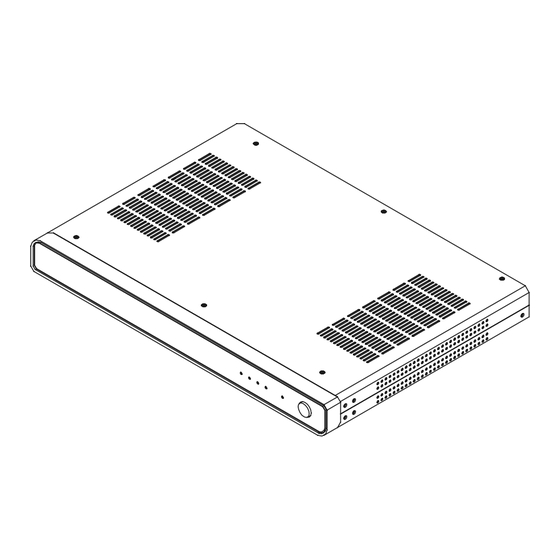





Need help?
Do you have a question about the DM8208 and is the answer not in the manual?
Questions and answers