Advertisement
Baridi 25L Integrated Microwave Oven with Grill, 900W, Sensor
Touch Controls, Black
Model No. DH198
Thank you for purchasing a Dellonda product. Manufactured to a high standard, this product will,
if used according to these instructions, and properly maintained, give you years of trouble free performance.
DH198 Issue:1 20/03/23
www.dellonda.co.uk
Advertisement
Table of Contents

Summary of Contents for dellonda Baridi DH198
- Page 1 Touch Controls, Black Model No. DH198 Thank you for purchasing a Dellonda product. Manufactured to a high standard, this product will, if used according to these instructions, and properly maintained, give you years of trouble free performance. DH198 Issue:1 20/03/23...
-
Page 2: Safety Instructions
• Check all electrical equipment and appliances to ensure that they are safe before using. Inspect power supply leads, plugs and all electrical connections for wear and damage. Dellonda recommend that an RCD (Residual Current Device) is used with all electrical products. You may obtain an RCD by contacting your local domestic stockist. -
Page 3: Installation
• The plug must be easily accessible after installation of the appliance. • This appliance must not be placed in a cabinet with a door. • During use the appliances becomes hot. Care should be taken to avoid touching heating elements inside the oven. •... - Page 4 fig.3 • CABINET DETAILS: fig.5 fig.4 • Product size: (W)595x(H)390x(D)352 (mm) • Opening size: (W)600x(H)378x(D)550(mm) as shown in Fig.6. • G: 18mm • I: 8mm • H: 21mm CLEANING • CAUTION: The oven should be cleaned regularly and any food deposits removed. •...
-
Page 5: Operation
OPERATION • 1. BEFORE COOKING • The LED flashes 3 times when plugged into power supply. Then it flashes “1:00”, prompting you to input the cooking menu and time. • 2. AUTO COOKING/ TIME, WEIGHT KNOB • You can increase or decrease cooking time, weight or select auto cooking menu during operation by turning Auto Cooking/ Time. - Page 6 • 8. GRILL OR GRILL COMBINATION • This function is used for grilling food. Press this button, LCD display will cycle to show G – C.1 – C.2. Grill, the heat element will be energized during operation time. Which is applicable for rolling thin meats or pork, Sausage, chicken wing as good brown colour can be obtained.
-
Page 7: Utensils Guideline
Example: Steam 0.65kg potato Steps Display After power up the colon flashes 1:00 Turn the Auto cooking/ Time. Weight knob to auto cooking. Press Instant/start to set cooking menu. • 11. AUTOMATIC STARTING (DELAYED FUNCTION) • If you do not want the menu be started immediately, you can preset the cooking menu and time and the preset menu will be automatically started at your set time. -
Page 8: Cooking Tips
• 5. Is the water inside the oven hot? • If “NO” is the answer to any of the above questions, please check your wall socket and the fuses. • If both the wall socket and the fuse are functioning properly, contact Dellonda. • SERVICING SAFEGUARDS •... - Page 9 Drain any fluids (if applicable) into approved containers, in accordance with local waste regulations. Under the Waste Batteries and Accumulators Regulations 2009, Dellonda would like to inform the user that this product contains one or more batteries. It is our policy to continually improve products and we reserve the right to alter data, specifications and parts without prior notice.
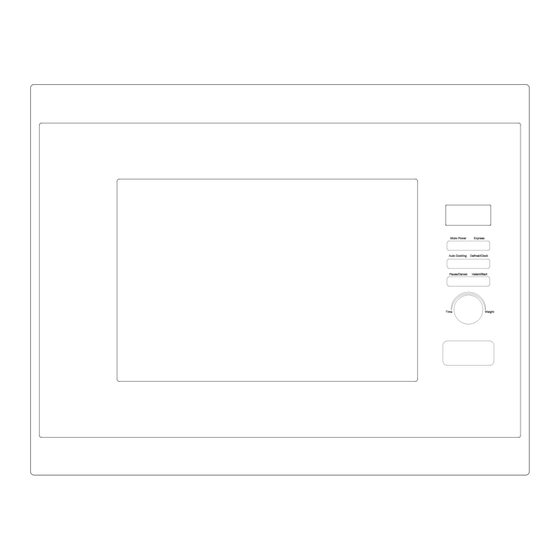

Need help?
Do you have a question about the Baridi DH198 and is the answer not in the manual?
Questions and answers