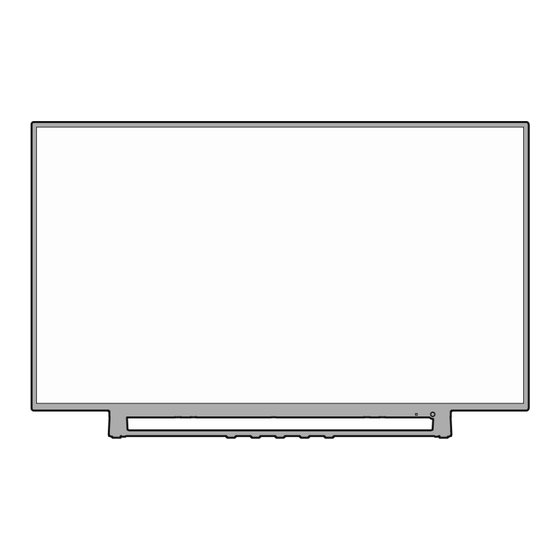
Summary of Contents for Toshiba 50QV2363DB
- Page 1 UICK TART UIDE QLED TV 50QV2363DB Please visit www.toshiba-tv.com to download the full user manual.
-
Page 3: Inserting The Batteries Into The Remote
Building and fitting stand In order to prevent injury and maintain stability of this TV, secure it to a wall(or to another immovable structure), as shown in the illustration, using a sturdy strap and the P clips. Make sure the strap is secure and parallel to the floor. -
Page 4: Switching On The Tv
Connections External Devices Antenna Connect the antenna cable/s to your TV. PLEASE ENSURE BOTH UNITS ARE SWITCHED OFF BEFORE CONNECTING satellite Use the proper cable to connect two units together. dish To select the desired input source, press the Source rear-left side of the TV button on the remote control. -
Page 5: Remote Control
You can review your TV’s full user manual online or download as you like. Scan this QR code or visit https://toshiba-tv.com If you like to register your Toshiba TV, please, visit the Toshiba TV support website as per link above and select “Register”. -
Page 6: Feature Overview
(going on holiday) disconnect the TV set from the mains. the full manual on our website: http://toshiba-tv.com /uk-uk/support The mains plug is used to disconnect the TV set from the mains and therefore it must remain readily operable. If the TV set is... - Page 7 • For ventilation purposes, leave at least 5cm of free Hazardous Live Terminal: The marked space around the TV. terminal(s) is/are hazardous live under normal operating conditions. • The ventilation should not be impeded by covering or blocking the ventilation openings with items, such Caution, See Operating Instructions: The marked area(s) contain(s) user replaceable as newspapers, table-cloths, curtains, etc.
- Page 8 of the television or furniture on which the television Licences is placed. • The equipment is only suitable for mounting at The terms HDMI, HDMI High-Definition Multimedia heights ≤2 m. Interface, HDMI trade dress and the HDMI Logos If the existing television set is going to be retained are trademarks or registered trademarks of HDMI and relocated, the same considerations as above Licensing Administrator, Inc.
-
Page 9: Specification
bandwidth digital content protection, which is being (and other countries following the relevant EU and/ or UK directive). Public use is subject to general standardized for reception of high-definition video authorisation by the respective service provider. signals. Because this is an evolving technology, it is possible that some devices may not operate properly Country Restriction... -
Page 10: Reach Information
Restriction of Chemicals), entered into force on 1 June 2007. Find out all you need to know about the latest, Toshiba TV will meet all REACH requirements trend-setting TV technology on our website. and is committed to provide our customers with www.toshiba-tv.com...











Need help?
Do you have a question about the 50QV2363DB and is the answer not in the manual?
Questions and answers
Does the 50QV2363DB HAVE A HEADPHONE PORT