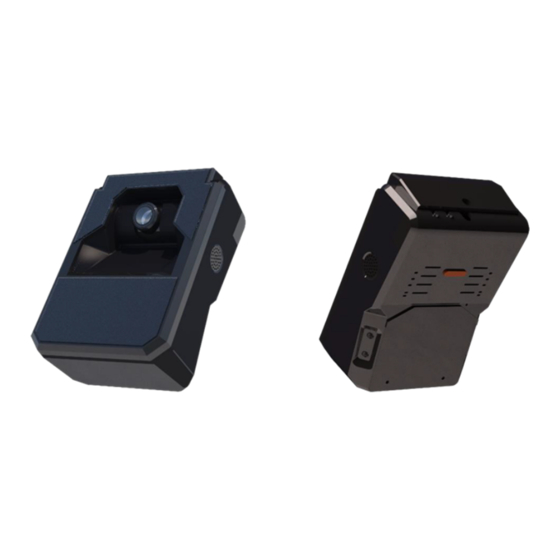
Summary of Contents for Waylens AIR-I
- Page 1 AI Recorder Connect your AI Recorder using this WiFi SSID and password, (AIR-I, AIR-II) making sure to keep them in a safe place for future reference.
- Page 2 What’s included with the AI Recorder Installation L-shaped Torx Flat Screwdriver Guide Cleaning Wipes Power Cord (one of below) AI Recorder AI Recorder Mount Plate & Wedge Mount Plate & Adhesive Adhesive Direct Wire Power Cord OBD-II Power Cord J1939 Power Cord Please ensure the AI Recorder and any necessary power components are secured and out of reach of passengers.
-
Page 3: Installation Check Points
AIR-II only accessing the App. Simply connect to the wifi network broadcasted by the AI recorder and then open the Waylens Fleet App. The wifi network name and password can be located on the camera label, or on the back of this installation guide. - Page 4 ON and OFF positions. Waylens requires a high endurance micro SD card (class 10 or higher MLC microSD card 32-512 GB), designed for continuous recording applications. While other cards will technically work with the AI...
- Page 5 c. If confirmed as a switched power fuse, remove the identified switched fuse from the fuse panel. Use g. Insert the Fuse Tap Cable into the fuse panel carefully. the fuse puller tool if available. h. Insert the exposed ACC wire from the camera harness into the Fuse Tap Cable connector and crimp to d.
- Page 6 3. Route the wire with USB Type-C plug of the OBD-II Power Cord to the expected recorder mounting location on the windshield. IMPORTANT NOTE: If your vehicle has side impact airbags, make sure the NOTE: harness does not interfere with its ability to deploy. Leave an extra few inches of cord length near the recorder to insert the Type-C plug into the AI Recorder, and also to NOTE: make mounting and dismounting the recorder easier.
- Page 7 6. Put the Security Panel in the place if Power Test is 2.To Remove the Mount Plate, place two thumbs on the mount plate and past and no SD card error in Waylens Fleet App. applying downward pressure to detach it from the the AI Recorder"...
- Page 8 Mount Plate. Next, ensure the Mount Plate/the Wedge Mount Plate locking tabs are aligned with their fittings on the recorder. Verify the view by the Waylens Fleet App. Slide the recorder down to secure it firmly onto the Mount Plate/the Wedge Mount Plate.
- Page 9 Facing Camera. Adjust the camera angle so that its horizontally parallel to the vehicle cabin. Verify the view by the Waylens Fleet App. Inserting the Driver Privacy Cover top edge into the slot, press it into the place, and then secure it...

Need help?
Do you have a question about the AIR-I and is the answer not in the manual?
Questions and answers