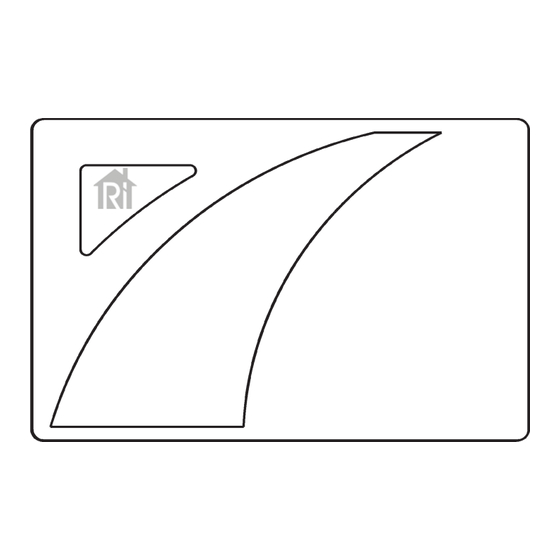
Advertisement
Quick Links
Сontrol panel «Ri-HUB-1»
Installation guide
1 GENERAL INFORMATION
The control panel «Ri-HUB-1» (hereinafter referred to as the Hub) in the main
component of the RiDom security system that combines and manages the
operation of all connected RiDom radio devices, monitor their status and
send messages to the information subsystem on the cloud server (hereinafter
referred to as the server). The Hub controls the operation of the security
system by communicating with the connected wireless devices using the
«Ri-Contact-R» protocol.
Hub operation features:
►
Broadcasting of events from the server using the SurGard protocol.
►
Secure, two-way radio protocol.
►
Obtaining information from detectors and smart devices installed at the
facility.
►
Transmission of commands given by the user remotely to devices of the
security system.
►
Sending messages to users according to the individual settings via SMS,
voice call or push notification in the application.
The Hub must be connected to the Internet in order to be able to
communicate with the server. The communication is realized either via Wi- Fi
or via GSM.
You can manage the security system and quickly respond to alarms and
notifications through the RiDom mobile application for iOS, Android.
All data is protected on the cloud server. Information which is exchanged
with the hub via an encrypted channel.
2
SPECIFICATIONS
Table 1
Parameter
Operating frequency range
Radiation power, no more
Radio range
Connection channels
Number of connected devices
Number of users
Number of rooms
Power
Backup battery**
Maximum power consumption from the
electrical network
Tamper protection
Number of SIM cards
Protection class
Dimensions
Weight
Average service life
Operational conditions
Operating temperature range
Permissible air humidity at a temperature
of +25 °C, without moisture condensation
* The range of the radio signal can be reduced when exposed to external
interference or structural features of the object even in the absence of barriers
(for example, walls, doors, interfloor ceilings). In order to amplify the signal, use
the repeater «Ri-R-1»
** Replaceable
*** At a temperature not lower than +20
3
SCOPE OF SUPPLY
Table 2
Name
Control panel «Ri-HUB-1»
Accumulator LIR18650
Power cable
Mounting kit
Installation guide for the «Ri-HUB-1»
* Included
4 INDICATION
Depending on the state of the power supply, the functional LEDs on the
board display the following:
«ERROR BATTERY» turns red when the backup battery is installed
►
incorrectly;
►
«CHARGE BATTERY» turns green when the backup power is activated;
«AC» turns green when external power is supplied.
►
Value
868,7 – 869,2 MHz
25 mW
Up to 1500 m*
GSM/ GPRS (900/1800 MHz)
Wi-Fi (2,4 GHz)
Up to 31
Up to 20
Up to 30
110 – 240 V AC, 50/60 Hz
Li-Ion 2200 mAh (up to 24 hours
of uninterrupted operation***)
10 VА
Yes
1
IP20
170х120х45 mm
300 g
8 years
-20... +55
С
о
Up to 98 %
and when connected via Wi-Fi
о
Qty.
1 pc.
1 pc.*
1 pc.*
1 pc.
1 copy
Depending on the status of the power supply and internet connection, the
lights on the Hub board may have the following indications.
Table 3
LED status
POWER
(yellow)
OFF
No power
Battery is
ON
charged, External
power is supplied
Slow
Battery
blinking
disconnected
Fast
No external power
blinking
5 PLACE OF INSTALLATION
The Hub can be installed in heated apartments, city and country houses.
The Hub must be placed in a safe place that is not obvious to an intruder.
When choosing the installation location, also take into account the signal
reception level of the mobile operator whose SIM card will be used as a
backup (or main) communication channel.
DO NOT place the HUB in the following locations:
►
Outdoors (outdoors).
►
Near metal objects and mirrors that cause radio signal fading or shielding.
►
Places subject to high levels of radio interference.
►
Near less than 1 meter from a router and power cables.
►
In rooms with humidity and temperature that are out of range.
The recommended channel for connecting the Hub to the Internet is a
wireless Wi-Fi connection. Make sure there is a 220V electrical outlet near
the place of installation.
6 RiDom ACCOUNT
The security system is configured and controlled through the RiDom mobile
application. Available on iOS and Android.
The users' settings and the parameters of connected devices of the RiDom
security system are stored locally in the Hub. Changing of the Hub administrator
does not reset the settings of devices connected to the Hub.
One phone number and email address can only be used to create one
RiDom account. There is no need to create a new account for each Hub - one
account can manage multiple Hubs.
Download the Hub application by scanning the appropriate QR-code below.
RiDom
Upload to
7 CONNECTION AND REGISTRATION
Attention! The connection of the Hub to the mains must be performed by a
specialist with at least the 3rd electrical safety approval group (up to 1000 V).
Open the HUB case by depressing the cover latches.
Press here
Remove the cover
Plug the power cord into an outlet.
Event
Wi-Fi
GSM
(blue)
(green)
No connection with
No connection to the
the server via GSM
server via Wi-Fi
channel
Connected to the
Connected to the
server via GSM
server via Wi-Fi
channel
Obtained IP address
SIM card is ready
from router
Connected to a Wi-Fi
network, but could not
Mobile internet
communicate with the
connection
server
RiDom
RiDom
Upload to
Upload to
Upload to
Press here
Advertisement

Summary of Contents for Rielta RIDom Ri-HUB-1
- Page 1 Depending on the status of the power supply and internet connection, the lights on the Hub board may have the following indications. Table 3 Event LED status POWER Wi-Fi (yellow) (blue) (green) Сontrol panel «Ri-HUB-1» No connection with No connection to the No power the server via GSM server via Wi-Fi...
- Page 2 Hub case. Made in Russia NPP RIELTA LLC, www.rielta.ru 197046, Russia, St. Petersburg, Petrogradskaya embankment, 34, lit. B, pom. 1-N Tel. /fax: +7 (812) 233-03-02, +7 (812) 703-13-60, rielta@rielta.ru Those. support: tel. +7 (812) 233-29-53, +7 (812) 703-13-57 support@ridom.ru, support@rielta.ru...
Need help?
Do you have a question about the RIDom Ri-HUB-1 and is the answer not in the manual?
Questions and answers