Table of Contents
Advertisement
Quick Links
Advertisement
Table of Contents

Summary of Contents for Marco MILKPAL
- Page 1 MILKPAL Instruction Manual Machine P/N: 1000090, 1000090EU...
-
Page 2: Table Of Contents
Contents 1. Box Contents - MilkPal Machine - Instruction Manual - Milk Tube - Water Inlet & 90 form - Waste Pipe - Milk Screens 2. Information ............................3 a. Introduction b. Safety c. Electrical Installation Procedure d. Plumbing Installation Procedure e. -
Page 3: Information
Information Introduction The information provided in this manual is intended to assist in the installation and maintenance of the appliance. Please read the instructions carefully to prevent accidents and ensure an efficient installation. This manual is not a substitute for any safety instructions or technical data affixed to the machine or its packaging. -
Page 4: Electrical Installation Procedure
Information • Remove all the packaging materials attached to your machine. • The drain pipe must be connected to and well-fixed to the drain outlet. The machine might discharge a small amount of hot water during use. The drain outlet is strictly prohibited to the direction of possible person, so as to avoid temperature burns. - Page 5 Information Hazzards CAUTION SANITISATION • Before sanitising the equipment, carefully read the instructions given by the sanitisation product manufacturer and put on all the necessary personal protective equipment (gloves, masks, etc.). • Ensure that the premises are well ventilated. • The sanitisation operations should only be carried out by specialised technical DANGER ELECTRICAL MAINS •...
-
Page 6: Technical Specification
Technical Specification Model MILKPAL Voltage(V) 230V Frequency(F) 50Hz Power(P) 3100W Weight 30KG Program Combination 16 categories Maximum Capacity 120 cups/ hour (200 ml per cup) Counter Cut-out... -
Page 7: Installation
Installation Preparation A: Hole Diameter 50mm B: MilkTube (14mm) C: Drain Pipe D: 4mm² Power Cable E: Filter F: Milk Fridge Cable G: Water Mains Shut Off Valve H: Pressure Reducing Valve Mains water pressure required (limits): 5-50psi (35-345kPa) Step 1: Put three pipes into the countertop holes. Place the drain hose vertically downward without bending to prevent water accumulation. -
Page 8: Connecting To Fridge
Installation Connecting to Fridge A: MilkTube B: Drain Pipe C: 4mm² Power Cable D: Water Purifier E: Milk Fridge Cable F: Mains Water Shut Off Valve G: Pressure Reducing Valve. Mains water pressure required (limits): 5-50psi (35-345kPa) H: 20mm hole for milk tube... -
Page 9: Connecting Milk Container
Installation Connecting Milk Container Step1 Step 5 Prepare milk and open the lid Place the milk container of the milk container into the milk fridge Step2 Step 6 Pour milk into the milk container Put the milk tube into the milk through the hole Step3 Cover the milk container... -
Page 10: Set Up & Operation
Set Up & Operation Operating the system for the first time Remove and discard all labels and packaging materials attached to your machine. Ensure you have removed all parts and accessories from the box before discarding the packaging. • Check that all electrical and plumbing installation procedures have been carried out. •... -
Page 11: Main Interface
Set Up & Operation Main Interface... -
Page 12: Changing Parameters
Set Up & Operation How To Use Press an icon to dispense pre-set volume and milk froth. Press the corresponding button during the milk froth production to pause manually. Changing Parameters Press and hold icon to set the parameter. Milk Volume: Set the corresponding time of milk froth according to the cup volume, about 15g/second. - Push slider to the right for higher milk volume - Push slider to the left for lower milk volume Air ratio: Indicates the thickness of the milk froth. - Page 13 Set Up & Operation Confirmation Page Press to replace the existing parameter. Menu Icon Removal Press and hold icon to set the parameter. Press the ‘delete’ button from the left-hand corner to enter into the ‘delete confirmation’ page. Confirmation Page Press button to return to the previous page.
-
Page 14: Adding A New Recipe
Set Up & Operation Adding a New Recipe Press to add new recipe. Milk Froth Parameters Adjustment Page Set your milk volume and air ratio (see page 12). Choose either hot or cold. Then press the button to the next page. New Recipe Icon Selection Select your choice of icon . - Page 15 Set Up & Operation Choice of Beverage Name Select your choice. Press to cancel your choice and return to the previous page. Press to enter into the confirmation page. Confirmation Page Press to return to the previous page. Press to confirm your selection. New Recipe Icon has successfully added at the Main Interface.
-
Page 16: Setting Temperature
Set Up & Operation Setting Temperature Select the ‘Settings’ button, click ‘Temperature’ to enter into the next interface. Temperature Adjustment Click or drag the progress bar to the desired temperature value. Click the button to confirm the setting. Confirmation Page Press to confirm the setting. - Page 17 Set Up & Operation Temperature Indication Indicate the set temperature value on upper right corner of the LCD Screen. Temperature Setting Min: 40º - Max 80º...
-
Page 18: Advanced Settings
Advanced Settings Settings Click the ‘Settings button. ADV Settings Click the ‘ADV Settings’ to enter into the password page. Password Settings Enter the password: the password is the time displaced on the machine. Example: the machine time is 1347 as shown in Figure 2. Enter the password with 1347 . Click the button to confirm the password. - Page 19 Advanced Settings Adjustment Page Select the option that needs to be modified. Click or drag the required parameter value. Tube Pre-Filling Adjust the time according to the length of the milk tube. Pump Speed Adjust the speed of motor. Brightness Adjust the brightness of the display screen.
- Page 20 Advanced Setting (From Recipe Page) In the chosen recipe page, select “Advanced” Enter the password. Password should be the time displayed on the screen. For example, if current time is 13.37, password is 1337. Pre-Fill Milk will be pushed into milk pipe after a flush or when first powered on. Post-Empty After machine is unused for 5-10 minutes, milk will be pushed back into milk container and a short water flush will be dispensed.
-
Page 21: Cleaning
Cleaning Cleaning Settings Cick ‘Settings’ button, then click ‘Cleaning’ button. Setting Page Click the button to enter into the password page. Password Settings Enter the password:the password is the time displaced on the machine. Example: the machine time is 1347 as shown in Figure 3. Enter the password with 1347. Click the button to confirm the password. - Page 22 Cleaning Cleaning Settings Cick Cleaning Parameters button. Adjustment Page Click or drag the required parameter value. Cold Pre-Emptying Amount of time to push milk from milk tube back to the milk container (depends on length of milk tube.) Cleaning Time Pause time between water dispensed to dissolve/dilute cleaning tablets or liquid and cleaning cycle to begin.
- Page 23 After the machine has not been used for 3 consecutive minutes, it will automatically enter into the ‘easy-automatic cleaning program’, which lasts for around 15 seconds. During “easy-automatic cleaning” the MilkPal will internally flush milk from the lines back into the milk vessel. This is called “pre-fill” in Advanced Settings.
-
Page 24: Daily Cleaning
Daily Cleaning 1. Go to the ‘Setting’ page Click ‘Cleaning’ button then ‘Daily Cleaning’. 2. The milk outlet will be flushed automatically. 3. Remove milk tube from milk container and connect its tip to the drip tray. Then click button to the next page. 4. - Page 25 Daily Cleaning 6. Place milk pitcher below the milk nozzle. Press the button to start cleaning. 7. The machine cools down to 50°. Please wait until it ends. 8. Please wait for the countdown time to finish. 9. Cleaning is completed. Please turn off the machine. 10.
-
Page 26: Blockage Cleaning
Blockage Cleaning Go to the ‘Setting’ page and Click ‘Cleaning’ button then ‘blockage cleaning’. 2. Remove the milk tube from the tank and place it in the sink. Use a container of clean water to immerse the milk nozzle. Click button to the next page. -
Page 27: Troubleshooting
Troubleshooting Debugging the Milk Froth Production Press the ‘Advanced’ button to adjust the parameter of milk froth production. Water Dispensing Pre-Post Output Increase the time of pre-fill gradually if water comes out from the front-end during the production process. Decrease the time of post-empty gradually if water comes out at the back end during the production process. -
Page 28: Tube Pre-Filling
Troubleshooting Tube Pre-Filling There should be no milk wasted from the drain outlet, and no water dispensed from the milk outlet during use. If an exception occurs after the first start-up and standard-automatic cleaning, adjust the tube pre- filling time in Advanced Settings. Cold Pre-Emptying After machine is unused for 5-10 minutes, milk will be pushed back to the milk container. - Page 29 Notes...
- Page 30 Notes...
- Page 31 Notes...
-
Page 32: Contact
Contact Details Marco Beverage Systems Limited. 74 Heather Road, Sandyford Industrial Estate, Dublin 18 Tel: +353 (0)1 295 2674 Fax: +353 (0)1 295 3715 email: sales@marco.ie www.marcobeveragesystems.com...
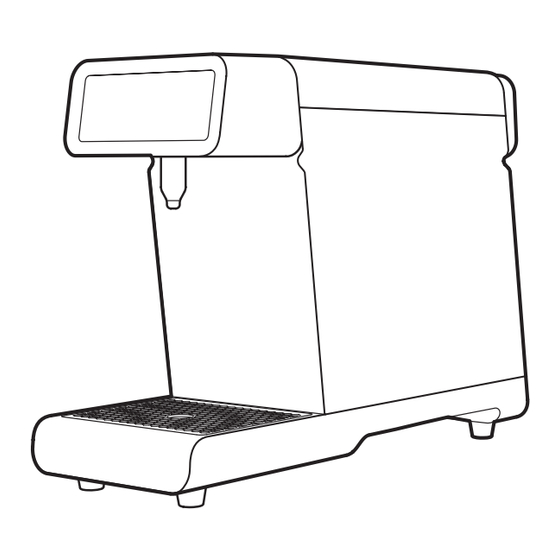

Need help?
Do you have a question about the MILKPAL and is the answer not in the manual?
Questions and answers