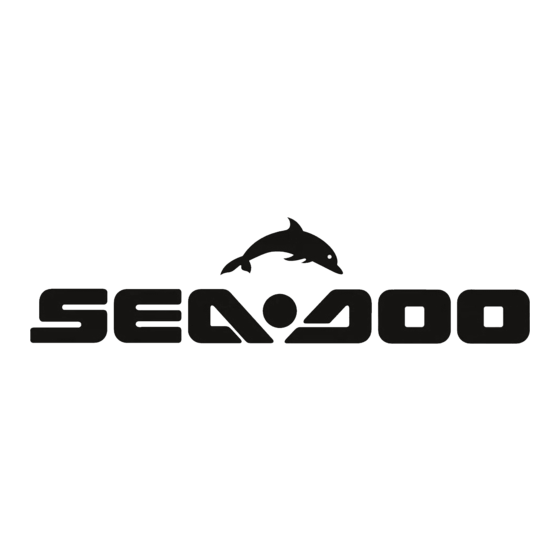
Advertisement
Quick Links
Firefox Developer Edition
PWC KIT - BRP Portable Audio System
Product:
Project no:
Instruction Sheet P/N:
Revision no:
Revision date:
Item covered:
The following symbols may be used in this document:
WARNING
Indicates a hazardous situation which, if not avoided, could result in death or serious injury.
CAUTION: Indicates a hazard situation which, if not avoided, could result in minor or moderate injury.
NOTICE
other property.
WARNING
- This kit is designed for specific applicable models only (authorized BRP dealers will confirm model(s)). It is
not recommended for units other than the one (those) for which it was sold.
- Should removal of a locking device (e.g. lock tabs, self-locking fasteners, etc.) be required when undergoing
disassembly/assembly, always replace with a new one.
- Torque wrench tightening specifications must strictly be adhered to.
- Unless otherwise specified, engine must be OFF when performing any operation on the vehicle.
- Always be aware of parts that can move, such as wheels, transmission components, etc.
WARNING
Some important safety information and/or operating instructions dedicated to the end user might be included in
this instruction sheet. Make sure to give the kit part number as well as the instruction sheet included with this kit
to the customer. Verify that the customer has access to all the information required for proper use of the
accessory.
NOTE: USE TIGHTENING TORQUES IN THE FOLLOWING TABLE IF NOT OTHERWISE SPECIFIED.
1.8 ± 0.2 N•m (16 ± 2
M4
3.3 ± 0.2 N•m (29 ± 2
M5
7.5 ± 1 N•m (66 ± 9
M6
15.3 ± 1.7 N•m (135
M8
± 15 lbf•in)
29 ± 3 N•m (21 ± 2
M10
1 of 13
Indicates an instruction which, if not followed, could severely damage vehicle components or
5.8
2.8 ± 0.2 N•m (25 ± 2
lbf•in)
5 ± 0.5 N•m (44 ± 4
lbf•in)
10 ± 2 N•m (89 ± 18
lbf•in)
24.5 ± 3.5 N•m (18
48 ± 6 N•m (35 ± 4
lbf•ft)
https://brp.my.salesforce-sites.com/ISPublicArticleInfo/apex/BWLight...
Sea-Doo
487804010
487804010
BRP Portable Audio System
GRADE
8.8
3.8 ± 0.2 N•m (34 ± 2
lbf•in)
7.8 ± 0.7 N•m (69 ± 6
lbf•in)
12.8 ± 2.2 N•m (113
lbf•in)
31.5 ± 3.5 N•m (23 ± 3
± 3 lbf•ft)
61 ± 9 N•m (45 ± 7
lbf•ft)
10.9
4.5 ± 0.5 N•m (40 ± 4
lbf•in)
9 ± 1 N•m (80 ± 9
lbf•in)
16 ± 2 N•m (142 ± 18
± 19 lbf•in)
40 ± 5 N•m (30 ± 4
lbf•ft)
73 ± 7 N•m (54 ± 5
lbf•ft)
12.9
lbf•in)
lbf•in)
lbf•in)
lbf•ft)
lbf•ft)
10/15/2024, 1:08 PM
Advertisement

Subscribe to Our Youtube Channel
Summary of Contents for Sea-doo PWC KIT BRP Portable Audio System
- Page 1 Firefox Developer Edition https://brp.my.salesforce-sites.com/ISPublicArticleInfo/apex/BWLight... PWC KIT - BRP Portable Audio System Product: Sea-Doo Project no: 487804010 Instruction Sheet P/N: 487804010 Revision no: Revision date: Item covered: BRP Portable Audio System The following symbols may be used in this document: WARNING Indicates a hazardous situation which, if not avoided, could result in death or serious injury.
-
Page 2: Parts To Be Installed
Firefox Developer Edition https://brp.my.salesforce-sites.com/ISPublicArticleInfo/apex/BWLight... 52 ± 6 N•m (38 ± 4 85 ± 10 N•m (63 ± 7 105 ± 15 N•m (77 ± 11 128 ± 17 N•m (94 lbf•ft) lbf•ft) lbf•ft) ± 13 lbf•ft) 85 ± 10 N•m (63 ± 7 135 ±... -
Page 3: Installation Instructions
Firefox Developer Edition https://brp.my.salesforce-sites.com/ISPublicArticleInfo/apex/BWLight... 295101184 - BRP Audio-Portable System (Outside North America) ITEM DESCRIPTION PART NUMBER Bluetooth Audio System Not Available Separately AC Power Adapter (Not Shown) 278003825 Power Cable (Asia-Pacific) (Not Shown) 278003831 Power Cable (Europe) (Not Shown) 278003832 INSTALLATION INSTRUCTIONS Audio System Installation 1. - Page 4 Firefox Developer Edition https://brp.my.salesforce-sites.com/ISPublicArticleInfo/apex/BWLight... 2. Release the latch lever. 3. Gently push down on the center of the cover. 4 of 13 10/15/2024, 1:08 PM...
- Page 5 Firefox Developer Edition https://brp.my.salesforce-sites.com/ISPublicArticleInfo/apex/BWLight... 4. Lift the side tabs. 5. Slide down the cover (towards front of watercraft). 5 of 13 10/15/2024, 1:08 PM...
- Page 6 Firefox Developer Edition https://brp.my.salesforce-sites.com/ISPublicArticleInfo/apex/BWLight... 6. Insert the audio system in the front locking tabs then push down to engage the latch lever completely. 7. Make sure the audio system is properly secured by pushing both sides upward. 6 of 13 10/15/2024, 1:08 PM...
- Page 7 Firefox Developer Edition https://brp.my.salesforce-sites.com/ISPublicArticleInfo/apex/BWLight... Audio System Removal 1. Push the button to open the latch lever. 2. Lift the radio by the handle. Step 1. Push button to open the latch lever. Step 2. Lift radio by handle. 3. Before installing the cover, ensure that the front LinQ attachment point is empty, and that the hood is opened. 4.
- Page 8 Firefox Developer Edition https://brp.my.salesforce-sites.com/ISPublicArticleInfo/apex/BWLight... 5. Slide the cover upward toward the latch lever. It should snap in place. 6. Lower the latch lever to lock the cover in place. 8 of 13 10/15/2024, 1:08 PM...
- Page 9 Firefox Developer Edition https://brp.my.salesforce-sites.com/ISPublicArticleInfo/apex/BWLight... 7. Ensure the front tab is anchored in the front console slot. 8. Snap the LH and RH side tabs in place. 9 of 13 10/15/2024, 1:08 PM...
- Page 10 Firefox Developer Edition https://brp.my.salesforce-sites.com/ISPublicArticleInfo/apex/BWLight... WARNING • Make sure the cover is properly installed and secured with its 4 attachment points: Latch lever • Front tab • • LH side tab • RH side tab 10 of 13 10/15/2024, 1:08 PM...
- Page 11 Firefox Developer Edition https://brp.my.salesforce-sites.com/ISPublicArticleInfo/apex/BWLight... Audio System Use The BRP audio system is composed of two waterproof speakers, two tweeters, one passive radiator, a keypad, a charging port, and a vent port. The system connects via Bluetooth to a smartphone. KEYPAD 1.
-
Page 12: Audio Controls
Firefox Developer Edition https://brp.my.salesforce-sites.com/ISPublicArticleInfo/apex/BWLight... Using a smartphone or trying to pair a device while driving can distract the driver from operating the watercraft. Always use buttons with caution and always stay alert on the water, keeping eye contact with your environment at all times. 1. - Page 13 Firefox Developer Edition https://brp.my.salesforce-sites.com/ISPublicArticleInfo/apex/BWLight... Concert Mode – Secondary audio Play/Pause/Power button off system Concert Mode – Secondary audio Play/Pause/Power button flashing system muted white Play/Pause/Power button flashing Paused white Low Battery Play/Pause/Power button steady red Charging Play/Pause/Power button steady blue Play/Pause/Power button steady Battery fully charged white...
Need help?
Do you have a question about the PWC KIT BRP Portable Audio System and is the answer not in the manual?
Questions and answers
Plug in my speaker and no lights come on at all.
The BRP Portable Audio System is completely self-contained and has no electrical connection to the PWC. It requires charging using a 110V household electrical outlet with the supplied charging adapter. If the system does not power on when plugged in, possible reasons include:
1. The battery is fully discharged and needs time to charge.
2. The supplied charging adapter is not being used.
3. The charging adapter or outlet is faulty.
4. The system has automatically shut down after 10 minutes of inactivity if it was not paired.
Ensure the correct charging adapter is used and allow sufficient charging time before attempting to power it on.
This answer is automatically generated