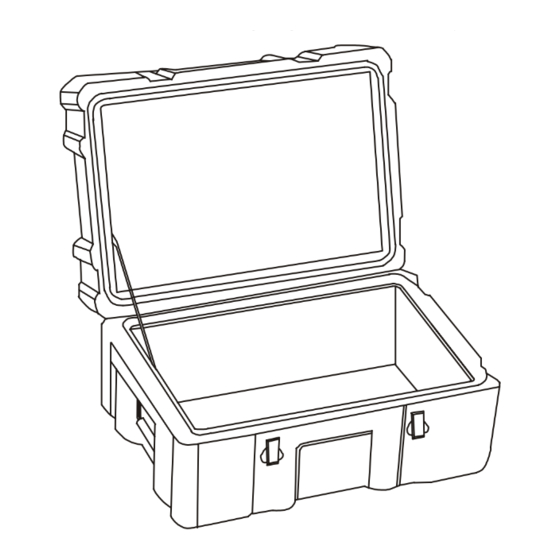
Advertisement
Quick Links
1.
Documentation
Thank you for purchasing a Teledyne RD Instruments (TRDI) Rio Grande Acoustic Doppler Current Profiler
(ADCP). All documentation is being provided to you on CD in a fully searchable, printable, electronic format.
This way, information is always available, whether you are at the office or in the field, and the electronic format
is an environmentally friendly way to provide a large set of technical manuals. The documentation for each
software program is located on the software program's CD.
To purchase a printed copy of the system documentation (includes the Rio Grande Technical Manual, User's
Guide, and software guides), contact our Customer Service department at rdifs@teledyne.com or call (858)-
842-2600 and order the Rio Grande Technical Manual kit.
2.
Unpacking and Inventory
When unpacking, use care to prevent physical damage to the transducer faces and connector. Use the protective
cover and a soft pad to protect the transducer. When handling any electronics modules, follow electrostatic dis-
charge (ESD) prevention measures.
Use the following figure to ensure you have all of the Rio Grande equipment.
SHIPPING CRATE
5 meter I/O CABLE
Figure 1. ADCP Inventory
Rio Grande Setup Card
DUMMY PLUG
(INSTALLED ON ADCP)
PROTECTIVE CAP
Rio Grande ADCP
TOOLS AND SPARE PARTS KIT
DOCUMENTATION CD
WinRiver
RDI Tools
or
VmDas
P/N 957-6168-00 (November 2007)
Advertisement

Summary of Contents for Teledyne RD Instruments Rio Grande
- Page 1 The documentation for each software program is located on the software program’s CD. To purchase a printed copy of the system documentation (includes the Rio Grande Technical Manual, User’s Guide, and software guides), contact our Customer Service department at rdifs@teledyne.com or call (858)- 842-2600 and order the Rio Grande Technical Manual kit.
- Page 2 Set Up the ADCP Use this figure to connect the ADCP to a computer for a bench test. Refer to the Rio Grande User's Guide for more details on system interconnections. BBTalk COMPUTER I/O CABLE ADCP 12 VDC BATTERY Figure 2. ADCP Connections...
- Page 3 Connect the ADCP as shown in Figure 2. Place the ADCP in a bucket of water (enough water to cover the transducer head). If the Rio Grande is not placed in water, some of the tests will fail (but not harm the ADCP).
- Page 4 Deployment Guidelines • Read the Rio Grande User’s Guide and the Software User’s Guides. These guides have tutorials to help you learn how to use the Rio Grande. • Align the compass whenever the battery pack or flash memory card is replaced, or when any ferrous metals are relocated inside or around the Rio Grande housing.



Need help?
Do you have a question about the Rio Grande and is the answer not in the manual?
Questions and answers