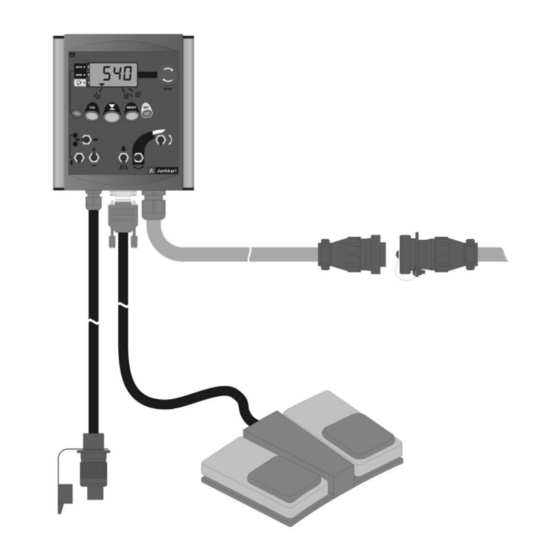
Advertisement
1
WIZARD C+ CONTROLLER
Junkkari chipper Wizard C+ controller is equipped with illuminated 4 number digital display, with the
following functions:
-Blow chute transportation/working positions
-Blow chute rotation right/left
-Visor adjustment up/down
- Log feed direction selection: feed in - stop - feed reverse
- Log feed control also with foot pedal
- Top feed roll lift/push with foot pedal/switch (option)
- Knife disk speed (rpm)
- Feeder speed adjustment (%) (option)
- Maintenance frequency display (h)
- Working time (h), Time 1 and 2
-No-Stress speed setting (rpm)
-No-Stress delay setting (%)
- Feed reverse delay setting (s)
-Feed reverse time setting (s) (pulls the logs away from the knives during no-stress situation)
-Max knife disk rotation speed setting (rpm)
- Emergency stop / main power switch.
Controller has two memory registers that store the working time 1 (tot1) and working time 2
(tot2)
The knife disk speed is default display unless the feeder speed, time to next maintenance, or working
time 1 or 2 is active.
Advertisement
Table of Contents

Summary of Contents for JUNKKARI Wizard C+
- Page 1 WIZARD C+ CONTROLLER Junkkari chipper Wizard C+ controller is equipped with illuminated 4 number digital display, with the following functions: -Blow chute transportation/working positions -Blow chute rotation right/left -Visor adjustment up/down - Log feed direction selection: feed in - stop - feed reverse...
-
Page 2: Basic Settings
Values programmed by Junkkari (second basic setting) - programmed by the machine manufacturer - Junkkari modifies the values to suit specific machine User programmed values (third basic setting) Programming state 1: Press and hold CAL for five (5) seconds during the selected function, set the value with button. -
Page 3: Function Summary
FUNCTION SUMMARY Emergency stop / Knife disk speed, main power switch as a default view Function display No-Stress setting channel Visor up / down AUTO / MAN operating mode Feed in- stop-reverse To start programming press and hold RESET button and turn the power on. CAL button navigates Blow chute right/left between TOT 1 and TOT 2... - Page 4 DISPLAY VALUE DURING CHIPPER 4.1 KNIFE DISK SPEED When the power is turned on, the controller display default is knife disk speed rpm. This is displayed when the pointed is at channel Channel can be changed using arrow button. If arrow button is used to change the channel the controller will return after 10 seconds to the channel that displays the rotation speed.
- Page 5 NO-STRESS 5.1 NO-STRESS SPEED LIMIT SETTING 5.1.1 METHOD a 1. Adjust the tractor PTO speed to a level where the feeder should stop. 2. Press and hold “SET” button until the display shows “done” 3. Increase the PTO speed to normal working level.
- Page 6 5.2 NO-STRESS DELAY SETTING When the power is on. 1. At channel 2 hold "CAL" button pressed for 5 seconds. 2. Hold CAL button pressed while using arrow button to change the value. This % value can be chosen between 1 - 25. The larger the value, the longer the delay in feed restart.
-
Page 7: Feed Control
FEED CONTROL 6.1 FEED DIRECTION SELECTION The controller has two modes for the feed operation, AUTO and MAN. The mode is selected With push button on the left, hold button pressed for 5 seconds and the pointed switched between the AUTO/MAN modes. Default mode is MAN when the power is turned on. - Page 8 6.2 MAXIMUM KNIFE DISK ROTATING SPEED When chipping dry hard food it is recommended to limit the disk maximum speed to for example 750rpm. Then the feeder is stopped when the 750 rpm is exceeded and the burning of the knives is prevented.
-
Page 9: Troubleshooting Chart
Trouble shooting chart 13. TROUBLESHOOTING CHART ERROR CAUSE CORRECTIVE ACTION The chipper does not pull logs in Worn knives Sharpen and install Wrong cutting angle knives according to manual. Upside down knife. Knife clearance (B.) is too great. Adjust knife clearance Uneven chip size. - Page 10 Hydraulic schematic...
-
Page 11: Read The Safety Instructions
Removing machine from service, warranty conditions, and responsibilities 15 REMOVING MACHINE FROM SERVICE READ THE SAFETY INSTRUCTIONS Removing the machine from service as a whole is the responsibility of the end user, or the person or company that owns the machine at the time of the removal. The removal of the machine from service the handling of the resulting waste are controlled in all countries by national laws, instructions, and regulations that must be followed. - Page 12 Junkkari Oy Osoite Pohjanmaanväylä 5, FIN-62375 YLIHÄRMÄ Vakuutamme yksinomaan omalla vastuullamme, että markkinoille saatettu kone JUNKKARI HJ 350 PUUHAKKURI valmistenumerosta alkaen on soveltuvilta osin rakennettu normatiivisien asiakirjojen ohjeiden mukaan ja noudattaa direktiivien 2006/42/EY määräyksiä EG- FÖRSÄKRAN OM ÖVERENSSTÄMMELSE FÖR MASKINELL UTRUSTNING...
- Page 13 (EE) Valmistaja Junkkari Oy Aadress: Pohjanmaanväylä 5, FIN-62375 YLIHÄRMÄ Kinnitamme ainuüksi omaenda vastutus el, et turule lastud masin JUNKKARI HJ 350 valmistusnumbrid on ehitatud normatiivsete dokumentide juhiste kohaselt ja vastab direktiivi 2006/42/EY nõustele ZAPEWNIENIE ZGODNOSCI URZADZENIA Z WYMAGANIAMI (PO) Producent...
Need help?
Do you have a question about the Wizard C+ and is the answer not in the manual?
Questions and answers