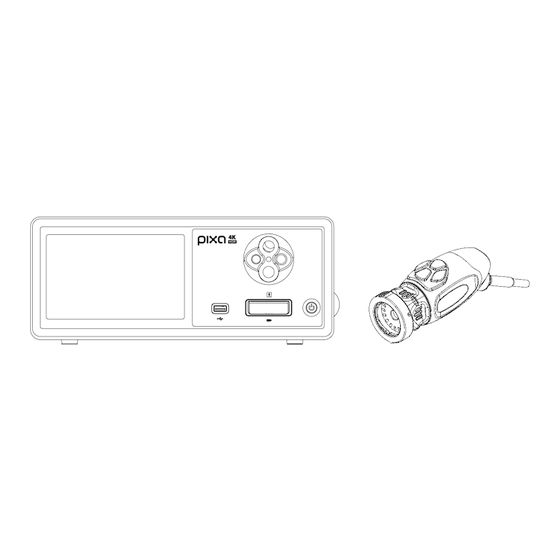
Table of Contents
Advertisement
Quick Links
Advertisement
Table of Contents

Summary of Contents for Pixa 85-10-6 Series
- Page 1 Pixa 4K HDR Camera System User Manual...
-
Page 3: Proprietary Information
The manufacturer reserves the right to revise this publication and to make changes from time to time without obligation to notify any person of such revisions or changes unless otherwise required by law. 720-00062 Rev B User Manual, Pixa™ 4K HDR Camera System, 85-10-5XXX May 2024... -
Page 4: Table Of Contents
Table of Contents Proprietary Information ........................3 Table of Contents ..........................4 Warnings and Cautions ........................6 Warnings ....................................6 Cautions ....................................7 Symbol Definitions ................................9 Product Description .......................... 11 Intended Use ..................................11 Indications/Contraindications ............................... 12 The Camera Console ................................12 The Camera Heads ................................ - Page 5 Technical Specifications ........................36 Table 1: System Information ..............................36 Table 2: Safety, General Information ..........................36 Table 3: Specifications ................................37 Table 4: Light Source Specifications ........................... 38 Table 5: Radio Communications Specifications ......................... 38 Electromagnetic Compatibility ......................39 Warranty and Return Policy ......................
-
Page 6: Warnings And Cautions
Warnings and Cautions Use of this equipment may present hazards to the user and/or patient. Before operating this device, please read this operating manual thoroughly and follow all warnings, cautions, and instructions for use. The words Warning, Caution, and Note carry special meaning and should be carefully reviewed: Warning Indicates risks to the safety of the patient or user. -
Page 7: Cautions
The endoscope tube can be bent or broken if leveraged against bone or other anatomy. Use a compatible cannula to minimize this risk. Do not use the camera as a lever. Do not excessively bend or kink the Pixa Handpiece cable. - Page 8 This equipment generates and radiates RF energy which may affect the normal function of nearby installed equipment. Equipment that generates and radiates RF energy may affect the normal function of the Pixa 4K HDR Camera System. When choosing a location for 4K HDR Camera System, consult the “Electromagnetic Compatibility”...
-
Page 9: Symbol Definitions
Symbol Definitions In addition to the cautionary symbols already listed, other symbols found on the Pixa 4K HDR Camera System and in this manual have specific meanings that clarify the proper use and storage of the Pixa 4K HDR Camera System. The following list defines the symbols associated with this... - Page 10 Symbol Definition Symbol Definition A lightning bolt within a triangle is intended to Non-ionizing Radio Frequency warn of the presence of hazardous voltage. Electromagnetic Radiation Refer all service to authorized personnel. Type BF Equipment Equipotentiality Fuse rating Use-By Date Protective Ground Earth Non-Sterile Sterile –...
-
Page 11: Product Description
4K HDR Camera System, with integrated LED light source and image/video capture, is intended to be used when performing a variety of minimally invasive surgical procedures and for general medical visualization and video archive applications. The Pixa 4K HDR Camera System incorporates a remote camera head which transmits the image, as presented through an endoscope, microscope, integrated or coupled optics, onto a viewing monitor. -
Page 12: Indications/Contraindications
4K HDR Camera System is indicated for use in diagnostic and operative endoscopic procedures to provide illumination and visualization of an interior cavity of the body through either a natural or surgical opening. The Pixa 4K HDR Camera System is indicated for use with a compatible camera head and other accessory devices including an endoscope, optical coupler, and light cable. -
Page 13: Rear Panel
Rear Panel Rear Panel Diagram HDMI Out 4K (UHD) HDMI video outputs (x2) HDMI In Digital video input Tablet Connects to the accessory tablet Connects to accessory remote footswitch Foot In Rec Out Connects to video recording device control input Still Out Connects to still image capture control input Compatible peripheral expansion port... -
Page 14: The Camera Heads
The Camera Heads The camera head connects to the camera console and captures video and still images, which it relays to the camera console. Warning: The reusable camera head is not considered an Applied Part and is not intended for patient contact. The distal end (endoscope tube and tip) of the single-use camera head is considered an Applied Part and is intended to contact the patient. - Page 15 C-Mount Camera Heads (85-10-5110 & 85-10-5130) C-mount threads Connects to a c-mount coupler Four programmable buttons that can activate various functions of the camera Head Buttons Single-Use Camera Heads (8X-10-6XXX) Endoscope with integrated illumination and image sensor Integrated Endoscope (Applied part) Nosecone (rotatable on angled tip configurations) Nosecone Buttons...
-
Page 16: Compatible Equipment
Compatible Equipment The Pixa 4K HDR Camera System has been validated for compatibility with the following equipment: Catalog Number Description 85-12-2703 4K Monitor, HDR, 27 inch 85-12-3203 4K Monitor, HDR, 32 inch 85-12-3204 4K Monitor, HDR, 32 inch, Sony 85-20-5002... -
Page 17: Setup And Interconnection
Setup and Interconnection Note: Instructional training, or inservice, is an integral part of the Pixa 4K HDR Camera System. Your local sales representative will perform at least one inservice at your convenience to help set up your equipment and instruct you and your staff on its operation and maintenance. -
Page 18: Setting Up The Console & Monitor
NOTE: Ensure the camera head connector contacts are clean and dry prior to insertion. Setting Up the Camera Heads – Single-Use Camera Heads (85-10-6XXX) The Pixa Single-Use Camera Head may only be used with a compatible Pixa Console. The Pixa Handpiece is provided in a sterile package within the shipping box. -
Page 19: Setting Up The Light Source (Applicable For 85-10-5001)
Attach the endoscope to the camera head grasping mechanism. Press the Light Source On/Standby Switch to ON to activate LED light engine. NOTE: If there is no Light Guide cable connected to the Pixa Console, pressing the On/Standby button will not activate the LED light engine until one is connected. -
Page 20: System Operation
For the protection of the patient, it is required to have a back-up system ready for use in the event of primary equipment failure. After plugging in the Pixa Camera Head connector into the console, the image on the monitor should turn from a color bar pattern to live video. -
Page 21: Using The Console Touchscreen Interface
Using the Console Touchscreen Interface The touchscreen interface on the console provides controls for operating the camera and selecting system settings. Controls and Settings Menu described below.* * UI illustrations are provided for content reference only. Variations in appearance may occur. Console Home Screen The Home screen is the default screen. - Page 22 Console Home Screen Toolbar The Toolbar provides options for frequently used camera functions or console Settings access. Console Functions Settings Menu White Balance Zoom Brightness Still Image Capture Video Record Light Source Standby...
-
Page 23: Console Settings
Console Settings The Settings Menu provides options for setting the camera profile, scheduling work, and other camera system settings. Profiles The Profile Menu provides options for selecting a camera profile. - Page 24 Scheduled Work Access new or scheduled case data in the Scheduled Work menu. Patient information and other important data may be entered for a case. A new case may be started immediately or saved for a later start time. In order to start a new case, users are required to enter a minimum of information as configured in the Menu settings.
- Page 25 Console Start Case...
-
Page 26: Using The Tablet Interface
Using the Tablet Interface The tablet provides an additional interface for image and video capture functionality and for adjusting system settings. Tablet screens and menu selections are equivalent to the Console Touchscreen interface. Tablet Set Up The tablet may be set up for wireless* or tethered (cabled, non-wireless) connection to the console. For wireless use*, ensure that the tablet’s Wi-Fi is turned on and connected to the console’s wireless network. -
Page 27: Troubleshooting
Decrease the camera brightness. Noise or snow on picture when Plug any HF surgical devices into a separate electrical outlet and separate the Pixa 4K HDR using High Frequency (HF) Camera System power cord from the HF surgical devices. - Page 28 Problem Possible Solution Optics are dirty If using a reusable camera head, rotate the endoscope. If dust particles in the picture rotate, the dust is located on the endoscope itself. Follow the manufacturer’s instructions for cleaning the eyepiece and negative lens. ...
-
Page 29: Cleaning, Reprocessing, And Maintenance
NOTE: Camera heads marked Autoclave are materially compatible with CIDEX OPA Solution. WARNING: Single-use heads must not be reprocessed. Never reuse a device labeled single-use. Autoclave Manufacturer: Santa Barbara Imaging Systems Method: Steam Sterilization (Autoclave) Device: Pixa 4K HDR Camera System Camera Heads marked Autoclave, Wrapped... - Page 30 Warnings This device is provided nonsterile and must be cleaned and sterilized prior to the first use when a sterile device is required. Clean and sterilize this device prior to each subsequent use when a sterile device is required. ...
- Page 31 Instructions Wipe excess soil from the device using disposable paper towels. Point of use: If an automated reprocessing method will be used, rinse any channels in the device with 1.7 oz (50 mL) of distilled water or reverse osmosis (RO) treated water, immediately after use. ...
- Page 32 Instructions Cleaning: Manual Brush Prepare enzymatic cleaner (such as Steris Prolystica 2X Concentrate Enzymatic Cleaner) according to the manufacturer’s instructions. When using Steris Prolystica 2X Concentrate Enzymatic Cleaner we recommend 1/4 oz of cleaner per gallon (2 mL per Liter) of distilled or reverse osmosis (RO) treated water.
-
Page 33: Sterrad
Sterrad® NOTE: Only camera heads marked Autoclave are materially compatible with Sterrad. Pixa Camera Heads are validated for Sterilization Assurance using the Sterrad® Systems listed below. Single-Use camera heads are not Sterrad compatible and should never be reused. - Page 34 Sterrad® System 100S Short Cycle Sterrad® System NX Standard Cycle Sterrad® System 100NX Standard Cycle Sterrad® System 100NX Duo Cycle Please consult the instructions provided by Sterrad for using STERRAD® 100S Short Cycle, NX™ Standard Cycle, or 100NX™ Standard and Duo Cycle Sterilization Systems.
-
Page 35: User Maintenance
This product contains electrical waste or electronic equipment. It must not be disposed of as unsorted municipal waste and must be collected separately in accordance with applicable national or institutional related policies relating to obsolete electronic equipment. The Pixa 4K HDR Camera System must be disposed of according to local laws and hospital practices. -
Page 36: Technical Specifications
Technical Specifications NOTE: Technical data is subject to modification, revision and improvement without notice. Table 1: System Information Parameter Parameter Value FDA Class Class II System Classification EU Class Class I* Health Canada Class Class II U.S.A. Certification IEC 60601-1:2005+A1:2012 Safety Certifications Canadian Certification CSA CAN/CSA-C22.2 NO. - Page 37 Table 3: Specifications Parameter Parameter Value 100 – 240 V~ Power Requirements Voltage: (Console) Frequency: 50-60 Hz Power: 400 VA Video Outputs HDMI (4K): 3840x2160, Progressive Scan Vertical Scanning Frequency 60 Hz White Balance Range 3000 to 7500 K 5.3” (H) x 12.8” (W) x 12.8” (L) Approximately: Console Dimensions 13.5 cm (H) x 32.5 cm (W) x 32.5 cm (L)
- Page 38 Table 4: Console Light Source Specifications Parameter Parameter Value LED Light Source Color Temp 5700 K Nominal Specifications LED Life 30,000 hours Light Guide Port Turret ACMI, Storz, Wolf and Olympus Table 5: Radio Communications Specifications Maximum Effective radiated Frequency band power Bandwidth Device...
-
Page 39: Electromagnetic Compatibility
4K HDR Camera System has been designed and tested to comply with IEC 60601-1-2:2014/A1:2020 requirements for EMC with other devices. Do not use cables or accessories other than those provided with the Pixa 4K HDR Camera System, as this may result in increased electromagnetic emissions or decreased immunity to such emissions. - Page 40 The Pixa 4K HDR Camera System is intended for use in the electromagnetic environment specified below. The customer or the user of the Pixa 4K HDR Camera System should ensure that it is used in such an environment. Immunity Test...
- Page 41 AM and FM radio broadcast, and TV broadcast, cannot be predicted theoretically with accuracy. To assess the electromagnetic environment due to fixed RF transmitters, an electromagnetic site survey should be considered. If the measured field strength in the location in which the Pixa...
- Page 42 4K HDR Camera System is intended for use in an electromagnetic environment in which radiated RF disturbances are controlled. The user of the Pixa 4K HDR Camera System can help prevent electromagnetic interference by maintaining minimum separation distances between portable and mobile RF communications equipment (transmitters) and the Pixa 4K HDR Camera System. The Pixa...
-
Page 43: Warranty And Return Policy
Warranty and Return Policy Product Warranty Your equipment has a one (1) year warranty from the date of shipment on workmanship and material defects. Should your equipment need servicing under this warranty, please contact your distributor or your customer support specialist for return authorization documentation. - Page 44 Prinses Margrietplantsoen 33 Suite 123 2595 AM The Hague The Netherlands The Santa Barbara Imaging Systems logo, Pixa, and the Pixa logo are trademarks of Santa Barbara Imaging Systems. All rights reserved. ® STERRAD is a registered trademark of Advanced Sterilization Products.
Need help?
Do you have a question about the 85-10-6 Series and is the answer not in the manual?
Questions and answers