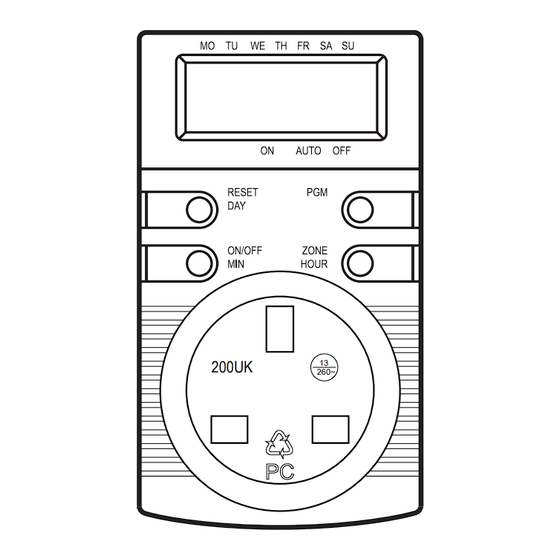
Advertisement
1
2
3
28/02/24
11/03/24
18/03/24
JPL
JPL
LUIS
EN IMPORTANT - These instructions are for your safety. Please read
through them thoroughly prior to handling the product and retain
them for future reference.
V10324_5052931365128_MAND2_2324
5052931365128_MNL_EN_V03.indb 1
5052931365128_MNL_EN_V03.indb 1
4
5
XX/XX/24
XX/XX/24
NAME
NAME
200UK
13
260~
EAN: 5052931365128
Page Size: A5
Impala Ref: PRJ30288
KNG: IMO00030
EN 7 day Electronic
Timer
5052931365128
18/03/2024 2:21:01 pm
18/03/2024 2:21:01 pm
Advertisement
Table of Contents

Summary of Contents for Kingfisher 5052931365128
- Page 1 EAN: 5052931365128 28/02/24 11/03/24 18/03/24 XX/XX/24 XX/XX/24 Page Size: A5 Impala Ref: PRJ30288 LUIS NAME NAME KNG: IMO00030 EN 7 day Electronic Timer 200UK 260~ EN IMPORTANT - These instructions are for your safety. Please read through them thoroughly prior to handling the product and retain them for future reference.
- Page 2 EN Parts 200UK 260~ 01. x1 02. x1 EN You will need EN Contents Product description Safety Guarantee Function and Setting Care & maintenance 5052931365128_MNL_EN_V03.indb 2 5052931365128_MNL_EN_V03.indb 2 18/03/2024 2:21:01 pm 18/03/2024 2:21:01 pm...
- Page 3 EN Product description Hour Min Sec 200UK 260~ Description Function Shows time and program setting Day button Day setting/Reset or Restore Press the button to start/stop countdown MIN Button program when it is in AUTO status PGM button Programming mode Zone button Hour setting/Summer or Winter time setting LCD display...
-
Page 4: Before You Start
EN Safety • Connect this product to a properly grounded socket outlet (230 V~, 50 Hz). Before you start • The product must be easily accessible so it can be unplugged from the socket outlet if needed in WARNING! PRODUCT case of emergency. -
Page 5: Technical Specification
Technical specification Voltage supply: 240 V~, 50 Hz Battery type: 1.5 V Button battery (LR920) Max. Power: 3120 W IP Rating: IP20 Working temperature: 0-55 °C Time setting interval: 1 min Pollution degree: Rated impulse voltage: 2.5 kV Number of program: Environmental Protection Waste electrical products should not be disposed of with household waste. -
Page 6: Before Starting
EN Functions & Settings Before Starting • Insert the battery at the back of the product. • Product will turn on. • LCD flashes, it means you are in the time setting mode. 5052931365128_MNL_EN_V03.indb 6 5052931365128_MNL_EN_V03.indb 6 18/03/2024 2:21:01 pm 18/03/2024 2:21:01 pm... -
Page 7: Time Setting
Time Setting • Press and hold 3s « Reset Day » to enter time setting mode. • Clock will flashes to confirm time setting mode. Press to move arrow and choose day. Press to increase hour. Press to increase minutes. Press to exit Setting Mode. -
Page 8: Program Setting
Program Setting Press to change timer mode. • « ON » means the timer is always turned ON. • « AUTO » means timer scheduling is activated refer to next slide for scheduling mode. • « OFF » means the timer is always turned OFF. 5052931365128_MNL_EN_V03.indb 8 5052931365128_MNL_EN_V03.indb 8 18/03/2024 2:21:01 pm... - Page 9 Program number is number 1 Light bulb ON means you define the ‘turn ON’ time start setting. Light bulb OFF means you define the ‘turn OFF’ time start setting. Press to choose program to define. Press to change day. Press to change hour. Press to change minutes.
- Page 10 EN Care & maintenance 200UK 260~ Manufacturer: EU Manufacturer: Kingfisher International Products B.V., UK Manufacturer: Rapenburgerstraat 175E, Kingfisher International Products Limited, 1011 VM Amsterdam, 1 Paddington Square, London, W2 1GG, The Netherlands United Kingdom EN www.diy.com www.screwfix.com www.screwfix.ie To view instruction manuals online, visit www.kingfisher.com/products...
Need help?
Do you have a question about the 5052931365128 and is the answer not in the manual?
Questions and answers