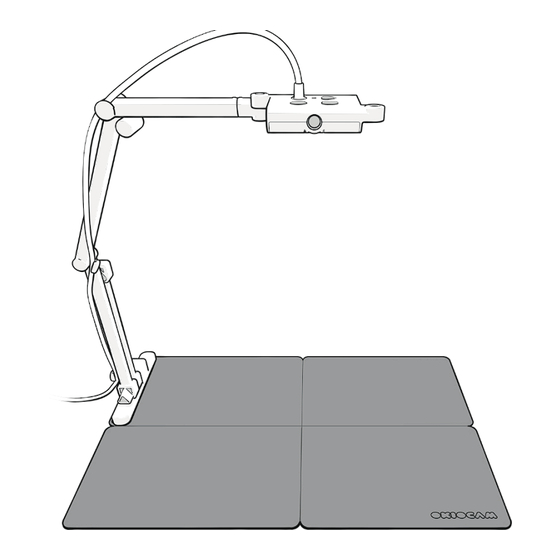
Advertisement
Available languages
Available languages
Advertisement
Table of Contents

Summary of Contents for OKIOLABS OKIOCAM T4K
- Page 1 Quick Start Guide...
- Page 2 Quick Start Guide To download complete guides, visit: www.okiolabs.com/user-guides...
- Page 3 Setup Gently move the arm from side to side to free it from the “STORE” socket. Do not forcefully pull upward on the arm while it is horizontally attached to the base. Connect the arm into the “USE” Extend the arm, and then adjust the socket on the base.
- Page 4 Live Connect your OKIOCAM to your computer. Download, install and launch OKIOCAM Live. You can download it from here: www.okiolabs.com/software/okiocam-live How to use the arm extender Detach the arm from the bottom Connect the arm to the arm of the arm extender.
- Page 5 Auto adjust Adjusts focus, exposure, and white balance automatically. Zoom Cycles through 4 zoom levels. OKIOCAM T4K uses Lossless Sensor Zoom (LSZ) technology, enabling it to zoom without stretching any pixels and degrading the image quality. *Lossless Sensor Zoom technology only supports resolutions up to 2048×1536.
- Page 6 Schnellstart Anleitung Um vollständige Anleitungen herunterzuladen, besuchen Sie: www.okiolabs.com/user-guides...
- Page 7 Aufbau Bewegen Sie den Arm leicht von Seite zu Seite um ihn aus dem “STORE” Sockel zu lösen. Ziehen Sie nicht gewaltsam am Arm während er noch waagerecht an der Grundplatte befestigt ist. Schließen Sie den Arm in den Verlängern Sie den Arm und richten “USE”...
- Page 8 Live Verbinden Sie OKIOCAM mit Ihrem Computer. Laden, installieren und starten Sie OKIOCAM Live. Sie können das Programm hier herunterladen: www.okiolabs.com/software/okiocam-live Verwendung der Arm Verlängerung Nehmen Sie den Arm von der Verbinden Sie den Arm mit Unterseite der Arm Verlängerung ab.
- Page 9 Automatische Anpassung Stellt Fokus, Belichtung und Weißabgleich automatisch ein. Zoom Schalten Sie durch vier Zoomstufen. OKIOCAM T4K verwendet Lossless Sensor Zoom (LSZ) Technologie, diese ermöglicht verlustfreies zoomen, ohne dass Pixel gestreckt oder die Qualität verringert wird. *Die Lossless Sensor Zoom-Technologie unterstützt nur Auflösungen bis zu 2048×1536.
-
Page 10: Guide De Démarrage Rapide
Guide de démarrage rapide Pour télécharger les guides complets, visitez : www.okiolabs.com/user-guides... -
Page 11: Installation
Installation Déplacez doucement le bras d’un côté à l’autre pour le libérer de la prise “STORE”. Ne tirez pas brutalement vers le haut sur le bras lorsqu’il est fixé horizontalement à la base. Déployez le bras, puis réglez la Connectez le bras dans la prise caméra et le bras dans la position “USE”... - Page 12 Connectez votre OKIOCAM à votre ordinateur Téléchargez, installez et lancez OKIOCAM Live (Capture instantanée et enregistreur vidéo). Vous pouvez le télécharger ici : www.okiolabs.com/software/okiocam-live Comment utiliser la rallonge de bras Détachez le bras de la partie Connectez le bras à la prise inférieure de la rallonge de bras.
-
Page 13: Les Boutons
Règle automatiquement la mise au point, l’exposition et la balance des blancs. Zoom Fait defiler 4 niveaux de zoom. L'OKIOCAM T4K utilise la technologie de Zoom avec capteur sans Perte (LSZ). La qualité du zoom sans etirer de pixels et sans dégrader la qualité de l'image. -
Page 14: Guía De Inicio Rápido
Guía de inicio rápido Para descargar guías completas, visite: www.okiolabs.com/user-guides... - Page 15 Configuración Mueve suavemente el brazo de un lado a otro para liberarlo del enchufe "STORE". No tires con fuerza hacia arriba del brazo mientras esté unido horizontalmente a la base. Conecta el brazo en el enchufe Extiende el brazo y luego ajusta la "USE"...
- Page 16 Live Conecta tu OKIOCAM a tu computadora. Descarga, instala y ejecuta OKIOCAM Live Puedes descargarlo desde aquí: www.okiolabs.com/software/okiocam-live Cómo usar el extensor de brazo Separa el brazo de la parte Conecta el brazo al enchufe inferior del extensor de brazo.
- Page 17 Ajusta el enfoque, la exposición y el balance de blancos automáticamente. Zoom Circula por 4 niveles de zoom. OKIOCAM T4K utiliza la tecnóloga Lossless Sensor Zoom (LSZ), lo que le permite hacer zoom sin estirar ningún píxeles ni degradar la calidad de la imagen.
- Page 18 Guida rapida all'avvio Per scaricare le guide complete, visita: www.okiolabs.com/user-guides...
- Page 19 Setup Muovere delicatamente il braccio da un lato all'altro per liberarlo dalla presa “STORE”. Non forzare il braccio verso l’alto mentre è fissato orizzontalmente alla base. Connettere il braccio alla presa Allungare il braccio e aggiustare la “USE” sulla base. videocamera e il braccio nella posizione desiderata.
- Page 20 OKIOCAM Live Connettere la tua OKIOCAM al computer. Scaricare, installare e avviare OKIOCAM Live. Puoi scaricarlo da qui: www.okiolabs.com/software/okiocam-live Come usare l'estensione del braccio Staccare il braccio dalla parte Connetti il braccio alla presa inferiore dell'estensione del braccio. superiore dell'estensione.
- Page 21 Regolazione automatica Regolazione focus e l’equilibrio dei bianchi automatica. Zoom Passa attraverso 4 livelli di zoom. OKIOCAM T4K utilizza la tecnologia Lossless Sensor Zoom (LSZ), che consente di ingrandire senza deformare i pixel e danneggiare la qualità dell'immagine. *La tecnologia Lossless Sensor Zoom supporta solo risoluzioni fino a 2048×1536.
- Page 22 簡易取扱説明書 完全なガイドをダウンロードするには、次のウェブサイトを訪問してください: www.okiolabs.com/user-guides...
- Page 23 組み立て アームを接続口【STORE】から横方向に、 念入りに取り外します。 アームは接続口に取り付いたまま回 さないように気を付けてください。 アームを接続口【USE】に取り アームを展開させ、カメラとアー 付けます。 ムの位置を自由に調整します。...
- Page 24 OKIOCAM Live OKIOCAMをパソコンに接続します。 OKIOCAM Liveをインストールし、実行します。 ダウンロードはこちら: www.okiolabs.com/software/okiocam-live 延長アームの使い方 アームを延長アームの底か アームを延長アームの上部 ら取り外します。 接続口に取り付けます。...
- Page 25 ボタン 露出補正 ズーム 自動調節 撮影モード 自動調節 フォーカス、露出とホワイトバランスを自動調節します。 ズーム 4段階ズーム。OKIOCAM T4K はロスレスセンサズーム(LSZ)技術が搭 載され、ズームしても画質ロスや映像の歪みは発生しません。 *ロスレスセンサズーム技術は最高解像度2048×1536まで対応できます。 露出補正 露出(明るさ)を順番に調節します(範囲-6~+6)。 撮影モード 撮影モードを切り替えます。 書画カメラモード: 画像の向きが初期値に戻ります。シングルAFサーボ (AFS) ウェブカメラモード: 画像の向きが180度回転します。コンティニュアスAF サーボ (AFC)。 OKIOCAMのソフトウェアをダウンロードするには、次のウェブ サイトを訪問してください: www.okiolabs.com/download お問い合わせはこちらからお願いします: support.okiolabs.com...
- Page 26 快速操作指南 下載完整使用指南,請至: www.okiolabs.com/user-guides...
- Page 27 設定説明 因新品模組結構較緊,第一次要取出支架 時,請輕搖支架以方便將其從底板上取下。 當支架平貼底板收納時,請勿強行 拉起,以免底板變形受損。 將支架插入印有“USE“文字的 手動調整支架高度及相機角度至您 插槽。 想要的位置。...
- Page 28 OKIOCAM Live 將連接線插入電腦上的USB埠。 請至 www.okiolabs.com/software/okiocam-live 下載 OKIOCAM Live 軟體並安裝。 如何使用增高架 拆開支架跟增高架,使兩者分離。 把支架插入增高架的頂部。...
- Page 29 按鍵功能 曝光調整鍵 縮放鍵 自動調整鍵 攝影模式切換鍵 自動調整鍵 一按即可自動對焦以及調整曝光與白平衡。 縮放鍵 按下按鍵可循環選擇4階縮放效果。OKIOCAM T4K使用LSZ(Lossless Sensor Zoom技術,放大影像時像素不損耗,維持絕佳品質。 *無損變焦技術僅適用於解析度2048×1536以內。 曝光調整鍵 一按即可循環調整畫面曝光值(範圍-6到+6間) 攝影模式切換鍵 一按即可切換實物拍攝模式與視訊會議模式。 實物攝影模式:畫面方向為預設值。單次自動對焦 (AFS)。 視訊模式:畫面方向旋轉180度。連續自動對焦 (AFC)。 下載OKIOCAM所有應用程式,請至: www.okiolabs.com/download 對產品有任何疑問或意見,歡迎與我們聯繫: support.okiolabs.com...
- Page 30 © Copyright Okio Labs, Inc. All rights reserved. OKIOLABS and OKIOCAM are trademarks of Okio Labs, Inc.




Need help?
Do you have a question about the OKIOCAM T4K and is the answer not in the manual?
Questions and answers