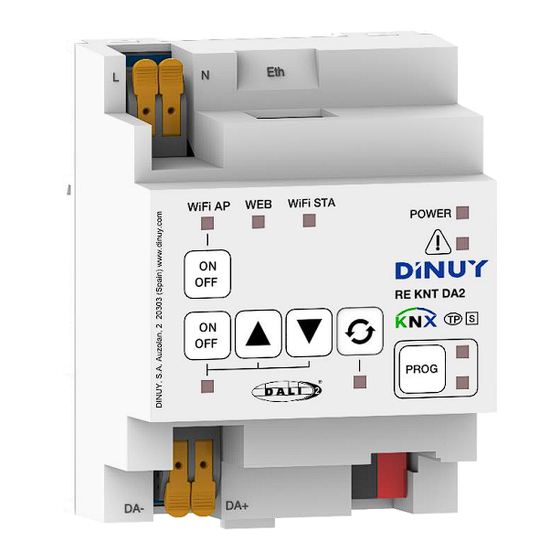
Subscribe to Our Youtube Channel
Summary of Contents for DINUY RE KNT DA2
- Page 1 1 CHANNEL KNX / DALI GATEWAY RE KNT DA2 USER MANUAL DINUY S.A. c/Auzolan 2, 20303 Irun, Spain Tel.: +34 943627988 – E-mail: soporte@dinuy.com – Web: www.dinuy.com...
-
Page 2: Table Of Contents
Control Group ................................. 27 ECG Control ................................28 OPTIONS ..................................29 ETS CONFIGURATION ..............................31 CONFIGURATION Parameters ............................. 31 General Configuration ............................. 31 Broadcast Configuration ............................35 DINUY S.A. c/Auzolan 2, 20303 Irun, Spain Tel.: +34 943627988 – E-mail: soporte@dinuy.com – Web: www.dinuy.com... - Page 3 NETWORK ..................................70 WiFi Access Point (AP) ............................. 70 WiFi Station (STA) ..............................71 Ethernet .................................. 72 Webpage ................................. 73 Communication Objects .............................. 74 DINUY S.A. c/Auzolan 2, 20303 Irun, Spain Tel.: +34 943627988 – E-mail: soporte@dinuy.com – Web: www.dinuy.com...
-
Page 4: Introduction
- For the configuration, and the rest of the KNX commissioning, the ETS® Software is necessary. - DIN-rail mounting, with a width of 4 modules. DINUY S.A. c/Auzolan 2, 20303 Irun, Spain Tel.: +34 943627988 – E-mail: soporte@dinuy.com – Web:... - Page 5 H: On/Off status LED DALI luminaires in Broadcast Q: LED ON Red indicates short circuit in the DALI Bus I: DALI output connector R: LED ON Green indicates correct KNX power DINUY S.A. c/Auzolan 2, 20303 Irun, Spain Tel.: +34 943627988 – E-mail: soporte@dinuy.com – Web:...
-
Page 6: Compatible Ecgs
- Important: it is recommended to use a single type of ECG within the same group as it will avoid possible control problems. DINUY S.A. c/Auzolan 2, 20303 Irun, Spain Tel.: +34 943627988 – E-mail: soporte@dinuy.com... -
Page 7: Parameterization Functions
Lock function √ √ √ Forcing function √ √ √ Timer function √ √ √ Scenes √ √ Sequences √ √ √ Manual control √ DINUY S.A. c/Auzolan 2, 20303 Irun, Spain Tel.: +34 943627988 – E-mail: soporte@dinuy.com – Web: www.dinuy.com... -
Page 8: Technical Specifications
IP20 (EN60529) Directives According to EMC and Low Voltage Directives EN60669-1, 2-1 and 2-3 Standards DALI: UNE/EN IEC62386-101:2022, UNE/EN IEC62386-103:2022 Certification KNX and DALI-2 DINUY S.A. c/Auzolan 2, 20303 Irun, Spain Tel.: +34 943627988 – E-mail: soporte@dinuy.com – Web: www.dinuy.com... -
Page 9: Dimensions
Dimensions Connection diagram DINUY S.A. c/Auzolan 2, 20303 Irun, Spain Tel.: +34 943627988 – E-mail: soporte@dinuy.com – Web: www.dinuy.com... -
Page 10: Commissioning
Requires the Gateway application program, which can be found in the ETS® Online Catalog or on our website:www.dinuy.com Note: The use of both tools requires power from the KNX Bus and the mains 110-230V 50/60Hz. DINUY S.A. c/Auzolan 2, 20303 Irun, Spain Tel.: +34 943627988 – E-mail: soporte@dinuy.com –... -
Page 11: Dali Web Configurator
Installer…), while the “user” account is intended for use by, for example, the Responsible Facility Maintenance. In both cases, the default password is “dinuy” (without quotes). It is recommended to change it in the ETS once the Gateway configuration is done. -
Page 12: Configuration
ETHERNET IP: IP address of the LAN to which the Gateway is connected. By default, this is the configuration in the ETS: o WiFi STA IP: IP address of the WLAN to which the Gateway is connected. By default, it is offline. DINUY S.A. c/Auzolan 2, 20303 Irun, Spain Tel.: +34 943627988 – E-mail: soporte@dinuy.com –... - Page 13 “Forced On”, in order to avoid some luminaires being forced to turn off due to this functionality. Once DALI commissioning has been completed, it is recommended that this selector be left at “Auto”. DINUY S.A. c/Auzolan 2, 20303 Irun, Spain Tel.: +34 943627988 – E-mail: soporte@dinuy.com –...
-
Page 14: Initial Configuration Without The Luminaires
Set the DALI type of the Group and add a description of it in the “Description” box. Save the settings. This is saved in the Catwalk itself. DINUY S.A. c/Auzolan 2, 20303 Irun, Spain Tel.: +34 943627988 – E-mail: soporte@dinuy.com – Web: www.dinuy.com... - Page 15 Identification can be done with a series of flashes (Blink) or by means of a manual On/Off (Toggle). Once the desired DALI addresses have been set, confirm it. You will receive the corresponding confirmation message: DINUY S.A. c/Auzolan 2, 20303 Irun, Spain Tel.: +34 943627988 – E-mail: soporte@dinuy.com – Web: www.dinuy.com...
-
Page 16: Initial Configuration With Luminaires
Identification can be done with a series of flashes (Blink) or by means of a manual On/Off (Toggle). Once the desired DALI addresses have been set, confirm it. You will receive the corresponding confirmation message: DINUY S.A. c/Auzolan 2, 20303 Irun, Spain Tel.: +34 943627988 – E-mail: soporte@dinuy.com – Web: www.dinuy.com... - Page 17 ETS previously are sent to the lamps. If no configuration has been previously uploaded from the ETS, the luminaires will not receive this information. DINUY S.A. c/Auzolan 2, 20303 Irun, Spain Tel.: +34 943627988 – E-mail: soporte@dinuy.com – Web:...
-
Page 18: Add New Luminaires
ORANGE: ECG with repeated address Once the new ECG (red) has been found, and with the desired address, it will simply be necessary to confirm it... DINUY S.A. c/Auzolan 2, 20303 Irun, Spain Tel.: +34 943627988 – E-mail: soporte@dinuy.com – Web:... - Page 19 ETS previously are sent to the lamps. If no configuration has been previously uploaded from the ETS, the luminaires will not receive this information. DINUY S.A. c/Auzolan 2, 20303 Irun, Spain Tel.: +34 943627988 – E-mail: soporte@dinuy.com – Web:...
-
Page 20: Deleting A Dali Address
You will receive a confirmation that the DALI address has been deleted… …and the colour of the DALI address will change from green to black DINUY S.A. c/Auzolan 2, 20303 Irun, Spain Tel.: +34 943627988 – E-mail: soporte@dinuy.com – Web: www.dinuy.com... -
Page 21: Ecg Replacement
“Scan” button to look for new ECGs The new ECG, which will replace the faulty one, will appear with its DALI address in red DINUY S.A. c/Auzolan 2, 20303 Irun, Spain Tel.: +34 943627988 – E-mail: soporte@dinuy.com – Web: www.dinuy.com... - Page 22 ETS previously are sent to the lamps. If no configuration has been previously uploaded from the ETS, the luminaires will not receive this information. DINUY S.A. c/Auzolan 2, 20303 Irun, Spain Tel.: +34 943627988 – E-mail: soporte@dinuy.com – Web:...
-
Page 23: Method 2_ Replacement Of 1 Ecg
Note: the new Luminaire must be the same type as the defective one In the STATUS tab, click the “Fast replace” button The confirmation message and Status on green indicates that the replacement has been completed correctly. DINUY S.A. c/Auzolan 2, 20303 Irun, Spain Tel.: +34 943627988 – E-mail: soporte@dinuy.com –... -
Page 24: Method 3: Replacement Of 1 Ecg (Without Accessing The Web)
Note: the new Luminaire must be the same type as the defective one Press the “Fast replace” button directly on the Gateway The white LED below the “Fast replace” button lights up for a few seconds DINUY S.A. c/Auzolan 2, 20303 Irun, Spain Tel.: +34 943627988 – E-mail: soporte@dinuy.com – Web: www.dinuy.com... - Page 25 The green LED next to PROG flashes several times, indicating that the replacement was successful The confirmation message and Status on green indicates that the replacement has been completed correctly. DINUY S.A. c/Auzolan 2, 20303 Irun, Spain Tel.: +34 943627988 – E-mail: soporte@dinuy.com – Web:...
- Page 26 Save the Settings. This will be saved in Group assignment they previously had the Gateway itself. will be shown. DINUY S.A. c/Auzolan 2, 20303 Irun, Spain Tel.: +34 943627988 – E-mail: soporte@dinuy.com – Web: www.dinuy.com...
-
Page 27: Status
It also shows the hours of operation that the Luminaires of each of the Groups have been connected. This time is only counted when the ignition has been through a Group object. In this case, the hours of the individual ECGs will also be increased. DINUY S.A. c/Auzolan 2, 20303 Irun, Spain Tel.: +34 943627988 – E-mail: soporte@dinuy.com... -
Page 28: Ecg Control
Green: ECG OK Orange: ECG does not respond (failure or disconnected) Red: ECG or lamp failure (ECG responds) Red: Fallo de Lámpara, el ECG si responde DINUY S.A. c/Auzolan 2, 20303 Irun, Spain Tel.: +34 943627988 – E-mail: soporte@dinuy.com – Web:... -
Page 29: Options
Whether having or not having the Luminaires, it is possible to upload a previously saved DALI configuration file from the PC to a new Gateway. The configuration file to load must be named dali_config.txt DINUY S.A. c/Auzolan 2, 20303 Irun, Spain Tel.: +34 943627988 – E-mail: soporte@dinuy.com –... - Page 30 Delete the Gateway configuration file, and reset the number of lamps found to zero. It does not reset the memory configuration of the ECGs themselves, nor does it erase their individual address. DINUY S.A. c/Auzolan 2, 20303 Irun, Spain Tel.: +34 943627988 – E-mail: soporte@dinuy.com –...
-
Page 31: Ets Configuration
DALI bus is interrupted. In this case, the ECGs adopt the level that has been parameterized for DALI bus failure cases (DALI System Failure Level). During this error, no checking can be performed, nor will other types of errors be reported. DINUY S.A. c/Auzolan 2, 20303 Irun, Spain Tel.: +34 943627988 – E-mail: soporte@dinuy.com... - Page 32 Groups or ECGs. Depending on the type of Group or ECG, different values of Luminosity, Color Temperature, Color and White value can be defined. The activation of the Scenes can be done through the 1 Byte object “[Scene] Call Scene”. DINUY S.A. c/Auzolan 2, 20303 Irun, Spain Tel.: +34 943627988 – E-mail: soporte@dinuy.com –...
-
Page 33: Energy Saving Function
▪ During the assignment of DALI addresses, this mode must be deactivated in the DALI Web Configurator to prevent unwanted disconnection of any luminaire. ▪ During Gateway startup, the Energy Saving object will be sent to “1” to ensure that the ECGs are powered correctly. DINUY S.A. c/Auzolan 2, 20303 Irun, Spain Tel.: +34 943627988 – E-mail: soporte@dinuy.com –... -
Page 34: Manual Control
For each step, the brightness, color type, color temperature and value, white value, duration, and the progression time between one step and the next can be chosen. Each enabled sequence has a 1-bit object that allows its start (1) and stop (0). DINUY S.A. c/Auzolan 2, 20303 Irun, Spain Tel.: +34 943627988 – E-mail: soporte@dinuy.com... -
Page 35: Broadcast Configuration
(1 second flashes) before the timing ends. Note: The rest of the parameters will be the same as those established on the “Template” screen. DINUY S.A. c/Auzolan 2, 20303 Irun, Spain Tel.: +34 943627988 – E-mail: soporte@dinuy.com... -
Page 36: Template Parameters
· Maximum Brightness (%): sets the maximum dimming value allowed for relative and absolute dimming. If a value higher than this is received, the luminaire will remain at this level. DINUY S.A. c/Auzolan 2, 20303 Irun, Spain Tel.: +34 943627988 – E-mail: soporte@dinuy.com... - Page 37 · Soft Switch-off Time (sec): specifies the time that elapses from switch-on until it receives an Off order and reaches its final value. This parameter enables soft switch off. DINUY S.A. c/Auzolan 2, 20303 Irun, Spain Tel.: +34 943627988 – E-mail: soporte@dinuy.com...
- Page 38 · Timer time delay (sec): establishes the timed On time of the Group or ECG through the 1-Bit object “Timed Start-Stop Input”. Every time a “1” is received for this object, the time is reset and starts again from zero. DINUY S.A. c/Auzolan 2, 20303 Irun, Spain Tel.: +34 943627988 – E-mail: soporte@dinuy.com...
-
Page 39: Failure And Recovery Of Voltage
Switch-on at last brightness: the Group, or ECG, returns on, or off, to the same level it was previously. • No action: does not change the status of the Group, or ECG. DINUY S.A. c/Auzolan 2, 20303 Irun, Spain Tel.: +34 943627988 – E-mail: soporte@dinuy.com –... - Page 40 • Switch-on at last brightness: the Group, or ECG, turns on or off at the same level it had previously. DINUY S.A. c/Auzolan 2, 20303 Irun, Spain Tel.: +34 943627988 – E-mail: soporte@dinuy.com –...
- Page 41 • Switch-on at last brightness: the Group, or ECG, turns on or off at the same level it had previously. DINUY S.A. c/Auzolan 2, 20303 Irun, Spain Tel.: +34 943627988 – E-mail: soporte@dinuy.com –...
-
Page 42: Group Parameters
For this menu to be visible, the Groups control must have previously been enabled on the “General” screen: Once the Groups are enabled, it is possible to proceed to their specific configuration: DINUY S.A. c/Auzolan 2, 20303 Irun, Spain Tel.: +34 943627988 – E-mail: soporte@dinuy.com... -
Page 43: Group Configuration
[G0..15] Dimming Value Feedback: 1-Byte object that informs about the Group's dimming level. o [G0..15] Colour Temperature Value Feedback: 2-Byte object that informs about the value (K) of the Group Colour Temperature. DINUY S.A. c/Auzolan 2, 20303 Irun, Spain Tel.: +34 943627988 – E-mail: soporte@dinuy.com –... - Page 44 [G0..15] Dimming Value Feedback B: 1-Byte object that informs about the dimming level of the Group's Blue channel. o [G0..15] RGB Colour Feedback: 3-Byte object that informs about the RGB color of the Group. DINUY S.A. c/Auzolan 2, 20303 Irun, Spain Tel.: +34 943627988 – E-mail: soporte@dinuy.com –...
- Page 45 The 4 bits of the fifth byte determine whether the corresponding color values are valid. o [G0..15] Switch On/Off Feedback: 1-Bit object that informs about the status of the Group. DINUY S.A. c/Auzolan 2, 20303 Irun, Spain Tel.: +34 943627988 – E-mail: soporte@dinuy.com –...
- Page 46 Group Red channel. o [G0..15] Absolute Set value control Input G: 1-Byte object that allows establishing a dimming level for the Green channel of the Group. DINUY S.A. c/Auzolan 2, 20303 Irun, Spain Tel.: +34 943627988 – E-mail: soporte@dinuy.com – Web:...
- Page 47 [G0..15] Dimming Value Feedback W: 1-Byte object that informs about the W color of the Group (DPT 5.001). o [G0..15] RGB Colour Feedback: 3-Byte object that informs about the RGB color of the Group (DPT 232.600). DINUY S.A. c/Auzolan 2, 20303 Irun, Spain Tel.: +34 943627988 – E-mail: soporte@dinuy.com –...
- Page 48 [G0..15] Dimming Value Feedback: 1-Byte object that informs about the Group's dimming level. o [G0..15] Dimming Value Feedback R: 1-Byte object that informs about the dimming level of the Group's Red channel. DINUY S.A. c/Auzolan 2, 20303 Irun, Spain Tel.: +34 943627988 – E-mail: soporte@dinuy.com –...
- Page 49 [G0..15] Colour Temperature Value Feedback: 2-Byte object that informs about the Group Color Temperature. o [G0..15] RGB Colour Feedback: 3-Byte object that informs about the RGB color of the Group (DPT 232.600). DINUY S.A. c/Auzolan 2, 20303 Irun, Spain Tel.: +34 943627988 – E-mail: soporte@dinuy.com –...
- Page 50 [G0..15] RGBW Colour Input: 6-Byte object that allows establishing a Group RGBW Colour (DPT 251.600). Set the Group colour to RGBW, entering colour values for Red, Green, Blue, and White between 0 and 100% DINUY S.A. c/Auzolan 2, 20303 Irun, Spain Tel.: +34 943627988 – E-mail: soporte@dinuy.com...
- Page 51 [G0..15] Colour Temperature Value Feedback: 2-Byte object that informs about the Group Colour Temperature. o [G0..15] RGBW Colour Feedback: 6-Byte object that informs about the RGBW colour of the Group (DPT 251.600). DINUY S.A. c/Auzolan 2, 20303 Irun, Spain Tel.: +34 943627988 – E-mail: soporte@dinuy.com – Web:...
- Page 52 Red, Green, and Blue are set in the lower bytes from 0 to 100%. The 4 bits in the fifth byte determine whether the corresponding color values are valid. o [G0..15] Switch On/Off Feedback: 1-Bit object that informs about the status of the Group. DINUY S.A. c/Auzolan 2, 20303 Irun, Spain Tel.: +34 943627988 – E-mail: soporte@dinuy.com –...
- Page 53 [G0..15] Colour Temperature Value Feedback: 2-Byte object that informs about the Group Color Temperature. o [G0..15] RGB Colour Feedback: 3-Byte object that informs about the RGB color of the Group (DPT 232.600). DINUY S.A. c/Auzolan 2, 20303 Irun, Spain Tel.: +34 943627988 – E-mail: soporte@dinuy.com –...
- Page 54 · Parameters assign mode: allows the application of the parameters established in the Template, or enables independent configuration regardless of the Group in question. If 'Individual' is selected, the description of each parameter is the same as that explained in the 'Template' menu. DINUY S.A. c/Auzolan 2, 20303 Irun, Spain Tel.: +34 943627988 – E-mail: soporte@dinuy.com –...
-
Page 55: Energy And Service
In short, this function allows you to reduce the consumption of the ECGs by controlling the power supply of the Groups. You can find a more detailed explanation in the “Energy Savings” section. DINUY S.A. c/Auzolan 2, 20303 Irun, Spain Tel.: +34 943627988 – E-mail: soporte@dinuy.com... -
Page 56: Operating Hours
An ECG failure has a higher priority than a lamp failure. If an ECG failure occurs, a possible lamp failure will not be displayed. DINUY S.A. c/Auzolan 2, 20303 Irun, Spain Tel.: +34 943627988 – E-mail: soporte@dinuy.com... -
Page 57: Ecg Parameters
Once the ECGs are enabled, it is possible to proceed to their specific configuration: ECG Configuration · Description: name, up to 16 characters, with which the ECG will be identified in the ETS. DINUY S.A. c/Auzolan 2, 20303 Irun, Spain Tel.: +34 943627988 – E-mail: soporte@dinuy.com –... - Page 58 [ECG0..63] Dimming Value Feedback: 1-Byte object that informs about the ECG's dimming level. o [ECG0..63] Colour Temperature Value Feedback: 2-Byte object that informs about the value (K) of the ECG Colour Temperature. DINUY S.A. c/Auzolan 2, 20303 Irun, Spain Tel.: +34 943627988 – E-mail: soporte@dinuy.com –...
- Page 59 [ECG0..63] Dimming Value Feedback B: 1-Byte object that informs about the dimming level of the ECG's Blue channel. o [ECG0..63] RGB Colour Feedback: 3-Byte object that informs about the RGB color of the ECG. DINUY S.A. c/Auzolan 2, 20303 Irun, Spain Tel.: +34 943627988 – E-mail: soporte@dinuy.com –...
- Page 60 [ECG0..63] Switch On/Off Feedback: 1-Bit object that informs about the status of the ECG. o [ECG0..63] Dimming Value Feedback: 1-Byte object that informs about the ECG's dimming level. DINUY S.A. c/Auzolan 2, 20303 Irun, Spain Tel.: +34 943627988 – E-mail: soporte@dinuy.com...
- Page 61 ECG Red channel. o [ECG0..63] Absolute Set value control Input G: 1-Byte object that allows establishing a dimming level for the Green channel of the ECG. DINUY S.A. c/Auzolan 2, 20303 Irun, Spain Tel.: +34 943627988 – E-mail: soporte@dinuy.com – Web:...
- Page 62 [ECG0..63] Dimming Value Feedback W: 1-Byte object that informs about the W color of the ECG (DPT 5.001). o [ECG0..63] RGB Colour Feedback: 3-Byte object that informs about the RGB color of the ECG (DPT 232.600). DINUY S.A. c/Auzolan 2, 20303 Irun, Spain Tel.: +34 943627988 – E-mail: soporte@dinuy.com – Web:...
- Page 63 · Parameter assign mode: allows the application of the parameters established in the Template, or enables independent configuration regardless of the Group in question. If 'Individual' is selected, the description of each parameter is the same as that explained in the 'Template' menu. DINUY S.A. c/Auzolan 2, 20303 Irun, Spain Tel.: +34 943627988 – E-mail: soporte@dinuy.com –...
-
Page 64: Energy And Service
In short, this function allows you to reduce the consumption of ECGs by controlling your power supply. You can find a more detailed explanation in the “Energy Savings” section. DINUY S.A. c/Auzolan 2, 20303 Irun, Spain Tel.: +34 943627988 – E-mail: soporte@dinuy.com... - Page 65 An ECG failure has a higher priority than a lamp failure. If an ECG failure occurs, a possible lamp failure will not be displayed. DINUY S.A. c/Auzolan 2, 20303 Irun, Spain Tel.: +34 943627988 – E-mail: soporte@dinuy.com...
-
Page 66: Scene Parameters
(luminosity) after calling it. At the end of the process, the Groups/ECGs of the Scene reach the luminosity value established in the Scene. The times are indicated according to the DALI standard. DINUY S.A. c/Auzolan 2, 20303 Irun, Spain Tel.: +34 943627988 – E-mail: soporte@dinuy.com... - Page 67 · White: colour W (0..255) of the Group/ECG when launching the Scene. · Change Colour: allows you to enable or disable the Group/ECG colour change when launching the Scene. DINUY S.A. c/Auzolan 2, 20303 Irun, Spain Tel.: +34 943627988 – E-mail: soporte@dinuy.com...
-
Page 68: Sequences Parameters
· Colour Type: Step color type. It must correspond to the color type established in the “DALI” column. · Temp. Colour: colour temperature (2000..10000K) of the Step when launching the Sequence. · Colour value: RGB color (0..255) of the Step when launching the Sequence. DINUY S.A. c/Auzolan 2, 20303 Irun, Spain Tel.: +34 943627988 – E-mail: soporte@dinuy.com –... - Page 69 One time: the Sequence is executed only once and at the end of this, the Sequence ends and the Luminaires are turned off. o One time and continues with Sequence 0..7: The Sequence is executed once and continues with Sequence 0..7. DINUY S.A. c/Auzolan 2, 20303 Irun, Spain Tel.: +34 943627988 – E-mail: soporte@dinuy.com – Web:...
-
Page 70: Network
· IP Address: is the IP address of the generated WiFi Access Point. Sets the IP address of the Gateway through which the DALI Web Configurator can be accessed from the PC/Laptop/Tablet. · WiFi AP Password: password to access the Access Point generated by the Gateway. DINUY S.A. c/Auzolan 2, 20303 Irun, Spain Tel.: +34 943627988 – E-mail: soporte@dinuy.com –... -
Page 71: Wifi Station (Sta)
· IP Address Assignment: Sets whether the device is assigned a fixed IP address (default) or a dynamic IP address via DHCP. · IP Address: sets the IP address of the Gateway through which the DALI Web Configurator can be accessed from the PC/Laptop/Tablet. DINUY S.A. c/Auzolan 2, 20303 Irun, Spain Tel.: +34 943627988 – E-mail: soporte@dinuy.com –... -
Page 72: Ethernet
· IP Address Assignment: Sets whether the device is assigned a fixed IP address (default) or a dynamic IP address via DHCP. · IP Address: sets the IP address of the Gateway through which the DALI Web Configurator can be accessed from the PC/Laptop. DINUY S.A. c/Auzolan 2, 20303 Irun, Spain Tel.: +34 943627988 – E-mail: soporte@dinuy.com –... -
Page 73: Webpage
"dinuy". An empty password is not allowed, it is mandatory to enter one. · WEB User Password: allows you to modify the access password of the User account. The default password is "dinuy". An empty password is not allowed, it is mandatory to enter one. -
Page 74: Communication Objects
Forced Control 2 Bit -WC--- [2.3] DPT_Enable_Control 113… 1 = Lock, 0 = [ECG0..63] Lock Channel Input 1 Bit -WC--- [1.3] DPT_Enable 114… Unlock DINUY S.A. c/Auzolan 2, 20303 Irun, Spain Tel.: +34 943627988 – E-mail: soporte@dinuy.com – Web: www.dinuy.com... - Page 75 0 - 100% 1 Byte -WC--- [5.1] DPT_Scaling 2220… 2188, [G0..15] Absolute Set Colour Temperature 0 K to 65535 K 2 Bytes -WC--- [7.600] DPT_Absolute_Colour_Temperature 2221… DINUY S.A. c/Auzolan 2, 20303 Irun, Spain Tel.: +34 943627988 – E-mail: soporte@dinuy.com – Web: www.dinuy.com...
- Page 76 [Broadcast] RGB Colour Feedback 3 Bytes --CT-- [232.600] DPT_Colour_RGB RGB 3x(0..100%) Current Colour 2729 [Broadcast] RGBW Colour Feedback RGBW 6 Bytes --CT-- [251.600] DPT_Colour_RGBW 4x(0..100%) DINUY S.A. c/Auzolan 2, 20303 Irun, Spain Tel.: +34 943627988 – E-mail: soporte@dinuy.com – Web: www.dinuy.com...

Need help?
Do you have a question about the RE KNT DA2 and is the answer not in the manual?
Questions and answers