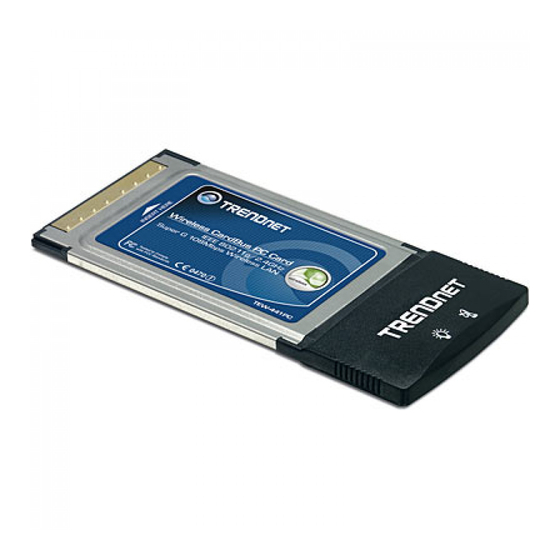
TRENDnet TEW-441PC User Manual
108mbps ieee 802.11g wireless cardbus pc card
Hide thumbs
Also See for TEW-441PC:
- Quick installation manual (15 pages) ,
- Installation manual (6 pages) ,
- Specifications (2 pages)
Table of Contents
Advertisement
Quick Links
Download this manual
See also:
Installation Manual
Regulatory notes and statements
Wireless LAN, Health and Authorization for use
Radio frequency electromagnetic energy is emitted from Wireless LAN devices.
The energy levels of these emissions however are far much less than the
electromagnetic energy emissions from wireless devices like for example mobile
phones. Wireless LAN devices are safe for use frequency safety standards and
recommendations. The use of Wireless LAN devices may be restricted in some
situations or environments for example:
·On board of airplanes, or
·In an explosive environment, or
·In case the interference risk to other devices or services is perceived or identified
as harmful
In case the policy regarding the use of Wireless LAN devices in specific
organizations or environments (e.g. airports, hospitals, chemical/oil/gas industrial
plants, private buildings etc.) is not clear, please ask for authorization to use these
devices prior to operating the equipment.
Regulatory Information/disclaimers
Installation and use of this Wireless LAN device must be in strict accordance with
the instructions included in the user documentation provided with the product. Any
changes or modifications made to this device that are not expressly approved by the
manufacturer may void the user's authority to operate the equipment. The
Manufacturer is not responsible for any radio or television interference caused by
unauthorized modification of this device, of the substitution or attachment.
Manufacturer and its authorized resellers or distributors will assume no liability for
any damage or violation of government regulations arising from failing to comply
with these guidelines.
USA-FCC (Federal Communications Commission) statement
This device complies with Part 15 of FCC Rules.
Operation is subject to the following two conditions:
1. This device may not cause interference, and
2. This device must accept any interference, including interference that may cause
undesired operation of this device.
FCC Radio Frequency Exposure statement
This Wireless LAN radio device has been evaluated under FCC Bulletin OET 65
and found compliant to the requirements as set forth in CFR 47 Sections 2.1091,
2.1093, and 15.247 (b) (4) addressing RF Exposure from radio frequency devices.
i
Advertisement
Table of Contents

Subscribe to Our Youtube Channel
Summary of Contents for TRENDnet TEW-441PC
- Page 1 Regulatory notes and statements Wireless LAN, Health and Authorization for use Radio frequency electromagnetic energy is emitted from Wireless LAN devices. The energy levels of these emissions however are far much less than the electromagnetic energy emissions from wireless devices like for example mobile phones.
- Page 2 The radiated output power of this Wireless LAN device is far below the FCC radio The antenna(s) used for this transmitter must be installed to provide a separation frequency exposure limits. Nevertheless, this device shall be used in such a manner distance of at least 20 cm from all persons and must not be co-located or operating that the potential for human contact during normal operation is minimized.
-
Page 3: Table Of Contents
INTRODUCTION TABLE OF CONTENT Introduction ..................1 Congratulations on your purchase of this 108Mbps IEEE 802.11g Wireless CardBus PC Card. Overview of this User’s Guide............1 This manual helps to get familiar with the Wireless CardBus Card. This manual Unpacking and Setup................2 contains detailed instructions in operation of this product. -
Page 4: Unpacking And Setup
UNPACKING AND SETUP HARDWARE INSTALLATION This chapter provides unpacking and setup information for the Wireless CardBus LED Indicator Card. Power (PWR) Unpacking The PWR indicator lights green while the Wireless CardBus Card is connecting to the CardBus or PCMCIA slot, otherwise, it is off. Open the box of the Wireless CardBus Card and carefully unpack it. -
Page 5: Software Installation
SOFTWARE INSTALLATION Wireless Utility Setting This section will lead you to install the driver and utility of the Wireless CardBus I. Link Information The default page is as below after launching the Utility program. Card. Windows 2000/XP Utility and Driver Installation 1. - Page 6 Preamble: Select Long or Short Preamble type. Preamble is a sequence of bits II. Configuration transmitted at 1Mbps that allows the PHY circuitry to reach steady-state This is the page where changes the basic settings of the PC card with the minimum demodulation and synchronization of bit clock and frame start.
- Page 7 Shared Key – the sender and receiver shares the common key for data IV. Site Survey communication, and the key is used for extended length of time. This page allows user to enable the Site Survey function to scan for the available Auto –...
-
Page 8: Technical Specifications
Add: To add a profile. Then, the following screen would appear. User can enter the Technical Specifications necessary information required for accessing Access Points or Wireless Router. General Radio Technology IEEE 802.11b Direct Sequence Spread Spectrum (DSSS) IEEE 802.11g Orthogonal Frequency Division Multiplexing (OFDM) Interface CardBus Type II specification 32bit data bus... -
Page 9: Limited Warranty
Three years If a product does not operate as warranted above during the applicable warranty period, TRENDnet shall, at its option and expense, repair the defective product or deliver to customer an equivalent product to replace the defective item. All products that are replaced will become the property of TRENDnet.















Need help?
Do you have a question about the TEW-441PC and is the answer not in the manual?
Questions and answers