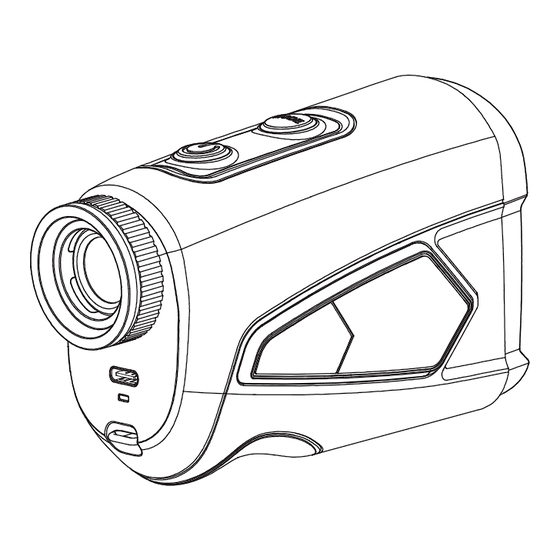
Table of Contents
Advertisement
Quick Links
Advertisement
Table of Contents

Summary of Contents for Wosports L-14
- Page 1 Range Finder User Manual L-14 1500 Yards...
- Page 3 How to transfer the distance units Y/M/FT? 1.In the state of power-on, long press the Mode button. 2.Short press the Power button to switch to Y/M/F. 3.Use the Mode button to make your selection. 4.To save, either short press the Power button again or stop the operation for 5 seconds.
- Page 4 Why does it tell the tree is 10 yards from my stand, but the actual distance is 35 yards? The distance measurement requires a cone-shaped barrier-free line. The farther the distance, the larger the diameter. For a distance measurement of 500 meters, no objects should be within a 5-meter diameter.
-
Page 5: Table Of Contents
CONTENTS 1. Product Specifications General Index List of Accessories Part of Device LCD Display Description 2. Instruction Consideation Measurement Considerations Battery Instructions 3. General Operation Power on/Power off Slope on/Slope off Aiming Symbol and Units Selection Single Measurement /Continuous Measurement /Failure 4. -
Page 6: Product Specifications
Object Lens Size 22mm Field Angle 7.5° Battery 800mAh Weight 170g Dimensions 120*40*70mm Operating Temperature -10°C - 50°C 1.2 List of Accessories Rangefinder Carry Bag Lens Cloth Range Finder User Manual L-14 1500 Yards USB Cable User Manual Hang String... -
Page 7: Part Of Device
1.3 Parts of Device 1. Receiving Lens 2. Emitter / Objective Lens 3. Mode / Distance / Units Selection 4. Power Start Button 5. Focusing Ring 6. Eyepiece 7. Lanyard Anchor 8. Magnetic Iron 9. Slope on/off Switch Figure 1 Parts of device... -
Page 8: Lcd Display Description
1.4 LCD Display Description Battery Indicator Angle Target Vibration Range Data Flag Lock Meter / Yard / Feet Bow Hunting Vertical / Horizontal / Model Slope Compensation Distance Slope Distance Symbol Figure 2 LCD Display Note: The full LCD only shows when turn on. Some icons will not display while using. -
Page 9: Measurement Considerations
2. Instructions Considerations 2.1 Measurement Considerations Measurement targets The range finder is suitable for measuring high reflectivity objects(such as highway's signpad), moderate reflectivity objects(such as building's wall)and low reflectivity objects (such as tree, golf flag, utility pole, animal etc.)When the reflectance is reduced to a certain extent, the range will be reduced accordingly. -
Page 10: Battery Instructions
4) Environment factor: The environment factors including sunshine intensity, the concentration of water vapor in the air and suspended particles.(such as rain fog, snow, fog, haze, etc.) The range ability of the product defined under the following conditions: 1)The measurement target is with moderate reflectivity, such as building walls. -
Page 11: General Operation
3. General Operation 3.1 Power on/Power off Power on: in the state of power-off, press the power button for more than 2 seconds and all the signs will show on the LCD screen. lf only short press the power button, the LCD screen just displays last used or default mode signs, not all signs. -
Page 12: Single Measurement /Continuous Measurement /Failure
3.4 Single Measurement /Continuous Measurement / Failure Single measurement: Short press the power button to start single measurement Continuous measurement: Press the power button and keep over 2 seconds. the measured distance value displays alternately on the LCD screen, and the target sign + will show on the screen until release the power button. -
Page 13: Model Operating Instructions
4. Model Operating Instructions 4.1 L-14 The model is a function-enhanced models for golf sports, with Range/Angle/Flag locking/Slope distance correction/Horizon- tal/Vertical distance. Mode Icon Figure 7 Figure 8 Single measurement Slope on Figure 9 Figure 10 Slope off Hunting mode... -
Page 14: Mode Description
Mode Description M1 mode, short press the power button after targeting, vertical and straight-line distance will display on the screen.(as figure 7) M2 mode with slope on, aim at the flag or other targets, short press power button, the flag sign stops flashing, and the machine vibrates. -
Page 15: Using Scene Description
5. Using Scene Description 5.1 General Using Scene Description SD(slope distance) (vertical distance) Angle (horizontal distance) Figure 11 SD/Angle/HD/VD 5.2 Golf Slope Correction Using Scene Description Golf model built in high-precision angle sensor, while during the measuring process, it will calculate the driving distance (compensation distance) by Golf trajectory eguation with distance AB and the angle. - Page 16 Figure 12 The driving diagram of positive slope In the negative slope, the compenstation distance is shorter than real distance. See figure 13, AB=AD. According to the actual distance, hitting like parabola 1, the real drop point is E. But in the negative slope, you should hit like parabola 2, it will drop in B point.
-
Page 17: Safety Precautions
6. Safety Precautions 6.1 Transport/Storage/Maintenance/Disposal Transport Please add enough cushioning material in the box to avoid damaging the machine while in transport. When the machine falls on the ground, and makes a strange noise, please remove the battery immediately and stop using. Storage: Please keep the product out of reach of children. - Page 18 However, there is no guarantee that interference will not occur in a particular installation. If this equipment does cause harmful interference to radio or television reception, which can be determined by turning the equipment off and on, the user is encouraged to try to correct the interference by one or more of the following measures: Reorient or relocate the receiving antenna.

Need help?
Do you have a question about the L-14 and is the answer not in the manual?
Questions and answers