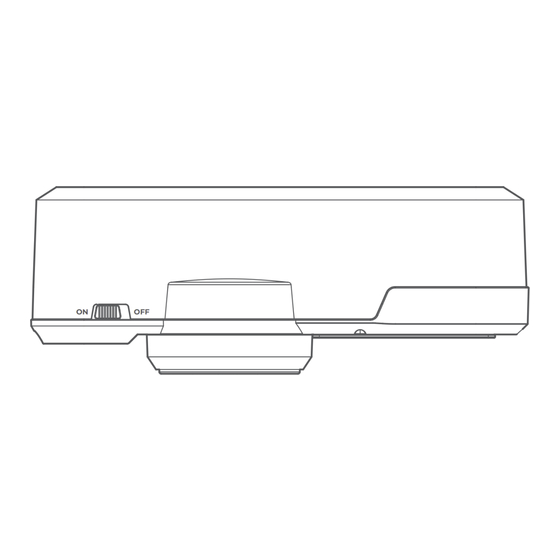
Advertisement
Quick Links
HumminGuru Orbit
Vinyl Record Static Remover
Owner's Manual
Model: HG03
Thank you for purchasing the
HumminGuru Orbit Vinyl Record
Static Remover. To use this
product safely and effectively,
please read the manual thoroughly
and ensure a clear understanding
before operation. After reading,
please keep the manual accessible
for future reference.
Safety Precaution
Important! Read all instructions carefully before
use and keep it for future reference.
HumminGuru Orbit Vinyl Record Static Remover
is limited to eliminating statics on vinyl records
that are made out of polyvinyl chloride only.
This page mainly refers to safety precautions to
prevent property damage and danger to users and
others. After understanding the indication and the
symbols clearly, please read thoroughly and follow
the instructions strictly.
WARNING
Indicating "when the product is used wrongly,
it may cause severe injuries
and death."
*1
CAUTION
Indicating "when the product is used wrongly,
the user may get injured
or the product may
*2
cause property damage
.
*3
*1: Severe injuries mean to get an electric
shock, short circuit, and ignition.
*2: Getting injured mean you get wound and
electric shock.
*3: Property damages means the damage to
the accommodations, properties, the machine,
and vinyl records, etc.
Overview
External Air Inlet Lid
Rotation Base
Battery Indicator
Lights
Power Switch
Start / Stop Button
Spindle Hole
Ion Air Outlet
Ion Air Outlet
Protection Lid
Package includes: HumminGuru Orbit / USB-C Charging Cable / Cleaning Brush / Owner's Manual
Symbol Explanation
Prohibited
Disassemble
Soaking is
Wet hand is
is prohibited
prohibited
prohibited
indicates prohibition (must not do). The
details of the prohibition will be instructed by
sentences or illustration nearby or in the symbol.
Mandatory
Unplug
indicates mandatory (must do). The details of
the mandatory will be instructed by sentences
or illustration nearby or in the symbol.
CAUTION: Charging
• DO NOT charge the product with
a voltage that exceeds the rated
specification.
• Avoid charging the product on the
surface of flammable objects.
• DO NOT touch or use the product
with wet hands.
• In case the product fails to charge,
try using a new charging cable.
• If abnormal heat or deformation
occurs during charging, immediately
stop the charging process.
• If the product will not to be used
for an extended period, switch off
the power and charge it once every
three months.
WARNING : The Device
This appliance can be used by children aged from
8 years and above and persons with reduced
physical, sensory or mental capabilities or lack
of experience and knowledge if they have been
given supervision or instruction concerning use
of the appliance in a safe way and understand the
hazards involved. Children shall not play with the
appliance. Cleaning and user maintenance shall
not be made by children without supervision. The
appliance is only to be used with the charging
cable provided with the appliance.
• DO NOT use it on anything except
the vinyl record.
• DO NOT touch the ion pins and the
fan inside during the operation.
• DO NOT move the device during the
operation.
• DO NOT disassemble, fix, repair, or
modify the device in any way without
the authorization of the manufacturer.
Charging the Device
Located on the side of the device are four battery indicator lights. When the battery
is low, only the bottom light will illuminate. To charge the device, begin by plugging
one end of the provided USB-C cable into the charging port and the other end into a
power outlet. During charging, the light will flash. Once the device reaches full charge,
all four indicator lights will light up.
Battery
Indicator Lights
USB-C Charging
Port
USB-C
Charging Cable
Cleaning Brush
Notice:
•
Please use only the provided USB-C
charging cable for charging the device.
• DO NOT expose the device to water
or immerse the device in water.
• Always keep the device out of
children's reach.
CAUTION
• DO NOT leave the device
unintended during operation.
• DO NOT turn on the device without
the ion air outlet protection lid.
• DO NOT drop the device.
• Clean the fan blades and the ion
pins with the provided cleaning
brush after use.
• Keep the device on a level surface.
• Switch off the power before
proceeding with the product
maintenance process.
Plug into the
Charging Port
Plug into
Power Outlet
USB-C
Charging Cable
Advertisement

Summary of Contents for HumminGuru Orbit
- Page 1 Ion Air Outlet Cleaning Brush USB-C Charging Cable Ion Air Outlet Notice: Protection Lid • Please use only the provided USB-C charging cable for charging the device. Package includes: HumminGuru Orbit / USB-C Charging Cable / Cleaning Brush / Owner’s Manual...
- Page 2 ANY INCIDENTAL OR CONSEQUENTIAL DAMAGES DUE TO A DEFECTIVE PRODUCT Orbit Vinyl Record Static Remover and does not servicers other than from HumminGuru authorized cover separate accessories and technical assistance providers/servicers. This Limited Warranty only...
Need help?
Do you have a question about the Orbit and is the answer not in the manual?
Questions and answers