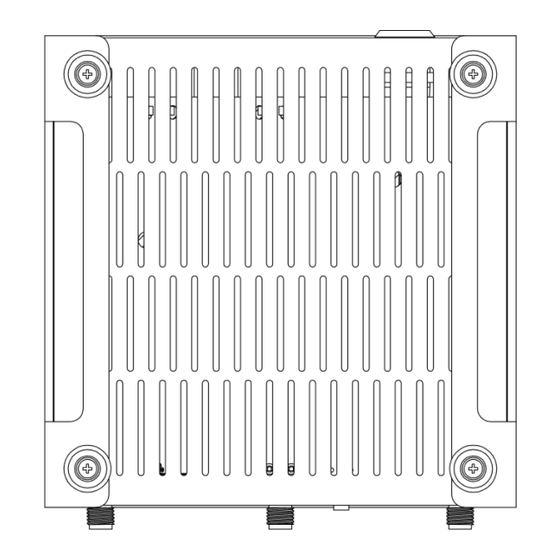
Summary of Contents for Locosys RTK Box
- Page 1 RTK Box Quick Manual www.locosystech.com Document version : v1.0 Publication date : October 08 , 2024...
- Page 2 User manual Please read the help file first Thank you for using our RTK base station. This base station is built base on multi-satellite and multi- frequency high-precision positioning. • Please thoroughly read all safety precautions and the manual before using the device to ensure safe and correct operation.
- Page 3 Positioning status light key RTK status indicator Error light Power button Network indicator light Notice : • Due to different configurations selected by users, the results may not match the renderings. • There are slight differences in the appearance of specific models. Accessories USB data cable Multi-band...
- Page 4 Reset function key SIM card interface RTK positioning antenna interface USB-C interface WI-FI and Bluetooth antenna interface 4G-LTE antenna interface Battery The device has a built-in battery. Lithium polymer battery Caution • Only use safety-certified batteries specifically designed for your device. •...
-
Page 5: How To Start
1 How to insert SIM card This product features a Push-push SIM card slot design. To avoid damaging the SIM card, always ensure the power is turned off before inserting or removing the card. This machine uses a Nano SIM card. Please make sure the card is facing the correct direction before insertion to prevent system issues or damage to the card slot. - Page 6 How to use the APP Wi-Fi version 1. Install Android APP : GB-10WB Copy GB_10WB.apk to your Android phone, use file manager (such as: ) to open the folder where the GB_10WB.apk file is located, click on the GB_10WB.apk file to install (Figure 1-1). 2.Open the APP : GB-10WB 2.1.
- Page 7 2.3. Click the WI-FI wireless Internet icon button ( ) to open the WI-FI setting window (Figure 2-3-1) and manually enter the SSID to be used name, or click on the SSID in the list. After clicking on the SSID in the list, the SSID will be automatically filled in the field.
- Page 8 Figure 2-4-1-1 Figure 2-4-1-2 Figure 2-4-2 2.5. After the base station setting or WI-FI wireless Internet setting is completed, you can go to main window to open the Bluetooth link window and click Connected GB-10WB in the APP performs Bluetooth disconnection (Figure 2-5).
- Page 9 4G-LTE version 1. Install Android APP : GB-104B Copy GB_104B.apk to your Android phone, use file manager (such as: ) to open the folder where the GB_104B.apk file is located, click on the GB_104B.apk file to install (Figure 1-1). 2. Open APP : GB-104B 2.1 Click the GB-104B icon to open the APP(Figure 2-1-1).
- Page 10 2.3. Click the base station icon button ( )Open the base station setting window (Figure 2-3-1), manually enter the mount point and password, and also choose whether to enable the settings (Figure 2-3-2) base station number, longitude (unit: degrees), latitude (unit: degrees) ) and height (unit: meters), click the "Send button"...
-
Page 11: Other Things To Note
7 Electromagnetic properties • Maximum electromagnetic radiation absorption ratio (SAR), this product is < 2.0W/kg • Comply with national standard requirements: EN 50360 : 2017; EN 50566 : 2017; EN 62209-1 : 2016; EN 62209-2 : 2010; EN 62479 : 2010; Safety To ensure safe use of the product, you must strictly abide by the following rules •... - Page 12 LOCOSYS Technology Co., Ltd. Address : No. 79, Section 1, Xintai 5th Road, Xizhi District, New Taipei City 221 Tel : +886-2-86983698 Fax : +886-2-86983699 Website : www.locosystech.com Technical support : info@locosystech.com Sales service : info@locosystech.com...


Need help?
Do you have a question about the RTK Box and is the answer not in the manual?
Questions and answers