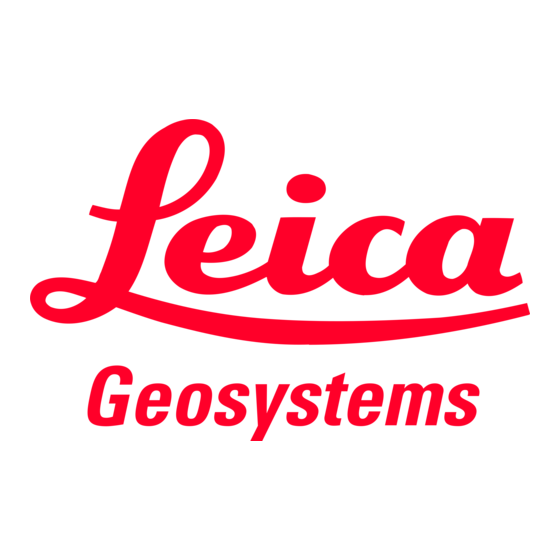
Table of Contents
Advertisement
Quick Links
Advertisement
Table of Contents

Subscribe to Our Youtube Channel
Summary of Contents for Leica Geosystems Zeno Tab 2
- Page 1 Leica Zeno Tab 2 UniStrong UT30 Quick Guide Version 1.0...
- Page 3 Quick Guide Quick Guide Guía Rápida Guide abrégé Guida rapida Korte handleiding pt-br Guia Rápido Краткое руководство...
- Page 5 Leica Zeno Tab 2 UniStrong UT30 Quick Guide Version 1.0 English...
- Page 6 Important Information about your Instrument Important Information about your Instrument Read and follow the UniStrong UT30 Quick Start Guide before using the product or the accessories delivered with the product. ☞ Keep for future reference! Notice This device is restricted to indoor use where operated in the European Community using frequency in 5150 MHz ~ 5250 MHz to reduce the potential for interference.
- Page 7 CAUTION: Risk of explosion if battery is replaced incorrectly. Replace with the same or equivalent type of battery as recommended by the manufacturer. Dispose used batteries according to the instructions of the battery manufacturer. ☞ Charging temperature specifications is from 0 °C to 45 °C. Charger safety Place the device in an environment that has a normal room temperature with good ventilation when charging.
- Page 8 Important Information about your Instrument Notice Some special places, such as airports, hospitals, gas stations and other pla- ces, do not allow the use of electronic equipment. Please comply with the rules and do not use this product in these places. For your safety and the safety of others, please do not use this product while driving a vehicle.
- Page 9 This product is a Class B product, which may cause radio interference. The user may be required to take necessary preventive measures. Battery instruc- This product uses a rechargeable lithium battery as a power source. When tions the power is low, please charge the battery. To maintain battery life, it is rec- ommended to deplete the power of the battery before charging.
- Page 10 Important Information about your Instrument Importer, Importer manufacturer Leica Geosystems AG Heinrich-Wild-Strasse 9435 Heerbrugg Switzerland Phone: +41 71 727 3131 Email: info@leica-geosystems.com Manufacturer Shenzhen UniStrong Science & Technology Co.,Ltd. B Zone, No.4-4 Workshop Zhengcheng 2 nd Road, Fuyong Street,Bao’an District, Shenzhen City, Guangdong Province, P.R.
- Page 11 satisfy these requirements may not comply with RF exposure requirements, and should be avoided. Temperature Value Working temperature −20 °C to +55 °C Storage temperature −40 °C to +70 °C Charging temperature Charging mode need to operate indoors, please pay attention to the environment temperature: 0 °C to +45 °C CAUTION: RISK OF EXPLOSION IF BATTERY IS REPLACED BY AN INCORRECT TYPE.
- Page 12 Important Information about your Instrument SAR information The SAR limit of FCC and ISED is 1.6 W/kg averaged over one gram of tissue. Device types UT30 ( FCC ID:2AOPD-UT30 and IC: 11546A-UT30 ) has also been tested against this SAR limit. The highest SAR value reported under this standard during product certification for use at the ear is 0.702 W/kg and when properly worn on the body is 1.305 W/kg.
- Page 13 WARNING This Class [B] digital apparatus complies with Canadian ICES -003. Cet appareil numérique de la classe [B] est conforme à la norme NMB - 003 du Canada. RF mode and power tune-up refer to the UniStrong UT30 Quick Start Guide Appendix A.
- Page 14 Important Information about your Instrument Notice Changes or modifications made to this equipment not expressly approved by Shenzhen UniStrong Science & Technology Co.,Ltd. may void the FCC authorisation to operate this equipment. Conformity to This equipment has been tested and found to comply with the limits for a Class national regula- B digital device, pursuant to Part 15 of the FCC Rules.
- Page 15 Notice This Class B digital apparatus complies with Canadian ICES-003. Cet appareil numérique de la classe B est conforme à la norme NMB-003 du Can- ada. Notice For RF mode and power tune-up, refer to Appendix A of UniStrong Quick Start Guide.
-
Page 16: Instrument Components
Instrument Components Instrument Components Front side of the Zeno Tab 2 Front camera Ambient light sensor Microphone Keys 19406_001... - Page 17 Back side of the Rear camera Zeno Tab 2 Camera flash External antenna port Lock A for battery compartment Lock B for battery compartment Connector for USB-C Connector for 3.5 mm headset Near Field Communi- cation (NFC) External device dock-...
- Page 18 Instrument Components Battery compart- ment SIM card slot Micro SD card slot Battery connectors 19418_001...
-
Page 19: Care And Transport
Care and Transport Care and transport Protect the product against shock and vibration. • Periodically carry out functional tests particularly after the product has been • dropped, stored for long periods or transported. Care and Transport... -
Page 20: Operation
☞ Only use the charger delivered with the Zeno Tab 2. Charge with AC power adapter Insert the small plug end of the USB data cable into the USB-C port of the Zeno Tab 2. - Page 21 Connect the large plug end of the USB data cable into the computer. The battery starts charging. ☞ The USB data cable has a lower charging capability than the AC power adapter. Turning on the Zeno Tab 2 step-by-step 19421_001 Operation...
- Page 22 Operation ☞ Place the Zeno Tab 2 on a flat and stable surface or hold the device in your hand. Ensure that either the device is connected with the AC power adapter or the batteries are charged up. Press and hold Power key until the Zeno Tab 2 vibrates once.
- Page 24 896275-1.0.0en Original text (896275-1.0.0en) Printed in Switzerland © 2019 Leica Geosystems AG, Heerbrugg, Switzerland www.leica-geosystems.com...
- Page 25 Leica Zeno Tab 2 UniStrong UT30 Quick Guide Version 1.0 Deutsch...
- Page 26 Wichtige Informationen über Ihr Instrument Wichtige Informationen über Ihr Instrument Lesen und befolgen Sie die UniStrong-UT30-Kurzanleitung, bevor Sie das Produkt oder mitgeliefertes Zubehör verwenden. ☞ Sorgfältig aufbewahren! Hinweis Dieses Gerät darf nur in Innenräumen verwendet werden, wenn es in der Europä- ischen Gemeinschaft betrieben wird, und zwar mit einer Frequenz von 5150 MHz ~ 5250 MHz, um mögliche Störeinflüsse zu reduzieren.
- Page 27 Produktsicher- Verantwortungsvoller Umgang. Lesen Sie vor Gebrauch alle Anweisungen und heitshinweise Sicherheitshinweise, um Verletzungen zu vermeiden. Die maximale Betriebsumge- bungstemperatur des Gerätes beträgt 55 °C. Akkusicherheit Der Akku arbeitet bei Umgebungstemperaturen von −20 °C bis 55 °C. VORSICHT: Explosionsgefahr durch Einsetzen eines falschen Akkus. Ersetzen Sie diesen durch den gleichen oder einen gleichwertigen Akkutyp wie vom Hersteller empfohlen.
- Page 28 Wichtige Informationen über Ihr Instrument Vermeidung von Gehörschäden Die Belastung durch hohe Lautstärken von Ohrhörern und Kopfhörern über einen längeren Zeitraum kann zu Hörverlust führen.
- Page 29 Hinweis An bestimmten Orten, wie Flughäfen, Krankenhäusern, Tankstellen und anderen Orten, ist die Verwendung von elektronischen Geräten nicht gestat- tet. Halten Sie sich an die Regeln und verwenden Sie dieses Produkt nicht an diesen Orten. Verwenden Sie dieses Produkt zu Ihrer Sicherheit und zur Sicherheit anderer nicht während des Führens eines Fahrzeugs.
- Page 30 Wichtige Informationen über Ihr Instrument Beim Austausch des Akkus bzw. bei der Verwendung einer externen Strom- versorgung schalten Sie das Gerät vollständig aus, bevor Sie den Akku ent- nehmen bzw. die externe Stromversorgung trennen, um Schäden zu vermei- den. Dieses Produkt ist ein Produkt der Klasse B, das Funkstörungen verursachen kann.
- Page 31 Werfen Sie den Akku nicht ins Feuer. Bitte entsorgen Sie den Akku ordnungs- gemäß oder bringen Sie ihn zu einer Recyclingstation. Bitte entsorgen Sie Altakkus in Übereinstimmung mit den örtlichen Gesetzen und Vorschriften. Importeur, Importeur Hersteller Leica Geosystems AG Heinrich-Wild-Strasse Wichtige Informationen über Ihr Instrument...
- Page 32 Wichtige Informationen über Ihr Instrument 9435 Heerbrugg Schweiz Telefon: +41 71 727 3131 E-Mail: info@leica-geosystems.com Hersteller Shenzhen UniStrong Science & Technology Co., Ltd. B Zone, No.4-4 Workshop Zhengcheng 2 nd Road, Fuyong Street, Bao’an District, Shenzhen City, Guangdong Province, P.R. China SAR-Informationen Der SAR-Grenzwert in Europa liegt bei 2,0 W/kg.
- Page 33 FCC über die Abgabe von Radiofrequenzenergie und sollte daher vermieden wer- den. Temperatur Wert Betriebstemperatur −20 °C bis +55 °C Lagertemperatur −40 °C bis +70 °C Ladetemperatur Der Ladevorgang muss in Innenräu- men erfolgen. Bitte beachten Sie die Umgebungstemperatur: 0 °C bis +45 °C VORSICHT: EXPLOSIONSGEFAHR BEI AUSTAUSCH DES AKKUS DURCH EINEN FAL- SCHEN TYP.
- Page 34 Wichtige Informationen über Ihr Instrument SAR-Informationen Der SAR-Grenzwert von FCC und ISED beträgt 1,6 W/kg als Durchschnittswert pro Gramm Gewebe. Gerätetypen UT30 (FCC ID:2AOPD-UT30 und IC: 11546A-UT30) wurden ebenfalls unter Berücksichtigung dieses SAR-Grenzwertes getestet. Der höchste SAR-Wert, der nach der europäischen Norm bei der Produktzertifizierung für Betrieb am Ohr ermittelt wurde, beträgt 0,702 W/kg und ordnungsgemäß...
- Page 35 WARNING This Class [B] digital apparatus complies with Canadian ICES -003. Cet appareil numérique de la classe [B] est conforme à la norme NMB - 003 du Canada. RF mode and power tune-up refer to the UniStrong UT30 Quick Start Guide Appendix A.
- Page 36 Wichtige Informationen über Ihr Instrument Hinweis Änderungen oder Modifikationen an diesem Gerät, die nicht ausdrücklich von der Shenzhen UniStrong Science & Technology Co.,Ltd. genehmigt wurden, können dazu führen, dass die FCC-Zulassung zum Betrieb dieses Geräts aufgehoben wird. Konformität mit Dieses Produkt hat in Tests die Grenzwerte eingehalten, die in Abschnitt 15 der nationalen Vor- FCC-Bestimmungen für digitale Geräte der Klasse B festgeschrieben sind.
- Page 37 Notice This Class B digital apparatus complies with Canadian ICES-003. Cet appareil numérique de la classe B est conforme à la norme NMB-003 du Canada. Hinweis Informationen zum Funkmodus und zur Leistungsoptimierung finden Sie im Anhang A der UniStrong-Kurzanleitung. Wichtige Informationen über Ihr Instrument...
- Page 38 Komponenten des Produkts Komponenten des Produkts Vorderseite des Zeno Tab 2 Kamera vorne Sensor für Umge- bungslicht Mikrofon Tasten 19406_001...
- Page 39 Rückseite des Kamera hinten Zeno Tab 2 Kamerablitz Anschluss für externe Antenne Verriegelung A für Akkufach Verriegelung B für Akkufach Anschluss für USB-C Anschluss für Head- set 3,5 mm Nahbereichskommu- nikation (Near Field Communication, NFC) Dockingstation für externes Gerät Fach mit Steckplät- 19417_001 zen für Akku, SIM-...
- Page 40 Komponenten des Produkts Batteriefach Kartenfach für SIM- Karte microSD-Karten- schacht Batterieanschlüsse 19418_001...
-
Page 41: Wartung Und Transport
Wartung und Transport Wartung und Produkt vor Erschütterung und Vibration schützen. • Transport Periodisch funktionale Tests durchführen, besonders wenn das Produkt • heruntergefallen ist, für eine lange Periode gelagert oder transportiert wurde. Wartung und Transport... -
Page 42: Bedienung
Statusleiste des Startbildschirms das Symbol für vollen Akku an, wenn der Bildschirm eingeschaltet ist. ☞ Es darf nur das mit dem Zeno Tab 2 mitgelieferte Ladegerät verwen- det werden. Laden mit AC-Netzteil Stecken Sie den kleinen Stecker des USB-Datenkabels in den USB-C- Anschluss des Zeno Tab 2. - Page 43 Laden mit USB-Datenkabel Stecken Sie den kleinen Stecker des USB-Datenkabels in den USB-C- Anschluss des Zeno Tab 2. Verbinden Sie den großen Stecker des USB-Datenkabels mit dem Com- puter. Der Ladevorgang des Akkus beginnt. ☞ Das USB-Datenkabel verfügt über eine geringere Ladefähigkeit als das AC-Netzteil.
- Page 44 Zeno Tab 2 19421_001 ☞ Den Zeno Tab 2 auf eine flache und stabile Oberfläche legen oder das Gerät in der Hand halten. Stellen Sie sicher, dass das Gerät entweder mit einem AC-Netzteil ver- bunden ist oder die Batterien geladen sind.
- Page 45 Sobald der Sperrbildschirm angezeigt wird, ist der Zeno Tab 2 betriebs- bereit. Das Hochfahren des Betriebssystems dauert normalerweise etwa 20 Sekunden. Bedienung...
- Page 46 896275-1.0.0de Übersetzung der Urfassung (896275-1.0.0en) Gedruckt in der Schweiz © 2019 Leica Geosystems AG, Heerbrugg, Schweiz www.leica-geosystems.com...
- Page 47 Leica Zeno Tab 2 UniStrong UT30 Guía Rápida Versión 1.0 Español...
- Page 48 Información importante de su instrumento Información importante de su instrumento Antes de usar el producto y los accesorios entregados con el mismo, se reco- mienda leer y seguir las indicaciones incluidas en la guía rápida del UniStrong UT30. ☞ ¡Conservar para futuras consultas! Aviso Este dispositivo está...
- Page 49 Advertencias de Use el producto de modo responsable. Antes de usar el dispositivo, lea todas las seguridad del pro- instrucciones y la información de seguridad para evitar lesiones. La temperatura ducto ambiente máxima de funcionamiento del equipo es de 55 °C. Seguridad de la batería La batería funciona a temperaturas ambiente de −20 °C a 55 °C.
- Page 50 Información importante de su instrumento Evitar lesiones auditivas La exposición a un volumen elevado de los auriculares durante períodos prolonga- dos puede provocar la pérdida de audición.
- Page 51 Aviso En algunos lugares especiales como, por ejemplo, aeropuertos, hospitales, estaciones de servicio, etc., no está permitido utilizar equipos electrónicos. Respete las normas y no utilice este producto en dichos lugares. Para su seguridad y la de otras personas, no utilice este producto mientras conduce un vehículo.
- Page 52 Información importante de su instrumento Al sustituir la batería o durante el uso con una fuente de alimentación externa, apague el dispositivo por completo antes de extraer la batería o de desconectar la fuente de alimentación externa a fin de evitar daños. Este producto es un producto de clase B que puede provocar interferencias radioeléctricas.
- Page 53 No exponga la batería al fuego. Elimine la batería de forma adecuada o entréguela en un punto de reciclaje. Elimine las baterías usadas de acuerdo con las normativas y regulaciones locales. Importador, Importador fabricante Leica Geosystems AG Heinrich-Wild-Strasse Información importante de su instrumento...
- Page 54 Información importante de su instrumento 9435 Heerbrugg Suiza Teléfono: +41 71 727 3131 Correo electrónico: info@leica-geosystems.com Fabricante Shenzhen UniStrong Science & Technology Co.,Ltd. B Zone, No.4-4 Workshop Zhengcheng 2 nd Road, Fuyong Street,Bao’an District, Shenzhen City, Guangdong Province, R.P. China Información sobre El límite SAR en Europa es de 2,0 W/kg.
- Page 55 de accesorios que no cumplan estas exigencias puede no satisfacer los requisitos de exposición a RF por lo que debe evitarse. Temperatura Valor Temperatura de trabajo −20 °C a +55 °C Temperatura de almacenamiento −40 °C a +70 °C Temperatura de carga El modo de carga debe utilizarse en interiores.
- Page 56 Información importante de su instrumento Información sobre El límite SAR de FCC e ISED es de 1,6 W/kg promediado sobre un gramo de tejido. Las pruebas realizadas en los modelos de dispositivo UT30 (FCC ID:2AOPD-UT30 e IC: 11546A-UT30 ) han demostrado su resistencia a este límite SAR. El valor SAR máximo notificado conforme a este estándar durante la certificación del producto para el uso en la oreja es de 0,702 W/kg, y portado debidamente en el cuerpo de 1,305 W/kg.
- Page 57 WARNING This Class [B] digital apparatus complies with Canadian ICES -003. Cet appareil numérique de la classe [B] est conforme à la norme NMB - 003 du Canada. RF mode and power tune-up refer to the UniStrong UT30 Quick Start Guide Appendix A.
- Page 58 Información importante de su instrumento Aviso Los cambios o modificaciones efectuados en este equipo y no aprobados expresa- mente por Shenzhen UniStrong Science & Technology Co.,Ltd. pueden anular la autorización de FCC de uso del equipo. Conformidad con Las pruebas efectuadas han puesto de manifiesto que este equipo se atiene a regulaciones nacio- los valores límite, determinados en la sección 15 de la normativa FCC, para ins- nales...
- Page 59 Notice This Class B digital apparatus complies with Canadian ICES-003. Cet appareil numérique de la classe B est conforme à la norme NMB-003 du Canada. Aviso Consulte en el anexo A de la guía rápida del UniStrong la información sobre el modo RF y el ajuste de la alimentación.
-
Page 60: Componentes Del Instrumento
Componentes del instrumento Componentes del instrumento Parte frontal del Zeno Tab 2 Cámara frontal Sensor de ilumina- ción Micrófono Teclas 19406_001... - Page 61 Parte trasera del Cámara trasera Zeno Tab 2 Flash de la cámara Puerto para antena externa Bloqueo A para com- partimento de batería Bloqueo B para com- partimento de batería Conector para USB-C Conector para auricu- lar de 3,5 mm Comunicación de...
- Page 62 Componentes del instrumento Compartimento de batería Ranura para tarjeta Ranura para tarjeta microSD Conectores para la batería 19418_001...
-
Page 63: Cuidados Y Transporte
Cuidados y transporte Cuidados y trans- Proteger el producto contra golpes y vibraciones. • porte Realizar periódicamente pruebas de funcionamiento, especialmente después • de que el producto ha sufrido golpes o posterior a largos periodos de alma- cenamiento o transporte. Cuidados y transporte... - Page 64 ☞ Utilice únicamente el cargador proporcionado con el Zeno Tab 2. Carga con adaptador de alimentación CA Introduzca el conector de enchufe pequeño del cable de datos USB en el puerto USB-C del Zeno Tab 2.
- Page 65 Introduzca el conector de enchufe grande del cable de datos USB en el ordenador. La batería comienza a cargar. ☞ El cable de datos USB tiene una capacidad de carga más baja que el adaptador de alimentación CA. Encender el Zeno Tab 2 paso a paso 19421_001 Funcionamiento...
- Page 66 Funcionamiento ☞ Coloque el Zeno Tab 2 sobre una superficie estable y lisa o sostenga el dispositivo en sus manos. Asegúrese de que el dispositivo esté conectado con el adaptador de alimentación CA o de que las baterías estén totalmente cargadas.
- Page 68 896275-1.0.0es Traducción de la versión original (896275-1.0.0en) Impreso en Suiza © 2019 Leica Geosystems AG, Heerbrugg, Suiza www.leica-geosystems.com...
- Page 69 Leica Zeno Tab 2 UniStrong UT30 Guide abrégé Version 1.0 Français...
- Page 70 Informations importantes sur l'instrument Informations importantes sur l'instrument Lire le guide de démarrage rapide de l’UniStrong UT30 avant d’utiliser le produit ou les accessoires fournis avec lui et suivre les instructions qu’il contient. ☞ A conserver pour une consultation ultérieure ! Remarque En cas d’utilisation au sein de la Communauté...
- Page 71 rature ambiante maximale pour permettre le fonctionnement de l’équipement s’élève à 55 °C. Sécurité concernant la batterie La batterie fonctionne à des températures ambiantes comprises entre -20 °C et 55 °C. ATTENTION: Risque d’explosion si la batterie est remplacée de manière incorrecte. Remplacer la batterie par un type de batterie identique ou équivalent, comme recommandé...
- Page 72 Informations importantes sur l'instrument Prévention des troubles auditifs L’exposition à un volume sonore élevé dans des écouteurs ou casques auditifs au cours de périodes prolongées peut entraîner des pertes de l’audition.
- Page 73 Remarque L’utilisation d’équipements électroniques est interdite dans certains endroits comme les aéroports, les hôpitaux, les stations-service et autres. Respecter les réglementations et ne pas utiliser le produit dans de tels lieux. Pour la sécurité de tous, ne pas utiliser le produit en conduisant. Afin d’éviter tout problème de sécurité...
- Page 74 Informations importantes sur l'instrument ou de débrancher la source d’alimentation externe afin d’éviter tout endom- magement. Ce produit est un produit de classe B susceptible de causer des interférences radio. L’utilisateur devra éventuellement prendre les mesures préventives nécessaires.
- Page 75 Consignes concer- Ce produit est alimenté par une batterie au lithium rechargeable. Recharger nant la batterie la batterie quand la puissance est faible. Pour conserver l’autonomie de la batterie, il est recommandé de la décharger entièrement avant de la rechar- ger.
- Page 76 Informations importantes sur l'instrument Importateur, Importateur fabricant Leica Geosystems AG Heinrich-Wild-Strasse 9435 Heerbrugg Suisse Téléphone : +41 71 727 3131 E-mail : info@leica-geosystems.com Fabricant Shenzhen UniStrong Science & Technology Co., Ltd B Zone, No. 4-4 Workshop Zhengcheng 2 nd Road, Fuyong Street, Bao’an District, Shenzhen City, Guangdong Province, R.P.
- Page 77 tion d’accessoires ne satisfaisant pas à cette condition pourrait entraîner la non- conformité aux exigences relatives à l’exposition aux ondes radiofréquences et doit donc être évitée. Température Valeur Température de service -20 °C à +55 °C Température de stockage -40 °C à +70 °C Température de chargement Utiliser impérativement le mode de chargement à...
- Page 78 Shenzhen UniStrong Science & Technology Co., Ltd déclare, par la pré- sente, que l’équipement radio type UT30 est conforme à la directive 2014/53/UE. Le texte complet de la déclaration UE peut être consulté sur le site Internet de Leica Geosystems à l’adresse http://en.unistrong.com/ declaration.html. Informations sur le La limite DAS imposée par la FCC et l’ISED est fixée à...
- Page 79 WARNING This Class [B] digital apparatus complies with Canadian ICES -003. Cet appareil numérique de la classe [B] est conforme à la norme NMB - 003 du Canada. RF mode and power tune-up refer to the UniStrong UT30 Quick Start Guide Appendix A.
- Page 80 Informations importantes sur l'instrument Remarque Toute modification ou altération réalisées sur cet équipement sans l’accord exprès de Shenzhen UniStrong Science & Technology Co., Ltd peut annuler l’autorisation de la FCC permettant l’utilisation de l’équipement. Conformité avec Cet équipement a été testé et considéré comme conforme aux limites imparties les prescriptions à...
- Page 81 Cependant, il ne peut être garanti que des interférences ne se produiront pas dans une installation particulière. Si cet équipement devait causer de sérieuses perturbations à la réception des émissions de radio et de télévision, ce qui peut être établi en mettant l’équipement hors puis sous tension, nous conseillons à l’utilisateur de tenter de remédier aux interférences en appliquant une ou plu- sieurs des mesures suivantes : •...
- Page 82 Éléments d'instrument Éléments d'instrument Face avant du Zeno Tab 2 Caméra frontale Capteur de lumière ambiante Microphone Touches 19406_001...
- Page 83 Face arrière du Caméra arrière Zeno Tab 2 Flash de la caméra Port pour antenne externe Verrou A du compar- timent de batterie Verrou B du compar- timent de batterie Connecteur pour l’USB-C Connecteur pour cas- que 3,5 mm Communication en champ proche (NFC) Station d’accueil...
- Page 84 Éléments d'instrument Compartiment de batterie Logement de carte Lecteur de carte micro SD Connecteurs de bat- terie 19418_001...
-
Page 85: Entretien Et Transport
Entretien et transport Entretien et trans- Protégez le produit contre les chocs et vibrations. • port Effectuez régulièrement des tests de fonctionnement, notamment après une • chute du produit, un stockage ou un transport de longue durée. Entretien et transport... - Page 86 ☞ Utiliser uniquement le chargeur fourni avec le Zeno Tab 2. Chargeur avec adaptateur CA Insérer le petit connecteur du câble de données USB dans le port USB- C du Zeno Tab 2.
- Page 87 Raccorder le grand connecteur du câble de données USB à l’ordinateur. La batterie commence à se charger. ☞ Le câble de données USB a une capacité de chargement inférieure à celle de l’adaptateur CA. Procédure pas à pour la mise en marche du Zeno Tab 2 19421_001 Utilisation...
- Page 88 Utilisation ☞ Poser le Zeno Tab 2 sur une surface plane et stable ou tenir l’appareil à la main. S'assurer que l'appareil est raccordé à l'aide de l'adaptateur CA ou que les batteries sont chargées. Maintenir la touche Marche/Arrêt enfoncée jusqu’à ce que le Zeno Tab 2 vibre une fois.
- Page 90 896275-1.0.0fr Traduction de la version originale (896275-1.0.0en) Imprimé en Suisse © 2019 Leica Geosystems AG, Heerbrugg, Suisse www.leica-geosystems.com...
- Page 91 Leica Zeno Tab 2 UniStrong UT30 Guida rapida Versione 1.0 Italiano...
- Page 92 Importanti informazioni sullo strumento Importanti informazioni sullo strumento Prima di utilizzare il prodotto o gli accessori in dotazione leggere e rispettare la Guida Rapida UniStrong UT30. ☞ Da conservare per futura consultazione. Avviso Al fine di ridurre la possibilità di interferenze, l’utilizzo di questo dispositivo è limi- tato agli ambienti interni quando esso viene utilizzato nella Comunità...
- Page 93 Avvertenze di sicu- Utilizzare in modo responsabile. Leggere tutte le istruzioni e le informazioni di rezza relative al sicurezza prima dell’uso per evitare danni. La temperatura massima di esercizio prodotto dell’apparecchio è di 55 °C. Sicurezza della batteria La batteria funziona a temperature ambiente comprese tra −20 °C e 55 °C. ATTENZIONE: Rischio di esplosione in caso di sostituzione errata della batteria.
- Page 94 Importanti informazioni sullo strumento Evitare danni all’udito L’esposizione prolungata a volumi alti da auricolari e cuffie può causare perdita dell’udito.
- Page 95 Avviso Alcuni luoghi specifici, come aeroporti, ospedali, stazioni di servizio, non consentono l’uso di apparecchiature elettroniche. Attenersi alle norme e non usare il prodotto in questi luoghi. Per la propria sicurezza e quella degli altri non utilizzare il prodotto mentre si guida un veicolo.
- Page 96 Importanti informazioni sullo strumento Quando si sostituisce la batteria o si utilizza un’alimentazione esterna, spe- gnere completamente il dispositivo prima di rimuovere la batteria o di stac- care l’alimentazione esterna per evitare danni. Questo prodotto è un prodotto di classe B che può causare radiointerfe- renze.
- Page 97 Non mettere la batteria nel fuoco. Smaltire la batteria in modo appropriato o portarla a un centro di riciclo batterie. Smaltire le batterie usate conforme- mente alle leggi e normative locali. Importatore, Importatore produttore Leica Geosystems AG Heinrich-Wild-Strasse Importanti informazioni sullo strumento...
- Page 98 Importanti informazioni sullo strumento 9435 Heerbrugg Svizzera Telefono: +41 71 727 3131 E-mail: info@leica-geosystems.com Produttore Shenzhen UniStrong Science & Technology Co.,Ltd. B Zone, No.4-4 Workshop Zhengcheng 2 nd Road, Fuyong Street,Bao’an District, Shenzhen, Provincia di Guangdong, Repubblica Popolare Cinese Informazioni sul Il limite SAR in Europa è...
- Page 99 essere conforme ai requisiti di esposizione alle radiofrequenze e dovrebbe essere evitato. Temperatura Valore Temperatura di esercizio Da −20 °C a +55 °C Temperatura di stoccaggio Da −40 °C a +70 °C Temperatura di carica La carica deve essere effettuata in ambienti interni, prestare attenzione alla temperatura ambiente: Da 0 °C a +45 °C...
- Page 100 Importanti informazioni sullo strumento Informazioni sul Il limite SAR FCC e ISED è di 1,6 W/kg come valore medio per un grammo di tes- suto. I dispositivi del tipo UT30 ( FCC ID:2AOPD-UT30 e IC: 11546A-UT30 ) sono stati testati rispetto a tale limite. Il valore SAR massimo riportato ai sensi di questo standard durante la certificazione del prodotto per l’utilizzo accanto all’orecchio è...
- Page 101 WARNING This Class [B] digital apparatus complies with Canadian ICES -003. Cet appareil numérique de la classe [B] est conforme à la norme NMB - 003 du Canada. RF mode and power tune-up refer to the UniStrong UT30 Quick Start Guide Appendix A.
- Page 102 Importanti informazioni sullo strumento Avviso Qualsiasi modifica o variazione non espressamente autorizzata da Shenzhen Uni- Strong Science & Technology Co.,Ltd. può rendere nulla l'autorizzazione FCC per il funzionamento di questo apparecchio. Conformità alla L’apparecchio è stato collaudato ed è risultato conforme ai limiti stabiliti per i legislazione nazio- dispositivi digitali di classe B, ai sensi della sezione 15 delle normative FCC.
- Page 103 Notice This Class B digital apparatus complies with Canadian ICES-003. Cet appareil numérique de la classe B est conforme à la norme NMB-003 du Canada. Avviso Per la modalità RF e la regolazione dell’alimentazione fare riferimento all’Appen- dice A della Guida Rapida UniStrong. Importanti informazioni sullo strumento...
-
Page 104: Componenti Dello Strumento
Componenti dello strumento Componenti dello strumento Lato anteriore dello Zeno Tab 2 Fotocamera anteriore Sensore di luce ambientale Microfono Tasti 19406_001... - Page 105 Lato posteriore Fotocamera poste- dello Zeno Tab 2 riore Flash fotocamera Porta antenna esterna Bloccaggio A per lo scomparto batteria Bloccaggio B per lo scomparto batteria Connettore per USB- Connettore per cuffie da 3,5 mm Near Field Communi- cation (NFC)
- Page 106 Componenti dello strumento Scomparto batte- Slot per scheda SIM Slot per scheda micro Connettori batteria 19418_001...
-
Page 107: Cura E Trasporto
Cura e trasporto Cura e trasporto Proteggere il prodotto dagli urti e dalle vibrazioni. • Eseguire periodicamente controlli funzionali in particolare se lo strumento è • caduto, è rimasto inutilizzato per molto tempo o è stato trasportato. Cura e trasporto... -
Page 108: Funzionamento
☞ Utilizzare solo il caricabatterie fornito con lo Zeno Tab 2. Carica con adattatore alimentazione CA Inserire l’estremità piccola del cavo USB nella porta USB-C dello Zeno Tab 2. - Page 109 Il cavo USB ha una capacità di carica inferiore rispetto all'adattatore CA. Accensione dello Zeno Tab 2 passo-passo 19421_001 ☞ Posizionare lo Zeno Tab 2 su una superficie piana e stabile oppure tenerlo in mano. Verificare che il dispositivo sia collegato all'alimentazione o che le bat- terie siano cariche. Funzionamento...
- Page 110 Tenere premuto il tasto di alimentazione fino a quando lo Zeno Tab 2 vibra una volta. Viene visualizzata la schermata di avviamento. Quando appare la schermata di blocco, lo Zeno Tab 2 è pronto per l’uti- lizzo. L'avvio del sistema operativo di solito richiede circa 20 secondi.
- Page 112 896275-1.0.0it Traduzione dal testo originale (896275-1.0.0en) Stampato in Svizzera © 2019 Leica Geosystems AG, Heerbrugg, Svizzera www.leica-geosystems.com...
- Page 113 Leica Zeno Tab 2 UniStrong UT30 Korte handleiding Versie 1.0 Nederlands...
- Page 114 Belangrijke informatie over uw instrument Belangrijke informatie over uw instrument Lees aandachtig de beknopte handleiding van de UniStrong UT30 voorafgaand aan ingebruikname van het product en de accessoires die erbij werden geleverd. ☞ Bewaren ter referentie! Let op Dit apparaat mag uitsluitend binnenshuis worden gebruikt in de Europese Gemeenschap op een frequentie van 5150 MHz tot 5250 MHz om de kans op interferentie te verminderen.
- Page 115 WAARSCHUWING: Indien de accu op de verkeerde manier wordt vervangen, bestaat er explosiegevaar. Vervang de accu door een accu van hetzelfde of een vergelijkbaar type, zoals aanbevolen door de fabrikant. Gebruik accu's volgens de instructies van de accufabrikant. ☞ De specificaties voor de oplaadtemperatuur zijn 0 °C tot 45 °C. Oplaadveiligheid Plaats het apparaat in een omgeving met een normale kamertemperatuur met goede ventilatie wanneer u het oplaadt.
- Page 116 Belangrijke informatie over uw instrument Let op Op sommige speciale plaatsen, zoals luchthavens, ziekenhuizen, tankstati- ons en overige plaatsen, is het gebruik van elektrische apparatuur niet toe- gestaan. Houd u aan de regels en gebruik dit product niet op deze plaatsen. Voor uw veiligheid en die van anderen mag u dit product niet gebruiken ter- wijl u een voertuig bestuurt.
- Page 117 Dit is een product van klasse B dat radio-interferentie kan veroorzaken. De gebruiker moet mogelijk preventieve maatregelen treffen. Belangrijke informatie over uw instrument...
- Page 118 Belangrijke informatie over uw instrument Accu-instructies Dit product maakt gebruik van een oplaadbare lithium-accu als voedingsbron. Wanneer de accu bijna leeg is, dient u deze op te laden. Om de levensduur van de accu in stand te houden, wordt u aangeraden om de accu volledig te ontladen voordat u deze oplaadt.
- Page 119 Importeur, Importeur fabrikant Leica Geosystems AG Heinrich-Wild-Strasse 9435 Heerbrugg Zwitserland Telefoonnummer: +41 71 727 3131 E-mailadres: info@leica-geosystems.com Fabrikant Shenzhen UniStrong Science & Technology Co.,Ltd. B Zone, No.4-4 Workshop Zhengcheng 2 nd Road, Fuyong Street,Bao’an District, Shenzhen City, Guangdong Province, P.R. China SAR-gegevens De SAR-limiet van Europa is 2,0 W/kg.
- Page 120 Belangrijke informatie over uw instrument voldoen, is het mogelijk dat u niet aan de RF-blootstellingsvereisten voldoet. Deze situatie moet vermeden worden. Temperatuur Waarde Bedrijfstemperatuur -20 °C tot +55 °C Opslagtemperatuur -40 °C tot +70 °C Oplaadtemperatuur De oplaadmodus moet binnenshuis gebruikt worden.
- Page 121 SAR-gegevens De SAR-limiet van FCC en ISED is gemiddeld 1,6 W/kg op één gram weefsel. Appa- raattypes UT30 (FCC ID:2AOPD-UT30 en IC: 11546A-UT30) zijn ook getest aan de hand van deze SAR-limiet. De hoogste SAR-waarde die volgens deze norm gemeld is tijdens de productcertificering voor gebruik op het oor is 0,702 W/kg.
- Page 122 Belangrijke informatie over uw instrument WARNING This Class [B] digital apparatus complies with Canadian ICES -003. Cet appareil numérique de la classe [B] est conforme à la norme NMB - 003 du Canada. RF mode and power tune-up refer to the UniStrong UT30 Quick Start Guide Appendix A.
- Page 123 Let op Wijzigingen of modificaties aan deze apparatuur die niet uitdrukkelijk door Shenz- hen UniStrong Science & Technology Co.,Ltd. zijn goedgekeurd, kunnen de FCC- autorisatie voor het gebruik van het apparaat ongeldig verklaren. Conformiteit met Dit apparaat heeft in tests de grenswaarden aangehouden voor digitale appara- nationale regelge- ten uit de klasse B, die zijn gedefinieerd in paragraaf 15 van de FCC-bepalingen.
- Page 124 Belangrijke informatie over uw instrument Notice This Class B digital apparatus complies with Canadian ICES-003. Cet appareil numérique de la classe B est conforme à la norme NMB-003 du Canada. Let op Voor de RF-modus en de stroomafstelling raadpleegt u bijlage A van de UniStrong- snelstartgids.
- Page 125 Instrument componenten Voorzijde van de Zeno Tab 2 Camera voor Omgevingslichtsen- Microfoon Toetsen 19406_001 Instrument componenten...
- Page 126 Instrument componenten Achterzijde van de Camera achter Zeno Tab 2 Cameraflitser Poort voor externe antenne Vergrendeling A voor batterijcompartiment Vergrendeling B voor batterijcompartiment Aansluiting voor USB- Aansluiting voor 3,5 mm-headset NFC-sensor (NFC) Externe aansluiting dockingstation Compartiment met ruimte voor accu,...
- Page 127 Accucompartiment SIM-kaartsleuf Micro SD-kaartsleuf Accu-connectoren 19418_001 Instrument componenten...
-
Page 128: Verzorging En Vervoer
Verzorging en vervoer Verzorging en vervoer Verzorging en • Bescherm het product tegen schokken en trillingen. transport Voer periodiek functionele controles uit, vooral nadat het product is gevallen, • langere tijd is opgeslagen geweest of getransporteerd. - Page 129 ☞ Gebruik alleen de lader die is meegeleverd met de Zeno Tab 2. Opladen met AC-voedingsadapter Steek de smalle stekker van de USB-datakabel in de USB-C-poort van de Zeno Tab 2.
- Page 130 Bediening Steek de brede stekker van de USB-datakabel in de computer. Het opladen van de accu begint. ☞ De USB-datakabel heeft een kleinere laadcapaciteit dan de AC-voe- dingsadapter. De Zeno Tab 2 inschakelen, stap voor stap 19421_001...
- Page 131 ☞ Plaats de Zeno Tab 2 op een platte en stabiele ondergrond of houd het apparaat in uw hand. Vergewis u ervan dat ofwel het apparaat is aangesloten op de AC-voe- dingsadapter of dat de batterijen zijn opgeladen. Houd de aan/uit-toets ingedrukt tot de Zeno Tab 2 één keer trilt.
- Page 132 896275-1.0.0nl Vertaling van de originele tekst (896275-1.0.0en) Gedrukt in Zwitserland © 2019 Leica Geosystems AG, Heerbrugg, Zwitserland www.leica-geosystems.com...
- Page 133 Leica Zeno Tab 2 UniStrong UT30 Guia Rápido Versão 1.0 Português - Brasil...
- Page 134 Informações importantes sobre o instrumento Informações importantes sobre o instrumento Leia e siga o Guia de Início Rápido do UniStrong UT30 antes de usar o produto ou os acessórios entregues com o produto. ☞ Manter para referência futura! Nota Este dispositivo deve ser usado apenas em ambientes fechados quando operados dentro da Comunidade Europeia com frequências entre 5150 MHz e aproximada- mente 5250 MHz para reduzir o potencial de interferência.
- Page 135 Avisos de segu- Use de forma responsável. Leia as instru ções e as informa ções sobre seguran ça rança do produto antes de usar para evitar ferimentos. A temperatura ambiente máxima de opera ção do equipamento é de 55 °C. Informações de segurança da bateria A bateria funciona em temperaturas ambiente que variam de −20 °C a 55 °C.
- Page 136 Informações importantes sobre o instrumento Evite danos à sua audição A exposição contínua a volumes altos com fones de ouvido pode causar perda auditiva. pt-br...
- Page 137 Nota Alguns locais específicos, como aeroportos, hospitais, postos de gasolina e outros, não permitem o uso de equipamentos eletrônicos. Siga as regras e não use este produto nesses locais. Para a sua seguran ça e a seguran ça de outras pessoas, não use este produto quando estiver conduzindo um veículo.
- Page 138 Informações importantes sobre o instrumento Quando substituir a bateria ou se uma fonte de alimenta ção externa estiver sendo usada, desligue o dispositivo antes de remover a bateria ou desco- nectar a fonte de alimenta ção externa para evitar danos. Este é...
- Page 139 Não coloque a bateria no fogo. Descarte a bateria de maneira adequada ou leve-a para um local de reciclagem de baterias. Descarte os resíduos de baterias conforme as leis e regulamentos locais. Importador, Importador Fabricante Leica Geosystems AG Heinrich-Wild-Strasse Informações importantes sobre o instrumento...
- Page 140 Informações importantes sobre o instrumento 9435 Heerbrugg Switzerland Telefone: +41 71 727 3131 E-mail: info@leica-geosystems.com Fabricante Shenzhen UniStrong Science & Technology Co.,Ltd. B Zone, No.4-4 Workshop Zhengcheng 2 nd Road, Fuyong Street,Bao’an District, Shenzhen City, Guangdong Province, P.R. China Informações sobre O limite de SAR na Europa é...
- Page 141 rios que não satisfa çam esses requisitos podem não atender aos requisitos de exposição à radiofrequência, e seu uso deve ser evitado. Temperatura Valor Temperatura de opera ção −20 °C a +55 °C Temperatura de armazenamento −40 °C a +70 °C Temperatura de carregamento O carregamento deve ser feito em ambientes fechados, fique atento à...
- Page 142 Informações importantes sobre o instrumento Informações sobre O limite de SAR da FCC e da ISED é de 1,6 W/kg calculados como a média para um grama de tecido. Dispositivos do tipo UT30 (FCC ID:2AOPD-UT30 e IC: 11546A- UT30 ) também foram testados para esse limite de SAR. O valor mais alto de SAR relatado para esta norma durante a certifica ção do produto para uso nos ouvidos foi de 0,702 W/kg e quando usado de forma adequada no corpo o valor foi de 1,305 W/kg.
- Page 143 WARNING This Class [B] digital apparatus complies with Canadian ICES -003. Cet appareil numérique de la classe [B] est conforme à la norme NMB - 003 du Canada. RF mode and power tune-up refer to the UniStrong UT30 Quick Start Guide Appendix A.
- Page 144 Informações importantes sobre o instrumento Nota Altera ções ou modifica ções feitas no equipamento não aprovadas expressamente pela Shenzhen UniStrong Science & Technology Co.,Ltd. poderão violar a autoriza- ção da FCC para a opera ção deste equipamento. Conformidade com Os testes realizados neste equipamento revelaram a sua compatibilidade com os regulamentos os limites referentes a dispositivos digitais da Classe B, nos termos da parte 15 nacionais...
- Page 145 Notice This Class B digital apparatus complies with Canadian ICES-003. Cet appareil numérique de la classe B est conforme à la norme NMB-003 du Canada. Nota Para o modo de radiofrequência e Power Tune-Up, consulte o Anexo A do Guia de Início Rápido do UniStrong.
-
Page 146: Componentes Do Instrumento
Componentes do instrumento Componentes do instrumento Parte frontal do Zeno Tab 2 pt-br Câmera frontal Sensor de luz ambi- ente Microfone Teclas 19406_001... - Page 147 Parte traseira do Câmera traseira Zeno Tab 2 Flash da câmera Porta da antena externa Trava A para o com- partimento da bateria Trava B para o com- partimento da bateria Conector para USB-C Conector para fone de ouvido de 3,5 mm...
- Page 148 Componentes do instrumento Compartimento da bateria Porta para o cartão Slot para cartão microSD Conectores da bate- 19418_001 pt-br...
-
Page 149: Cuidados E Transporte
Cuidados e Transporte Cuidados e trans- Proteja o produto contra choques e vibra ções. • porte Execute testes funcionais periodicamente, especialmente depois que o pro- • duto tiver sido derrubado, armazenado por longos períodos ou transpor- tado. pt-br Cuidados e Transporte... - Page 150 ícone de bateria cheia se a tela estiver ligada. ☞ Use apenas o carregador fornecido com o Zeno Tab 2. Carregar com adaptador CA Insira a extremidade do plugue pequeno do cabo de dados USB na porta USB-C do Zeno Tab 2.
- Page 151 Conecte a extremidade do plugue grande do cabo de dados USB no computador. A bateria come ça a carregar. ☞ O cabo de dados USB possui uma capacidade de carregamento menor que o adaptador CA. Passo a passo para ligar o Zeno Tab 2 pt-br 19421_001 Operação...
- Page 152 Operação ☞ Coloque o Zeno Tab 2 em uma superfície plana e estável ou segure o dispositivo em sua mão. Certifique-se de que o dispositivo está conectado com o adaptador de energia AC ou que as baterias estão carregadas. Pressione e segure a tecla Liga/Desliga até que o Zeno Tab 2 vibre uma vez.
- Page 154 896275-1.0.0pt-br Traduzido do texto original (896275-1.0.0en) Impresso na Suíça © 2019 Leica Geosystems AG, Heerbrugg, Suíça www.leica-geosystems.com...
- Page 155 Leica Zeno Tab 2 UniStrong UT30 Краткое руководство Версия 1.0 Русский...
- Page 156 Важная информация о Вашем Инструменте Важная информация о Вашем Инструменте Перед использованием изделия и сопутствующих аксессуаров, обязательно озна- комьтесь с требованиями краткого руководства по UniStrong UT30, поставляемого вместе с изделием. ☞ Сохраняйте документацию для использования в дальнейшем в качестве спра- вочника! Уведомление...
- Page 157 Предупреждения Ответственно относитесь к использованию данного изделия. Во избежание полу- относительно без- чения травм, перед его использованием изучите все указания и сведения о без- опасного исполь- опасности. Максимальная допустимая рабочая температура окружающей среды зования изделия составляет +55 C. Меры предосторожности при обращении с аккумулятором изделия Данный...
- Page 158 Важная информация о Вашем Инструменте Меры предосторожности при использовании Wi-Fi Отключайте Wi-Fi в местах, где его использование запрещено, т.к. это может вызвать помехи в работе другого оборудования и создать опасные ситуации, например, во время полета в самолете. Постарайтесь избежать вредного воздействия гарнитуры на ваш слух, при длительном...
- Page 159 Уведомление В определенных местах, таких как некоторые аэропорты, больницы, автоза- правочные комплексы и т. д., использовать электронное оборудование не разрешается. Соблюдайте эти правила и не используйте данное изделие в таких местах. В целях собственной безопасности и безопасности других людей не пользуйтесь...
- Page 160 Важная информация о Вашем Инструменте Не разбирайте это изделие собственноручно. При обнаружении неисправ- ности отправьте это устройство в наш авторизованный сервисный центр для выполнения качественного ремонта. По завершении срока службы устройства утилизируйте его надлежащим образом, во избежание загрязнения окружающей среды. Чтобы...
- Page 161 Указания в отноше- В качестве источника питания в данном изделии используется перезаря- нии аккумулятора жаемый литиевый аккумулятор. При низком уровне заряда аккумуляторную изделия батарею необходимо зарядить. Чтобы продлить срок службы аккумулятор- ной батареи, перед зарядкой рекомендуется израсходовать весь ее заряд. Если...
- Page 162 Важная информация о Вашем Инструменте Импортер, Импортер производитель Leica Geosystems AG Heinrich-Wild-Strasse 9435 Heerbrugg Швейцария Телефон: +41 71 727 3131 Электронная почта: info@leica-geosystems.com Производитель Shenzhen UniStrong Science & Technology Co.,Ltd. B Zone, No.4-4 Workshop Zhengcheng 2 nd Road, Fuyong Street,Bao’an District, Shenzhen City, Guangdong Province, P.R.
- Page 163 жать металлических компонентов. Не рекомендуется использовать аксессуары, которые не отвечают этим требованиям и не соответствуют нормам по радиоча- стотному облучению. Температура Значение Рабочая температура от −20 C до +55 C Температура хранения от −40 C до +70 C Температура зарядки Зарядку...
- Page 164 Важная информация о Вашем Инструменте • Настоящим компания Shenzhen UniStrongScience & Technology Co.,Ltd. заявляет, что данный тип радиооборудования UT30 соответствует поло- жениям Директивы 2014/53/ЕС. Полный текст декларации ЕС о соответ- ствии доступен по адресу: http://en.unistrong.com/declaration.html. Данные об уровне Предел SAR по правилам FCC (Федеральная комиссия по средствам излучения...
- Page 165 WARNING This Class [B] digital apparatus complies with Canadian ICES -003. Cet appareil numérique de la classe [B] est conforme à la norme NMB - 003 du Canada. RF mode and power tune-up refer to the UniStrong UT30 Quick Start Guide Appendix A.
- Page 166 Важная информация о Вашем Инструменте Уведомление Изменения или модификации данного оборудования, не получившие официаль- ного одобрения Shenzhen UniStrong Science & Technology Co.,Ltd., могут привести к аннулированию разрешения FCC на использование данного оборудования. Соответствие В результате тестирования было установлено, что данное оборудование соот- национальным...
- Page 167 Тем не менее, не может быть никаких гарантий того, что такие помехи не могут возникать в отдельных случаях даже при соблюдении всех требований инструкции. Если данное оборудование создает помехи в работе радио- или телевизионного оборудования, что может быть проверено включением и выключением...
- Page 168 Компоненты прибора Компоненты прибора Передняя сторона Zeno Tab 2 Передняя камера Датчик освещенно- сти Микрофон Клавиши 19406_001...
- Page 169 Задняя Задняя камера сторона Zeno Tab 2 Подсветка камеры Внешний порт антенны Фиксатор А для вскрытия аккумуля- торного отсека Фиксатор В для вскрытия аккумуля- торного отсека Разъем USB-C Разъем для гарни- туры 3,5 мм Беспроводная связь ближнего радиуса действия (NFC) Док-станция...
- Page 170 Компоненты прибора Батарейный отсек Слот под SIM-карту Слот для карты Micro SD Контакты аккумуля- тора 19418_001...
-
Page 171: Транспортировка И Хранение
Транспортировка и хранение Уход и транспорти- • Защищайте продукт от вибраций и ударов. ровка • После длительного хранения не забывайте проводить тесты. Транспортировка и хранение... -
Page 172: Работа С Инструментом
состояния главного экрана отображается значок полного заряда аккумулятора. инструкция ☞ Используйте только то зарядное устройство, которое входит в ком- плект с устройством Zeno Tab 2. Зарядка с помощью сетевого адаптера переменного тока Вставьте маленький штекер USB-кабеля передачи данных в порт USB-C Zeno Tab 2. - Page 173 Подключите большой штекер USB-кабеля передачи данных к компь- ютеру. Аккумулятор начинает заряжаться. ☞ USB-кабель передачи данных имеет более низкую заряжающую спо- собность, чем сетевой адаптер переменного тока. Включение Zeno Tab 2, пошаговая инструкция 19421_001 Работа с инструментом...
- Page 174 Работа с инструментом ☞ Положите устройство Zeno Tab 2 на ровную устойчивую поверхность или держите его в руке. Подключите прибор к сети с помощью адаптера переменного тока или убедитесь, что аккумуляторы полностью заряжены. Нажмите и удерживайте нажатой клавишу питания до тех пор, пока...
- Page 176 896275-1.0.0ru Перевод исходного текста (896275-1.0.0en) Напечатано в Швейцарии © 2019 Leica Geosystems AG, Хербруг, Швейцария www.leica-geosystems.com...
- Page 178 896275-1.0.0multilingual Original text (896275-1.0.0en) Printed in Switzerland © 2019 Leica Geosystems AG, Heerbrugg, Switzerland www.leica-geosystems.com...
Need help?
Do you have a question about the Zeno Tab 2 and is the answer not in the manual?
Questions and answers