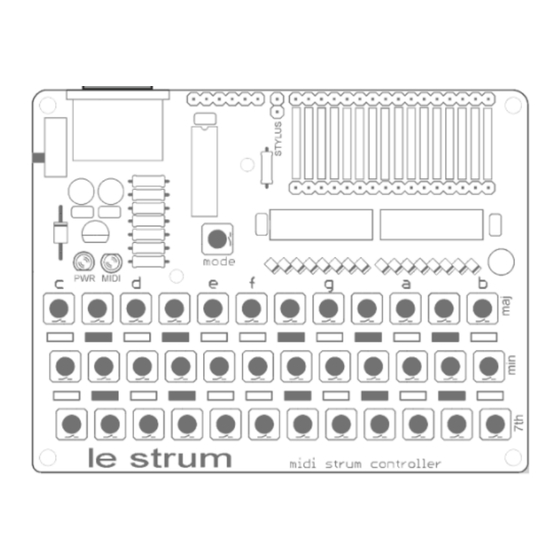
Advertisement
Quick Links
Advertisement

Summary of Contents for Sixty Four Pixels LE STRUM
- Page 1 LE STRUM & LE GRAND STRUM User Guide Firmware V5...
- Page 2 MIDI information to be sent between devices. Le Strum uses a 5-pin DIN connection for MIDI. It is important to realise that Le Strum is a MIDI Controller and does not make any sounds by itself. This means that you need a MIDI-controlled synthesizer to actually make the sounds.
- Page 3 If you are using a hardware sound source (like a keyboard synth), you can simply connect a MIDI cable from Le Strum’s MIDI output to the MIDI IN socket of the sound source If your hardware synth has a 3.5mm socket for MIDI IN then you will also need a 5-pin MIDI to mini-jack adaptor suitable for your equipment (most equipment uses the “Type A”...
- Page 4 I have found to work well is the M-Audio USB UNO although there are many others available. When using a USB to MIDI cable you connect the MIDI IN plug to Le Strum and the USB plug into your computer. The MIDI OUT plug is not used in this case (Note that some cables confusingly label MIDI IN as “To MIDI OUT”...
- Page 5 By default Le Strum sends out MIDI note information on MIDI Channel 1. In some operating modes, additional notes are be sent out on MIDI Channel 2 NO MIDI OUTPUT? Please note that in most operating modes, Le Strum only sends MIDI notes while a chord button is held while you are strumming.
- Page 6 • Le Strum is a MIDI controller and does not make any sound by itself. In order to play notes with Le Strum you need to connect a synthesizer, sound module or computer to the MIDI output socket.
- Page 7 The blue MIDI Activity LED blinks when MIDI information (note on and/or note off messages) is being sent out by Le Strum. You should see this blink when strumming – you might also see it blink when pressing or releasing the chord buttons (depending on mode).
- Page 8 Know your Grand Strum The main parts of Le Grand Strum are labelled on the diagram below: • Le Grand Strum runs from a 9V battery (PP3) inserted into the battery box. The battery should be removed if the unit is not to be used for a long period of time.
- Page 9 • Attached to the unit is a stylus on the end of a short cable. The stylus is used to pick notes out of a chord that has been previously selected via the chord buttons. The notes are played by touching the stylus to the pads on one of the three strum plates.
- Page 10 Basic Strumming Let’s start with a basic chord strum! Turn the unit off and back on, to make sure it’s in the default mode, then press and hold the top left chord button and strum the stylus from left to right across all sixteen strum pads. You should get a nice C major strum across several octaves! Try moving the stylus left and right a few pads at a time to vary the strum.
- Page 11 This progression shows how the major and minor chords are arranged along the top two rows of the chord buttons. The letters printed above the top row show the chord root notes, C through B with unlabelled buttons to the right of C, D, F, G, A being the sharp (black note) for the labelled note to their right.
- Page 12 Combinations of chord buttons in the same column (same root note) select the following extended chords: • Pressing the top and bottom rows (major and seventh) selects the major seventh chord. • Pressing the middle and bottom rows (minor and seventh) selects the minor seventh chord.
- Page 13 In certain play modes (described later), you can add notes to a basic chord which you are already holding, to create an extended chord. If you press a button in the column to the right of the chord, you can select one of the following added notes: •...
- Page 14 Pre-Defined Play Modes Le Strum has six pre-defined play modes that are accessed by holding the MODE button and clicking on one of the chord buttons from the top row. Each play mode defines a combination of options for: •...
- Page 15 MODE + A Basic Strum + Organ Buttons + Added Notes + Retrigs • Normal voicing • Can add notes to chord • Note plays at contact break • Notes continue to play no chord button is pressed • Common notes are sustained when changing chords •...
- Page 16 Normal Chord Voicing Le Strum spreads the notes of a simple 3-note chord across the strum pads by “stacking” the chord triad, adding sequential notes of the chord in ascending octaves to assign notes to all sixteen strum pads. For example, here is how the three-note D Minor triad (consisting of the notes D, F#, A) gets mapped to strum pads of both Le Strum and Le Grand Strum Many chords that can be selected from the keyboard consist of four or more notes.
- Page 17 Guitar Chord Voicing In the “Guitar Voicing” modes, Le Strum maps the notes of the most common chords to the strum plate pads, based on the way those chords would be played on a guitar. This helps to achieve a more convincing impression of guitar strumming (when used with a suitable guitar sound!) than is possible in the normal stacked triad chord mapping modes.
- Page 18 The following table shows how Major, Minor and 7 chords are voiced in guitar mode. Other chords (e.g. major 7) are built using stacked triads. C shape open Am shape 3rd fret* C7 shape open* A shape 4th fret* Am shape 4th fret* A7 shape 4th fret* D shape open** Dm shape open**...
-
Page 19: Play Options
Play Options Once you have selected a predefined play mode, you can customise it by selecting different play options. Any changes you make last until you select a new play mode (although you can save a “user patch” as described later) Play options can be selected (turned on/off or select between two or more values) by holding the MODE button and pressing one of the chord buttons from the second or third row. - Page 20 Usually all notes of a chord are stopped when the chord button is released, however there are two options that can let notes of a chord “ring on” MODE+Em selects “Sustain until change of chord” which means that the chord notes are not stopped when the chord button is released but are not stopped until the next chord is selected.
- Page 21 MODE+A#m Reverse Pad Layout This option reverses the mapping of notes to the main strum pads and is intended for use in customised hardware where the strum direction is from right to left. This setting is saved during power off. MODE+A#7 Circle Of Fifths Layout This option changes the mapping of chord root notes in the keypad...
-
Page 22: User Patch
User Patch Each of the predefined play modes for Le Strum is a pre-defined combination of the play options. Once you have selected a predefined play mode, you can customise it by selecting different play options. You can also save a customised play mode as the “user patch” to be used as the default patch on startup or to be recalled later with a button press.
Need help?
Do you have a question about the LE STRUM and is the answer not in the manual?
Questions and answers