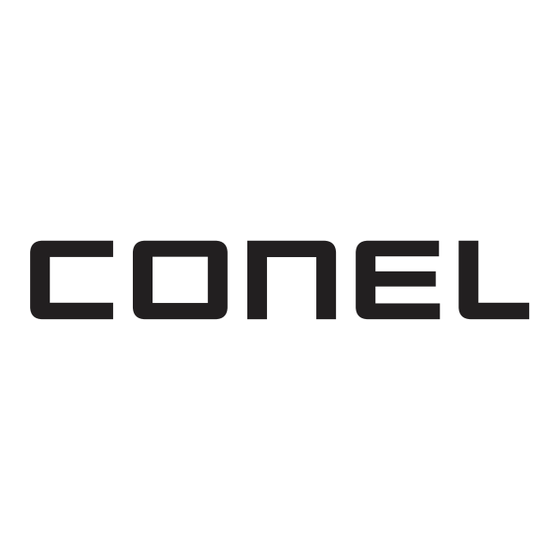
Table of Contents
Advertisement
Available languages
Available languages
Quick Links
Advertisement
Table of Contents

Subscribe to Our Youtube Channel
Summary of Contents for Conel MULTICONTROL-KIT CLEAR PRO
- Page 1 MULTICONTROL-KIT CLEAR PRO CONEL MULTICONTROL-KIT CLEAR PRO CONEL...
-
Page 2: Batterien Einlegen / Wechseln
Der Strombetrieb erfolgt durch das beigelegte USB-C-Kabel. Die Batterien sind notwendig und erfüllen eine Pufferfunktion im Fall eines Stromausfalls. Bei der Verwendung des CONEL MULTI-CONTROL-KIT CLEAR PRO muss der Ablauf- trichter der Filter mit einer Ablaufleitung verbunden werden (z.B. mit einer HT-Muffe DN 50). -
Page 3: Montage
Positionieren Sie den Spindeladapter wieder in der Armatur. Achten Sie dabei auf den korrekten axialen und zentrischen Sitz des Spindeladapters [C]. Setzen Sie das CONEL MULTI- CONTROL-KIT CLEAR PRO [E] an die Position des demontierten Rückspülgriffes und stecken Sie die Klammer [D] wieder von unten in die Führungen hinein bis zum festen Sitz... - Page 4 MULTI-CONTROL-KIT CLEAR PRO STEUERUNG die CONEL MULTI-CONTROL-KIT CLEAR PRO gesteuert. Über die Multi-Control wird beinhaltet folgende Elemente: Display Down-Taste Up-Taste Ventil-Taste OK-Taste Anzeige WLAN (Bestätigung) SYMBOLE Symbole können als Zustands- oder Shortcutanzeigen dienen. Zustandsanzeigen geben Aufschluss über die Konnektivität und die Art der Spannungsversorgung. Shortcutanzeigen werden bei Betätigung für 3 Sek.
-
Page 5: Bedienung
BEDIENUNG Bei einem Druck auf eine beliebige Taste erscheint das Startseite. Drücken Sie die -Taste, um in das Hauptmenü zu gelangen. Startseite Wählen Sie mit der Drücken Sie die -Taste, oder -Taste „Spülin- um in das Hauptmenü zu tervalle“ und bestäti gen gelangen. - Page 6 Smartphone oder Tablet. B. Scannen Sie diesen QR-Code Android Um die CONEL MULTI-CONTROL-KIT CLEAR PRO mit der CLEAR PRO APP steuern zu können, müssen Sie das Gerät zunächst bei CLEAR PRO registrieren. REGISTRIERUNG Starten Sie die CLEAR PRO APP und tippen auf dem Startbild- schirm unten links auf den CLEAR WiFi Button.
- Page 7 CONTROL-KIT CLEAR PRO über das Internet nur möglich ist, wenn eine akti ve Internetverbindung besteht. Schalten Sie Ihren Router nicht aus, wenn Sie die CONEL MULTI-CONTROL-KIT CLEAR PRO über das Internet und / oder mit der CLEAR PRO App steuern möchten.
- Page 8 TROL-KIT CLEAR PRO zu konfi gurieren FERNBEDIENUNG In besonderen Fällen (falls gerade kein WLAN-Netz zur Verfügung steht) lässt sich die CONEL MULTI- CONTROL-KIT CLEAR PRO über den Access-Point via CLEAR PRO APP steuern. Akti vieren Sie den AccessPoint der CONEL MULTI-CONTROL- KIT CLEAR PRO, damit die App sich mit dem Gerät verbinden...
-
Page 9: Technische Daten
TECHNISCHE DATEN Schutzart: IP 21 Max. Betriebstemperatur: 10 °C - 60 °C Batterien: 4 x LR6 (AA) Eingangsspannung: MAßE... - Page 10 YSK233500900 CONEL DER BESTE FREUND DES INSTALLATEURS. Montage- und Bedienanleitung CONEL MULTI-CONTROL-KIT CLEAR PRO/1.0/02-24/ © CONEL GmbH / Margot-Kalinke-Straße 9 / 80929 München Sämtliche Bild-, Produkt-, Maß- und Ausführungsangaben entsprechen dem Tag der Drucklegung. Technische Änderungen vorbehalten. Modell- und Produktansprüche...
- Page 11 MULTICONTROL-KIT CLEAR PRO CONEL MULTICONTROL-KIT CLEAR PRO CONEL...
-
Page 12: Field Of Application
20 to DN 50. DESIGN The CONEL MULTI-CONTROL-KIT CLEAR PRO is adjustable to a backwash interval bet- ween 1 - 365 days and preset to 61 days and thus complies with DIN EN 806, Part 5. Power is supplied by the included USB-C cable. The batteries are necessary and fulfill a buffer function in the event of a power failure. -
Page 13: Installation
Reposition the spindle adapter in the fitting. Ensure that the spindle adapter is seated correctly axially and centred [C]. Place the CONEL MULTI-CONTROL- KIT CLEAR PRO [E] in the position of the dismantled backwash handle and insert the clamp [D] back into the guides from below until it clicks into place. - Page 14 MULTI-CONTROL CONTROL CONEL MULTI-CONTROL-KIT CLEAR The following controls are used to operate the . It contains the following elements: Display Down-button Up-button Valve-button OK-button Display WiFi (Confirmation) SYMBOLS Symbols can serve as status or shortcut displays. Status displays provide information about connectivity and the type of power supply.
-
Page 15: Operation
OPERATION When you press any key, the home screen appears. Press the key to enter the main menu. Home screen Select „backwash inter- Press the -butt on, to val with the enter the main menu. -butt onand confrim with -butt on. By pressing the -butt on you can adjust the fl... - Page 16 B. Scan this QR code Android To be able to control the CONEL MULTI-CONTROL-KIT CLEAR PRO with the CLEAR PRO APP, you must first register the device with CLEAR PRO REGISTRATION Start the CLEAR PRO APP and tap the CLEAR WiFi button at the bottom left of the start screen.
- Page 17 If the connecti on is established, the app wants to join the WiFi of the CONEL MULTI-CONTROL-KIT CLEAR PRO. Tap on „Connect“. Assign the desired WiFi network to the CONEL MULTI-CON- TROL-KIT CLEAR PRO by selecti ng it from the list. Enter the password of the selected WiFi network, tap OK and „Save“.
-
Page 18: Remote Control
CLEAR PRO. REMOTE CONTROL In special cases (if no WiFi network is available at the moment), the CONEL MULTI-CONTROL-KIT CLEAR PRO can be controlled via the access point using the CLEAR PRO APP. Acti vate the AccessPoint of the CONEL MULTI-CONTROL-KIT CLEAR PRO so that the app can connect to the device. -
Page 19: Technical Data
TECHNICAL DATA Protection class: IP 21 Max. operating temperature: 10 °C - 60 °C Batteries: 4 x LR6 (AA) Input voltage: DIMENSIONS... -
Page 20: Spare Parts
YSK233500900 CONEL DER BESTE FREUND DES INSTALLATEURS. Montage- und Bedienanleitung CONEL MULTI-CONTROL-KIT CLEAR PRO/1.0/02-24/ © CONEL GmbH / Margot-Kalinke-Straße 9 / 80929 München Sämtliche Bild-, Produkt-, Maß- und Ausführungsangaben entsprechen dem Tag der Drucklegung. Technische Änderungen vorbehalten. Modell- und Produktansprüche können nicht geltend gemacht werden.
Need help?
Do you have a question about the MULTICONTROL-KIT CLEAR PRO and is the answer not in the manual?
Questions and answers