Subscribe to Our Youtube Channel
Summary of Contents for El.Mo MDWIFI
- Page 1 MDWIFI Module for Wi-Fi connection to the e-Connect service platform for compatible control units 090010915 IT08020000001624 Compatible with the e-Connect platform...
-
Page 2: For Users
090010915 - MDWIFI - TECHNICAL MANUAL FOREWORD FOR INSTALLERS Comply strictly with current standards governing the installation of electrical systems and security systems, and with the manufacturer’s directions given in the manuals supplied with the products. Provide the user with full information on using the system installed and on its limitations, pointing out that there are different levels of security performance that will need to suit the user’s requirements within the constraints of the specific applicable... -
Page 3: Technical Specifications
090010915 - MDWIFI - TECHNICAL MANUAL 1. GENERALS The MDWIFI module makes it possible to manage a compatible control unit via e-Connect by using a Wi-Fi local network connection. The module is small, easy and quick to configure and includes an integrated antenna. -
Page 4: Label Positioning
- Register the module by pressing 1 in the “REGIST. MODULES / WiFi Module” menu. - Browse to the NETWORK PARAM. menu and press “Ok”; if MDWIFI is the only module installed, the strength of the wireless signal of the local router and the MAC ADDRESS will be shown. - Page 5 The control unit is correctly connected to the e-Connect service. 6. OPERATIVE NOTES MDWIFI also makes it possible to run remote assistance sessions via e-Connect. The response time, anyway, is affected by the latency of the communication channel. This latency is also perceivable when consulting the e-Connect user page from either a PC or a cellphone.
- Page 6 090010915 - MDWIFI - TECHNICAL MANUAL 7. ERRORS Generic error codes that might show up during the account registration to the e-Connect service. Error 1: DNS resolution error or connection opening. - For GPRS connections only: verify that the proper APN for Internet access is set, make sure that the tariff plan of the SIM includes internet traffic, check the remaining credit on the card.
- Page 7 090010915 - MDWIFI - TECHNICAL MANUAL 8. IMPORTANT WARNING ON INTERNET SECURITY Using the Internet to connect to security systems exposes the devices to hacker attacks that day by day grow more and more sophisticated and potentially dangerous for the functioning of the devices.
- Page 8 Module for Wi-Fi connection to the e-Connect service platform for compatible control units mod. MDWIFI TECHNICAL MANUAL - January 2016 edition, rev. 06-2017 090010915 Products features as described above do not bind the manufacturer and may be modified without prior notice.
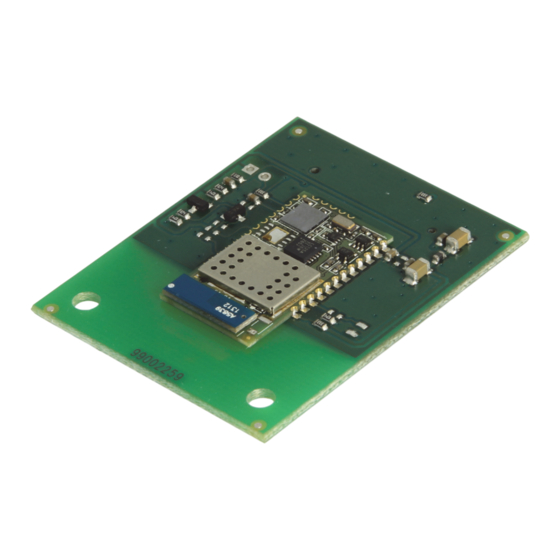

Need help?
Do you have a question about the MDWIFI and is the answer not in the manual?
Questions and answers