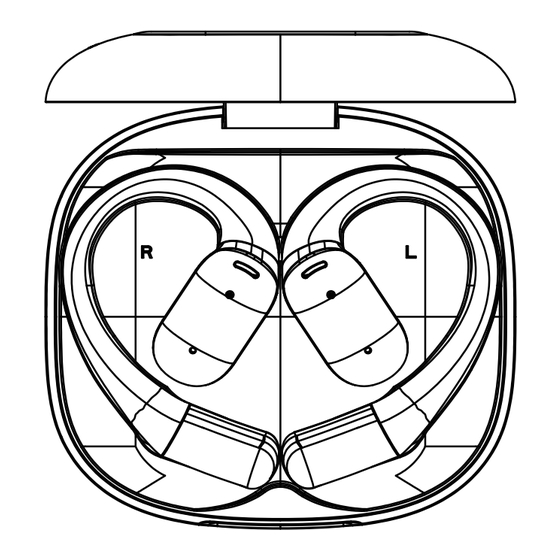
Table of Contents
Advertisement
Quick Links
Advertisement
Table of Contents

Summary of Contents for Miniso M93
-
Page 2: Product Manual
PRODUCT MANUAL Wireless Earbud M93 PLEASE READ THIS MANUAL CAREFULLY BEFORE USING THE PRODUCT AND KEEP IT IN A SAFE PLACE. -
Page 3: Table Of Contents
CATALOGUE 01 How to wear headphones correctly 02 Product Introduction 03 Touch Operation 04 Charging compartment operation 05 Item list 06 Warranty Statement... -
Page 4: How To Wear Headphones Correctly
Welcome to How to wear headphones correctly Clip on wireless earphones Left Right Take out and pair it When using for the first time, take out the left and right earphones at the same time. When the white light and red light of the earphones flash alternately, the earphones will enter the automatic pairing mode. - Page 6 Product Description Multi function key touch position Bluetooth LED Display light Charging Contacts...
- Page 7 Model of Product: M93 Intelligent Version: V5.4 Display Screen Effective Distance: Approx. 10m Speaker Diameter: 15mm Frequency Respinse: 20Hz-20KHz Microphone Sensitivity: -42dB±3dB Earphone Input: 5V 50mA Charging Case Input: 5V 500mA Charging Case Output: 5V 100mA Multi function key Earphone Battery Capacity: 5 0mAh Charging Case Battery Capacity: 500mAh Duration: Approx.
-
Page 8: Touch Operation
The charging case display screen shows option of the Bluetooth device the battery level, and when fully charged, to be paired, enter the options the charging case screen shows 100% and find the Bluetooth pairing name of the headset “MINISO-M93”.Click the pairing name to pair. - Page 9 Once Press Power On Automatic power on: The earphones are in the charging case, open the charging case cover, the Earphone will be powered on, with the prompt sound of "Power-on tone". Manual power-on: Long press for 3 seconds, the Earphone will be powered on, with the prompt sound of "Power-on tone".
-
Page 10: Double Press
Double Press Long Press Wake up voice assistant Music mode When using both ears, press and hold the left ear multi-function button for 2 seconds to activate the voice assistant. When using one earphone, press and hold the left (or right) earphone for 2 seconds to activate the voice assistant Phone mode Double press the right ear: Double press the left ear:... - Page 11 Clear Bluetooth Triple Press pairing history When both ears cannot be paired, you need to clear all connected devices and click the left and right earphones 5 times at the same time. Music mode Wireless pairing mode 1. When there is no pairing record for the left and right earphones, the left and right earphones will automatically pair after they are Triple press on the left ear: Triple press on the right ear:...
-
Page 12: Charging Compartment Operation
Charging compartment operation Switch between game mode and music mode Lighting up the display screen Method 1: Open the charging compartment cover and the display screen will automatically light up. Method 2: When the screen is off, click on the display screen to turn it on. Game mode Music mode Method 3: Press the multifunctional button of the Charging Case once to... -
Page 13: Icon Introduction
Icon Introduction Lock screen interface Bluetooth status Red status: The charging compartment is not connected to the headphones White status: The charging compartment is connected to the earphones, but the earphones are not connected to the phone Unlock: Slide to the right to unlock the screen Blue status: The charging compartment is connected to the headphones, and the headphones are connected to the phone. - Page 14 Equalizer interface Volume adjustment interface Switch between different EQ sound effects: Reduce volume, Increase volume, Normal, Rock, Pop, Classic, Jazz minimum music is 0 maximum volume is 16 Alarm clock interface Space sound interface Music mode Movie Mode Game Mode Switching requires setting the alarm time: 5 minutes, 10 minutes, 30 minutes, 60 minutes...
- Page 15 Light Level interface Screen lock interface Click the left button to decrease the screen brightness; Click to switch between different lock screen wallpapers, the current screen is the selected lock screen wallpaper Click the button on the right to increase screen brightness; Language switch interface Time setting interface Setup...
- Page 16 Find My Earphone interface and like function Needs to be connected to a Bluetooth device such as a cell phone 1.This function is only available for use with TIKTOK software, and other software may not be able to use it. 2.This feature may have compatibility issues with some phones, and some phones may not be able to use it.
- Page 17 Photography function Flash Light interface Needs to be connected to a Bluetooth device such as a cell phone 1.This function is only available for taking photos with the built-in camera of the phone. Other shooting software may not be able to use it. 2.This feature may have compatibility issues with some phones, and some phones may not be able to use it.
-
Page 18: Item List
Definition of multifunctional Item list button functions Headphones *1 Multi function key Click once: On/Off screen. Long press for 3 seconds: In power on mode, long press for 3 seconds, and the screen will pop up shutdown and restart icons. Clicking on the icon can achieve shutdown or restart. - Page 19 FCC ID: 2BHJR-M93 Any Changes or modifications not expressly approved by the party responsible This device complies with part 15 of the FCC Rules. Operation is subject to (2) this device must accept any interference received, including interference Note: This equipment has been tested and found to comply with the limits for a Class B digital device, pursuant to part 15 of the FCC Rules.
-
Page 20: Warranty Statement
Warranty statement product warranty card Product number SN number name Purchase date telephone User info address Invoice number name (stamp) Sales unit address information telephone... - Page 21 The above guarantee does not Warranty Policy apply to the following situations Disclaimer: This manual does not come with any form of warranty,position expression 1. The validity period of the three guarantees has exceeded; or other implication. The products, specifications and information mentioned 2.
- Page 22 Guidelines for safe and effective use Important safety tips Note: Please read this information first before using your Bluetooth headset. Except for the operation methods specifically marked in the manual, please If the user makes modifications or modifications to this Bluetooth headset do not attempt to disassemble or replace any parts in the product.
- Page 23 Enjoy the company of Creating sound to live with companies and its licensors. All rights reserved...

Need help?
Do you have a question about the M93 and is the answer not in the manual?
Questions and answers