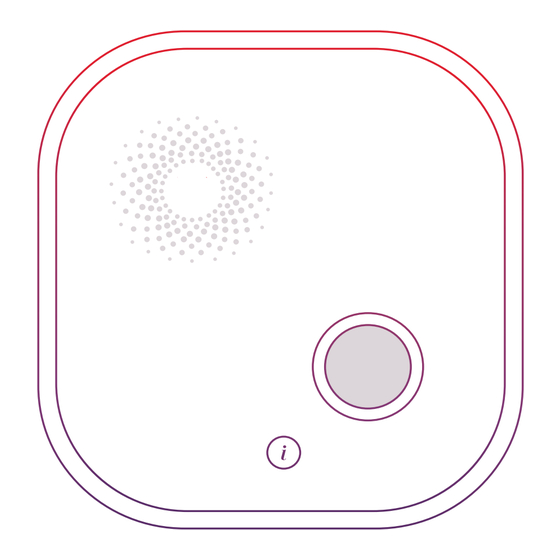
Summary of Contents for MGHome LANDLINE
- Page 1 MGHome LANDLINE Embrace your space! Designed for Your Safety, Serenity & Freedom Connects to any phone line or modem...
- Page 2 Meet the MGHome base unit Power adapter...
-
Page 3: Product Details
Product details Help button Press to call our Monitoring Center. Purple back light Helps quickly identify the help button’s location in the dark. Info button and light The info button gives the base unit’s current power and backup battery status. Microphone This picks up voice when speaking with the emergency operator. - Page 4 • Close to any heat source, such as microwave ovens, which can reduce call quality. How to install a phone line Find the main home landline phone (wall jack) • We recommend placing the base unit close to the main landline telephone wall jack using the...
- Page 5 • Locate the telephone port on both the base unit and the landline phone. • The port on the base unit is labeled “Line in”. • The port on the landline phone is usually labeled “Line” or “Tel”. Connect the base unit •...
- Page 6 (6) foot phone cord. Identify the telephone ports • Locate the telephone port on both the base unit and the landline phone. • The port on the base unit is labeled “Line in”. • The port on the modem is usually labeled “Line”...
- Page 7 on the back • If the base unit is installed correctly, the green info button light will light up green (This may take a few seconds). Pick up the home phone to check for a dial tone. in”. • For wall jack installation, there should be one cord from the wall jack to “line in”...
- Page 8 • If the alarm is activated by fall detection, the base unit will emit the voice prompt “Fall detected.” • You will hear 1 beep every second and the base unit will repeat “Call connected”, then “Calling the care center” before being connected to the operators.
-
Page 9: Voice Prompts
3. Press and hold the peripheral button for three seconds. The base unit will state “Pairing completed, exiting learning mode.” Voice prompts Voice prompt Condition Initiating help Plays when the help button is pressed to trigger emergency alarm. Fall detected Plays when alarm is activated by fall detection. -
Page 10: Power On Or Off
Battery level low, Plays when pressing the info button once please charge your shortly and released, and the battery level base unit is below 20%. Battery level low, Plays when pressing the info button once please charge your shortly and released, and the battery level base unit immediately is below 10%. -
Page 11: Light Indicators
Light indicators What it means What it does Normal • The help button purple backlight will be dimly lit. • The Info button will be a solid green when connected to AC power. Running on the • The info button will flash green. back-up battery Alarm activation •... -
Page 12: Customer Service
Customer service Have questions about your device? Scan the QR Code below with your phone camera or visit: medicalguardian.com/support/ If you need additional assistance, our Customer Care team can be reached at 1 (800) 313-1191. Monday-Friday, 9AM-8PM EST and Saturday 9AM-5PM EST.

Need help?
Do you have a question about the LANDLINE and is the answer not in the manual?
Questions and answers