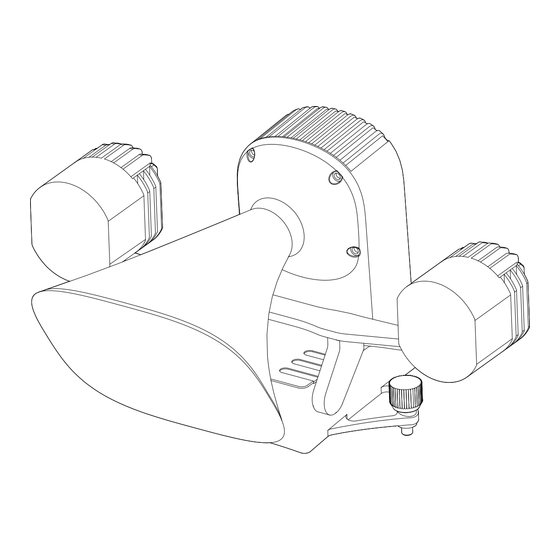
Advertisement
DU4 Loudspeaker and Spotlight Combo User
Manual
Release Record
Doc Version
Release Date
Update Record
Access URL
Product Overview
Brief Introduction
Component Description
Install and Use the Combo
Precautions
Install the Combo
Use the Combo
Connection and Identification
Loudspeaker Function Menu
Spotlight Function Menu
Firmware Update
Firmware Access
Update Method
Release Record
Doc Version
V1.0.1
Release Date
2024/07/31
Update Record
Added specifications of DU4 loudspeaker and spotlight combo.
Adjusted the firmware update method of DU4 loudspeaker and spotlight combo.
Advertisement
Table of Contents

Summary of Contents for Autel Robotics EVO Max DU4
- Page 1 DU4 Loudspeaker and Spotlight Combo User Manual Release Record Doc Version Release Date Update Record Access URL Product Overview Brief Introduction Component Description Install and Use the Combo Precautions Install the Combo Use the Combo Connection and Identification Loudspeaker Function Menu Spotlight Function Menu Firmware Update Firmware Access...
-
Page 2: Product Overview
Access URL This manual will be updated from time to time. Please click here or scan the QR code below to obtain the latest manual. Product Overview Brief Introduction DU4 loudspeaker and spotlight combo is a functional payload for EVO Max series multirotor aircrafts, integrating speaking and lighting functions, which serves as a high-quality speaking/lighting solution in nighttime searching, emergency broadcasting and other application scenarios. -
Page 3: Component Description
Attribute Specification 14° 30Lux@50 meters Brightness 7Lux@100 meters 3Lux@150 meters Lighting Method Strong Light/Solid on Support Remote Manual Adjustment: +30°to -90° Pitch Angle Adjustment Follow Gimbal Auto Adjustment Brightness Adjustment Support Colorful Strong Light Support, Color: Red, Green, Blue, Yellow and White Group Loudspeaker Rated Power... - Page 4 Component Description Spotlight Offer distance lighting Spotlight gimbal To adjust the spotlight's lighting angle Loudspeaker Offer distance speaking and sound playback In emergency, turn on the strong light Colorful Strong Light Group function to provide visual warning Install and Use the Combo Precautions DU4 loudspeaker and spotlight combo features high lighting/speaking power, which may cause harm to human body.
- Page 5 After installing the DU4 loudspeaker and spotlight combo, please turn on the remote controller before turning on the aircraft. Before each flight, please ensure the mounting screws of the DU4 loudspeaker and spotlight combo are tightened firmly. Use the Combo Connection and Identification 1.
- Page 6 1. Instant shout: play the audio recorded by the remote controller microphone in real time. 2. Adjust the volume: set the loudspeaker volume.。 Spotlight Function Menu...
- Page 7 1. Adjust brightness: quickly set spotlight brightness. 2. Adjust angle: adjust the spotlight irradiation (gimbal) angle.
-
Page 8: Firmware Update
Firmware Update Firmware is updated to improve device stability and add new functions. Please keep the firmware version of the DU4 loudspeaker and spotlight combo the latest one. Before using the following method to update the firmware of the DU4 loudspeaker and spotlight combo, please ensure the following requirements are met: Firmware Type Earliest Version Requirement... - Page 9 1. Prepare a microSD storage card with sufficient storage, insert it in a computer and download the firmware update package from the link above and save it under the root directory of the microSD storage card. 2. Remove the microSD storage card from the computer, turn on the aircraft to be updated, and then insert the microSD storage card into the aircraft.
- Page 10 5. If the update fails, the rear arm indicators of the aircraft will flash red. Please try to update again. Note Before update, please ensure the smart battery power level of the aircraft is no less than 25 percent so as to avoid update failure caused by insufficient power. If update fails many times, please contact after-sales personnel to get techncial support.
Need help?
Do you have a question about the EVO Max DU4 and is the answer not in the manual?
Questions and answers