Table of Contents
Advertisement
Quick Links
Door Entrance and Display Module for DGC6 Gas Controller Series
PolyGard
2 DEM6
®
User Manual – Preliminary
November 2016
February 13, 2020 – Revision
INTEC Controls | 12700 Stowe Drive, Suite 100, Poway, CA 92064 | Ph: (858) 578.7887 & (888) GO.INTEC | inteccontrols.com
PolyGard
is a registered trademark of MSR-Electronic GmbH | GADEM06_E_1116
®
Advertisement
Table of Contents

Summary of Contents for MSR ELECTRONIC INTEC PolyGard 2 DEM6
- Page 1 Door Entrance and Display Module for DGC6 Gas Controller Series PolyGard 2 DEM6 ® User Manual – Preliminary November 2016 February 13, 2020 – Revision PolyGard is a registered trademark of MSR-Electronic GmbH | GADEM06_E_1116 ® INTEC Controls | 12700 Stowe Drive, Suite 100, Poway, CA 92064 | Ph: (858) 578.7887 & (888) GO.INTEC | inteccontrols.com...
-
Page 2: Table Of Contents
DEM6 – UserManual Specifications subject to change without notice. | PRE 200213 | Page 2 of 15 Intended Use ............................. 3 Operating Instruction ..........................4 Function of the Keys and LEDs on the Operator Panel ..............4 Setting / Changing Parameters or Set points..................4 Code Level ............................ -
Page 3: Intended Use
DEM6 – UserManual Specifications subject to change without notice. | PRE 200213 | Page 3 of 15 Door Entrance Module DEM6-A-S100 Intended Use For installation and commissioning it is essential to observe the user manuals for DGC6 as well as the "Guidelines for wiring and commissioning of the hardware of DGC6". -
Page 4: Operating Instruction
DEM6 – UserManual Specifications subject to change without notice. | PRE 200213 | Page 4 of 15 Operating Instruction The complete operation and configuration are made via the keypad in combination with the LC display screen. The key is also used for acknowledging the external buzzer. Function of the Keys and LEDs on the Operator Panel Room 01 Returns to the previous menu level. -
Page 5: Code Level
DEM6 – UserManual Specifications subject to change without notice. | PRE 200213 | Page 5 of 15 Code Level All inputs and changes are protected by a four-digit numeric code (= password) against unauthorised intervention. All menu windows are visible without entering a code. The code level is cancelled if no buttons are pushed within 5 minutes. -
Page 6: System Errors
DEM6 – UserManual Specifications subject to change without notice. | PRE 200213 | Page 6 of 15 System Errors A pending error activates the yellow LED (Fault). System Errors DP 2 Comm.Error 1 T. 0h 0’ Text display of occurred faults of the analog and digital measuring points registered at DEM6 as well as of alarm and signal relays - without intervention possibility. -
Page 7: Sensor Readings
DEM6 – UserManual Specifications subject to change without notice. | PRE 200213 | Page 7 of 15 Sensor Readings In this menu, the display shows the current value with gas type and unit for each analog and digital measuring point registered in the menu MP parameters. If the average value is enabled in the DGC6 system, the display shows the average value (A) to the left of the current value (C) in addition. -
Page 8: Display Parameter
DEM6 – UserManual Specifications subject to change without notice. | PRE 200213 | Page 8 of 15 Display Parameter Selection of menu language and display of software version. Display Parameter Software Version On the left: Display of the DEM6 software version XXXXX XXXXX On the right: Display of the GC-06 software version... -
Page 9: Visual Alarm
DEM6 – UserManual Specifications subject to change without notice. | PRE 200213 | Page 9 of 15 3.7.2 Visual Alarm Assignment of the red alarm LED to max. 30 alarm / signal relays on the DGC6 system. The operating mode (energized or de-energized) of the alarm / signal relay must also be adjusted. -
Page 10: Digital Output 1
DEM6 – UserManual Specifications subject to change without notice. | PRE 200213 | Page 10 of 15 3.7.4 Digital Output 1 One open collector output is available on the DEM6 module for activating a 24 VDC relay or an external 24 VDC warning device. -
Page 11: Digital Mp Parameters
DEM6 – UserManual Specifications subject to change without notice. | PRE 200213 | Page 11 of 15 Alarm 4 Gas concentration higher lower than threshold Time Acknowledging signal Reset command by timer, external pushbutton or one of the operating keys. Special horn function: Recurrence After an alarm has been triggered, the horn will remain active until a reset action is done. -
Page 12: Mounting/ Electrical Connection
DEM6 – UserManual Specifications subject to change without notice. | PRE 200213 | Page 12 of 15 Mounting/ Electrical Connection Note: Electronics can be destroyed by electrostatic discharge. Therefore, do not touch the housing without a wrist strap connected to ground or without standing on a conductive floor (acc. to DIN EN100015). Mounting Instructions When choosing the mounting site please pay attention to the following: Mount the device well visibly next to the entrance door. -
Page 13: Electrical Connection
DEM6 – UserManual Specifications subject to change without notice. | PRE 200213 | Page 13 of 15 Electrical Connection Please observe guidelines concerning electrostatic discharge (ESD)! Please observe the Guidelines for Wiring and Commissioning of the Hardware of DGC6 when wiring and connecting the DEM6 module. -
Page 14: Specifications
DEM6 – UserManual Specifications subject to change without notice. | PRE 200213 | Page 14 of 15 Specifications Electrical Electrical Power supply 18-28 VDC, Power supply 18 - 28 VDC reverse polarity protected reverse polarity protected Power consumption (basic unit w/o options) 40 mA, max. -
Page 15: Part Disposal
DEM6 – UserManual Specifications subject to change without notice. | PRE 200213 | Page 15 of 15 Part Disposal Since August 2005 there are EC-wide directives defined in the EC Directive 2002/96/EC and in national codes concerning the waste electrical and electronic equipment and also regarding this device. For private households there are special collecting and recycling possibilities.
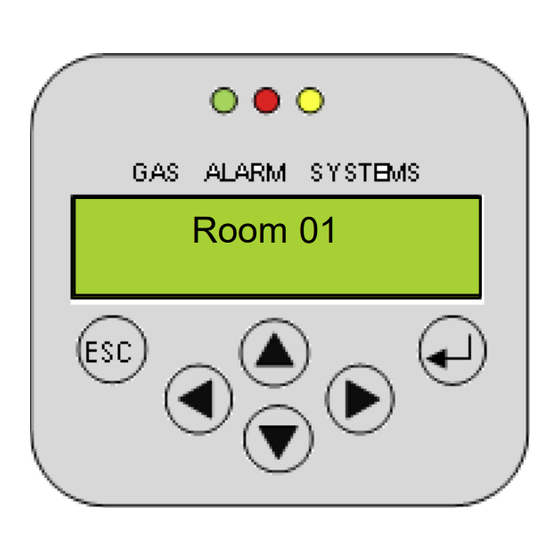
Need help?
Do you have a question about the INTEC PolyGard 2 DEM6 and is the answer not in the manual?
Questions and answers