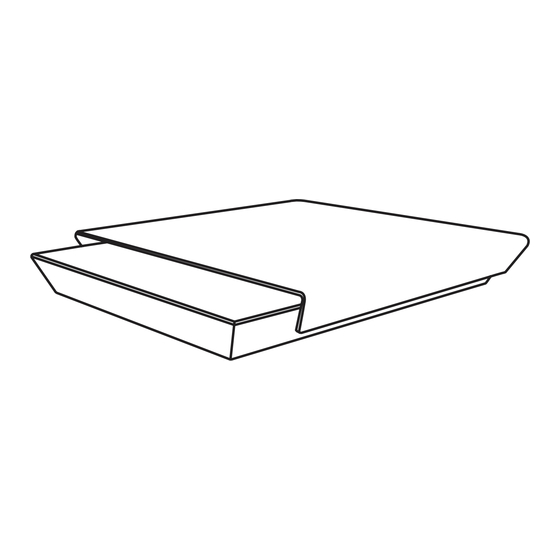
Advertisement
Table of Contents
Advertisement
Table of Contents

Summary of Contents for FULAN EC312-BT
- Page 1 ELECTRONIC SCALE EC312-BT(OM5280)
-
Page 2: Specifications
Before using the appliance, the user should read the following instructions carefully. Specifications 1. Stainless steel platform 2. Plastic Housing base 3. Capacity: 3 Kg 4. Graduation: 0.1 g 5. Units: g,oz 6. LED Dispaly 7. Tare function 8. Timer function 9. -
Page 3: App Download
APP Download You need to download one of the APP: “AICoffee” from AppStore or GooglePlay, and register your account and password to log in. AICoffee Network Configuration a) First turn on the coffee scale, then turn on the Bluetooth of the mobile phone, click to enter the APP, and wait for the automatic connection. -
Page 4: Button Function
Button Function TIMER/ Power – Short press turn on device / start Timer / pause Timer - Press twice timer back to 0:00 - Long press turn off device ZERO /oz/g –Short press tare weight back to 0 - Press twice transfer to g or oz mode - Long press enter into / exit auto timer mode *remark: Once connect with APP only need to follow app screen step by step, all scale buttons without functions. - Page 5 4.Place the cup on the weight plafform, the scale will auto tare zero. 5.Measure the coffee powder weight,the scale will auto tare zero. 6.Dropping liquid, it auto start timing. 7. Remove the cup after brewing. *Under Auto-timer mode, Timer can paused by short press the “TIMER/POWER”...
- Page 6 Warnings Do not use broken or aged power cords. If the power cord is damaged, maintenance department or similar department in order to avoid danger. it must be replaced by the manufacturer or a professional people. Do not put the machine into water or water shower, otherwise it may cause electric shock or electrical short circuit.
- Page 7 NOTE: This equipment has been tested and found to comply with the limits for a Class B digital device, pursuant to part 15 of the FCC Rules. These limits are designed to provide reasonable protection against harmful interference in a residential installation.
Need help?
Do you have a question about the EC312-BT and is the answer not in the manual?
Questions and answers