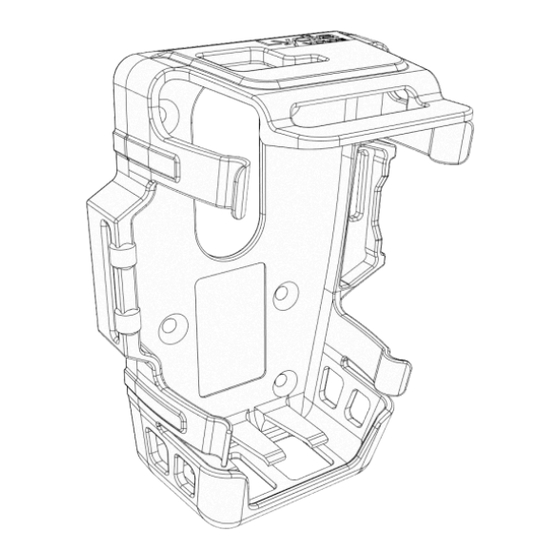
Table of Contents
Advertisement
Quick Links
Advertisement
Table of Contents

Summary of Contents for Lydia Voice VOXTER VM1
- Page 1 VOXTER™ Vehicle Mount User Manual Version: Date: June 2024...
- Page 2 VOXTER™ Vehicle Mount - User Manual Copyright ©2024 EPG – Ehrhardt Partner Group - topsystem GmbH Reprinting, reproduction or translation, even of excerpts, is not permitted without the written permission of topsystem GmbH. All rights, in particular under copyright, are strictly reserved by topsystem GmbH. topsystem GmbH cannot be held liable for any damages that occur as a result of unauthorized changes to this publication.
-
Page 3: Table Of Contents
VOXTER™ Vehicle Mount - User Manual Table of Contents 1 Overview ............................ 5 2 About this Manual ........................10 2.1 General information and instructions ................10 2.2 Target group ......................... 10 2.3 Warranty provisions ...................... 11 2.4 Definitions of safety instructions .................. 11 2.5 Sequence of activities .................... - Page 4 VOXTER™ Vehicle Mount - User Manual List of Figures 1.1 VOXTER™ Vehicle Mount Front side ..................5 1.2 VOXTER™ Vehicle Mount with the optional accessory bracket with a lock ......6 1.3 VOXTER™ Vehicle Mount Side view with the optional accessory RAM® Mounts base plate ..............................
-
Page 5: Overview
VOXTER™ Vehicle Mount - User Manual 1 Overview The VOXTER™ Vehicle Mount is a holder to fasten a VOXTER™ Vantage VT5 to an industrial truck or other vehicles. Figure 1.1: VOXTER™ Vehicle Mount Front side [1] Clamp holder [2] Recess (1 of 6) for mounting [3] Holder for the bracket mounting Chapter 1. -
Page 6: Voxter™ Vehicle Mount With The Optional Accessory Bracket With A Lock
VOXTER™ Vehicle Mount - User Manual Figure 1.2: VOXTER™ Vehicle Mount with the optional accessory bracket with a lock [4] VOXTER™ Vehicle Mount Lock (accessory) [5] Lock Chapter 1. Overview Page 6... -
Page 7: Voxter™ Vehicle Mount Side View With The Optional Accessory Ram® Mounts Base
VOXTER™ Vehicle Mount - User Manual Figure 1.3: VOXTER™ Vehicle Mount Side view with the optional accessory RAM® Mounts base plate [6] RAM® Mounts B-202U base plate (accessory) Chapter 1. Overview Page 7... -
Page 8: Voxter™ Vehicle Mount Rear Side With Optional Accessory Voxter™ Vehi
VOXTER™ Vehicle Mount - User Manual Figure 1.4: VOXTER™ Vehicle Mount Rear side with optional accessory VOXTER™ Vehicle Mount Power Connector for VOXTER™ Vantage VT5, bracket with lock and RAM® Mounts base plate [7] VOXTER™ Vehicle Mount Power Connector (accessory) [8] Cable for the DC/DC converter (accessory) Chapter 1. -
Page 9: Voxter™ Vehicle Mount Horizontal With The Optional Accessory Bracket With A Lock
VOXTER™ Vehicle Mount - User Manual Figure 1.5: VOXTER™ Vehicle Mount horizontal with the optional accessory bracket with a lock [9] Recess for operating the VOXTER™ Vantage VT5 This 3D model does not show the VOXTER™ Vehicle Mount lying on a flat surface. The VOXTER™... -
Page 10: About This Manual
VOXTER™ Vehicle Mount - User Manual 2 About this Manual 2.1 General information and instructions Throughout this document, the product VOXTER™ Vehicle Mount is referred to as “VVM”, "holder" or simply “the product”. The VOXTER™ VT5 is called VOXTER™ Vantage VT5 or VOXTER™. The user manual is part of the product and shall be kept for future reference. -
Page 11: Warranty Provisions
VOXTER™ Vehicle Mount - User Manual 2.3 Warranty provisions Using the VOXTER™ Vehicle Mount in a manner that does not fall within the scope of its intended use, disregarding the accompanying manuals, using unqualified personnel, or making unautho- rized alterations releases topsystem GmbH from liability for any resulting damage. This renders the manufacturer’s warranty null and void. -
Page 12: Sequence Of Activities
VOXTER™ Vehicle Mount - User Manual CAUTION Instructions to avoid the hazard Consequences of non-observance CAUTION indicates a hazardous situation which, if not avoided, could result in minor or moderate injury. NOTICE Type and source of danger Therefore: Instructions to avoid the hazard Consequences of non-observance NOTICE is used to address practices not related to physical injury. -
Page 13: Safety
VOXTER™ Vehicle Mount - User Manual 3 Safety 3.1 Intended use The VOXTER™ Vehicle Mount is a holder for the VOXTER™ Vantage VT5. It can be mounted on a vehicle and enables using a VOXTER™ Vantage VT5 with the output devices coupled with radio, e.g. - Page 14 VOXTER™ Vehicle Mount - User Manual WARNING Severe injuries are possible if the product is defective or does not fit tightly. Therefore: Before every usage, carefully check the VOXTER™ Vehicle Mount for damage and firm fit. Replace the product if it is damaged. Tighten the bolts if they are loosened.
- Page 15 VOXTER™ Vehicle Mount - User Manual CAUTION Insert the VOXTER™ Vantage VT5 in the VOXTER™ Vehicle Mount as described in this manual. When inserting the VOXTER™ Vantage VT5, ensure that no objects or body parts are trapped. Failure to observe the instructions may result in crushing or injury due to getting caught.
-
Page 16: Description Of The Product
VOXTER™ Vehicle Mount - User Manual 4 Description of the product The VOXTER™ Vehicle Mount is an accessory for the VOXTER™ Vantage VT5 and serves as a holder for it. The VOXTER™ Vehicle Mount can be directly mounted on a vehicle or fastened using the RAM®... -
Page 17: Scope Of Delivery
VOXTER™ Vehicle Mount - User Manual 5 Scope of delivery Figure 5.1: VOXTER™ Vehicle Mount The delivery includes: 1 VOXTER™ Vehicle Mount 1 user manual. The VOXTER™ Vantage VT5 is not included in the scope of delivery. The following accessory is available for the VOXTER™ Vehicle Mount: VOXTER™... -
Page 18: Initial Assembly
VOXTER™ Vehicle Mount - User Manual 6 Initial assembly Before the VOXTER™ Vehicle Mount can be used, it must be securely mounted. This activity shall be carried out by experts. 6.1 Unpacking Remove the packaging material of the VOXTER™ Vehicle Mount and the accessories used, and dispose of in accordance with the local regulations. -
Page 19: Removing The Bracket From The Voxter™ Vehicle Mount
VOXTER™ Vehicle Mount - User Manual Figure 6.1: VOXTER™ Vehicle Mount Lock Attaching the bracket on the VOXTER™ Vehicle Mount Prerequisite The lock of the bracket is mounted. 1. Guide the loop (1) through the eyelet on the left-hand side of the VOXTER™... -
Page 20: Mounting The Voxter™ Vehicle Mount
VOXTER™ Vehicle Mount - User Manual Removing the bracket from the VOXTER™ Vehicle Mount Result No bracket is mounted at the VOXTER™ Vehicle Mount. 6.5 Mounting the VOXTER™ Vehicle Mount DANGER Operation of the vehicle may be impaired if the product is incorrectly mounted. -
Page 21: Attaching The Ram® Mounts Base Plate On The Voxter™ Vehicle Mount
VOXTER™ Vehicle Mount - User Manual Mounting the VOXTER™ Vehicle Mount 2. Mount the VOXTER™ Vehicle Mount firmly at the desired place such that it cannot get detached due to vibrations. Result The VOXTER™ Vehicle Mount is mounted. 6.6 Attaching the RAM® Mounts base plate on the VOXTER™ Vehi- cle Mount The RAM®... - Page 22 VOXTER™ Vehicle Mount - User Manual Attaching the RAM® Mounts base plate on the VOXTER™ Vehicle Mount Result The RAM® Mounts base plate is firmly connected with the VOXTER™ Vehi- cle Mount. Chapter 6. Initial assembly Page 22...
-
Page 23: Using The Voxter™ Vehicle Mount
VOXTER™ Vehicle Mount - User Manual 7 Using the VOXTER™ Vehicle Mount If the VOXTER™ Vehicle Mount is mounted, it can be used as a holder for a VOXTER™ Van- tage VT5. WARNING Severe injuries are possible if the product is defective or does not fit tightly. -
Page 24: Steps For Inserting The Voxter™ Vantage Vt5
VOXTER™ Vehicle Mount - User Manual CAUTION Failure to observe the instructions may result in crushing or injury due to getting caught. Figure 7.1: Steps for inserting the VOXTER™ Vantage VT5 Steps for inserting the VOXTER™ Vantage VT5 Prerequisite The VOXTER™ Vehicle Mount is firmly mounted on the vehicle or the RAM®... -
Page 25: Remove The Voxter™ Vantage Vt5 From The Voxter™ Vehicle Mount
VOXTER™ Vehicle Mount - User Manual Steps for inserting the VOXTER™ Vantage VT5 Result The VOXTER™ Vantage VT5 is firmly seated in the holder. 7.2 Remove the VOXTER™ Vantage VT5 from the VOXTER™ Vehi- cle Mount Figure 7.2: Steps to remove the VOXTER™ Vantage VT5 Steps to remove the VOXTER™... -
Page 26: Execute An Image Update Process For The Voxter™ Vantage Vt5
VOXTER™ Vehicle Mount - User Manual 7.3 Execute an Image Update process for the VOXTER™ Vantage VT5 NOTICE Danger of damage to the VOXTER™ during the Image Update process Therefore: Ensure that the power supply is guaranteed during the entire Image Update process. -
Page 27: Disposal
VOXTER™ Vehicle Mount - User Manual 8 Disposal 8.1 Packaging Dispose of the packaging material in accordance with the local environmental regulations for waste disposal. 8.2 VOXTER™ Vehicle Mount and accessories The VOXTER™ Vehicle Mount and the accessories acquired from topsystem GmbH can be re- turned to the manufacturer for recycling at the end of their useful life. -
Page 28: Technical Data
VOXTER™ Vehicle Mount - User Manual 9 Technical data Product Name VOXTER™ Vehicle Mount Model VM1 Dimensions and weight without the bracket Dimensions (L x W x H) 96 x 65 x 124 mm 3.94 x 2.56 x 4.88 inch Weight 46 g Approximately 1.6 oz Dimensions and weight with bracket and lock Dimensions (L x W x H) 104 x 78 x 124 mm... -
Page 29: Voxter™ Vehicle Mount
VOXTER™ Vehicle Mount - User Manual Figure 9.1: VOXTER™ Vehicle Mount Dimensions Chapter 9. Technical data Page 29...
Need help?
Do you have a question about the VOXTER VM1 and is the answer not in the manual?
Questions and answers