Advertisement
Quick Links
soundcore Boom 2 User Guide (A3138)
At a Glance
Power Button
Bluetooth Button
Volume down Button
Play/Pause Button
Volume Up Button
PartyCast Button
Charging
Charging Your Speaker
Use a certified USB-C cable and charger to prevent any damage.
Flashing Red
Steady Red
Steady White
Charging External Devices
Use this speaker as a power bank to charge your portable devices or accessories.
Powering On / Off
BassUp Button
LED Light
USB-A Charing Port (Output)
USB-C Charing Port (Input)
Handle
Low Battery
Being Charged
Fully Charged
Advertisement

Summary of Contents for Soundcore Boom 2
- Page 1 Boom 2 User Guide (A3138) At a Glance Power Button BassUp Button Bluetooth Button LED Light Volume down Button USB-A Charing Port (Output) Play/Pause Button USB-C Charing Port (Input) Volume Up Button Handle PartyCast Button Charging Charging Your Speaker Use a certified USB-C cable and charger to prevent any damage.
- Page 2 Bluetooth button to enter Bluetooth pairing mode. TWS (True Wireless Stereo) Mode Two identical soundcore speakers can pair with each other for stereo sound. Both speakers can play the same audio (one as the left channel and the other as the right channel).
- Page 3 With one speaker connected to a smartphone, press the PartyCast button on up to 100 soundcore speakers with PartyCast function to synchronize audio and light. Press Enter / Exit PartyCast Pairing Mode Steady White PartyCast Pairing Steady White PartyCast Connected soundcore speakers with PartyCast function can also be connected with this speaker.
- Page 4 EQ settings: There are various preset EQ settings you can choose from in the app to optimize your experience while enjoying different music genres. soundcore Signature: Standard EQ mode optimized for well-balanced sound. Voice: Voices stand out more clearly from other ambient sounds.
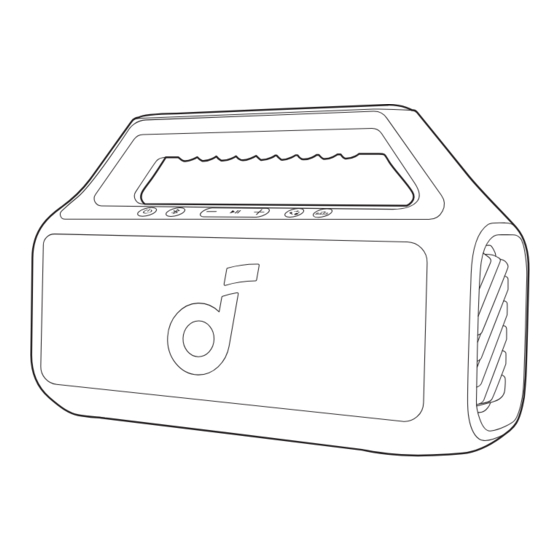











Need help?
Do you have a question about the Boom 2 and is the answer not in the manual?
Questions and answers
how do you shut off the fluctuating lights in a Soundcore Boom V2