Advertisement
Designed to be seen
Engineered to be heard
R610 Music Console
Quick start guide
DA Hurtig start guide
DE Schnellstartanleitung
ES Guía de inicio rápido
FR Guide de démarrage rapide
IT Guida rapida
JA クイックスタートガイド
KO 빠른 시작 가이드
NL Snelstartgids
NO Hurtigstartveiledning
PL Skrócona instrukcja obsługi
TH คู ่ ม ื อ เริ ่ ม ต้ น อย่ า งรวดเร็ ว
ZH 快速入门指南
Advertisement
Table of Contents

Summary of Contents for Ruark Audio R610
- Page 1 Designed to be seen Engineered to be heard R610 Music Console Quick start guide DA Hurtig start guide IT Guida rapida NO Hurtigstartveiledning JA クイックスタートガイド DE Schnellstartanleitung PL Skrócona instrukcja obsługi KO 빠른 시작 가이드 ES Guía de inicio rápido TH คู ่ ม ื อ เริ ่ ม ต้ น อย่ า งรวดเร็ ว...
- Page 2 Statement of Federal UK PSTI Statement of Compliance Communications Commission (FCC) Ruark Audio, as the manufacturer, hereby declares that this R610 Music Console complies with the applicable security requirements FCC ID:2AJAA-R610 & contains FCC ID:2AJYB-ST1955 in Schedule 1 of the Product Security and Telecommunications Infrastructure (PSTI) Act 2022 by adhering to the harmonised This device complies with part 15 of the FCC Rules.
- Page 3 USB C 100% Cu - 14 AWG - 3m 250VAC EN Included items DA Inkluderede varer IT Articoli inclusi NO Inkluderte varer JA 同梱品 DE Enthaltene Artikel PL Zawarte elementy KO 포함된 항목 ES Artículos incluidos TH รายการที ่ รวมอยู ่ ZH 包含项目...
- Page 4 1. Controls 1. Kontroller 1. Kontrollen 1. Controles 1. Contrôles 1. Controlli 2. TFT display 2. TFT-skærm 2. TFT-Anzeige 2. Pantalla TFT 2. Écran TFT 2. Display TFT 3. Ambient light sensor 3. Lysdetektor 3. Lichtdetektor 3. Detector de luz 3.
- Page 5 RIGHT LEFT 1. コントロール 1. 통제 수단 1. 控制按键 1. Besturing 1. Kontroller 1. Sterownik 1. การควบคุ ม 2. TFTディスプレイ 2. TFT 디스플레이 2. TFT显示器 2. TFT-scherm 2. TFT-skjerm 2. Wyświetlacz TFT 2. หน้ า จอ TFT 3. 光検出器 3. 빛 감지기 3. 光探测器...
- Page 6 Controls STANDBY 2. CONTROL KNOB / SELECT Rotate to adjust volume from a “Now Playing” screen. Rotate to browse menus. Press to SELECT. – press to skip to next track or DAB/FM station. In standby, press to increase display brightness. – press to skip to previous track or DAB/ FM station. In standby, press to decrease display brightness.
-
Page 7: Specifications
Specifications Need more help? For help with your product, please refer to the FAQ Amplifier Hi-Fidelity Class-D (Frequently Asked Questions) page in the support area 2 x 75W into 4Ω of our website. For more information and complete user Digital and streaming audio guides, visit www.ruarkaudio.com/support 112dB 32-bit, 384kHz PCM DirectPath™... -
Page 8: Setting Up Your System
4 Connect to AC mains power Plug the supplied mains power cord into the AC mains inlet socket on the back of your R610 and then plug it into an AC mains outlet. Switch the mains power switch on the back panel to the ON position and wait for your R610 to start up. -
Page 9: Streaming Audio
Streaming audio 7 Select a source When your setup is complete, your R610 will display a list of the available sources. Select one and enjoy your music. 8 Adjust volume Use your phone, tablet or computer as a remote control Rotate the CONTROL KNOB from any "Now Playing" for Spotify. Go to spotify.com/connect to learn how. -
Page 10: Safety Information
AC This product conforms to all EU Directive requirements as applicable mains power. by law. Hereby, Ruark Audio, declares that this device complies with the ● Do not place any naked flame sources, such as lighted candles, on or essential requirements and other relevant provisions of the European near the device. Do not install near any heat sources such as radiators, Radio Equipment Directive 2014/53/EU. You can download the full CE... -
Page 11: General Care
If this product was purchased in the UK and it develops a fault, please contact the retailer from © Ruark Audio. All rights reserved. Ruark Audio, the Ruark logo, and other which it was purchased, or contact us directly via our Ruark Audio marks are owned by Ruark Audio and may be registered. Ruark... - Page 12 Ruark, 59-60 Tailors Court, Temple Farm Industrial Estate, Southend on Sea, Essex, SS2 5TH, UK www.ruarkaudio.com 20240610.1...
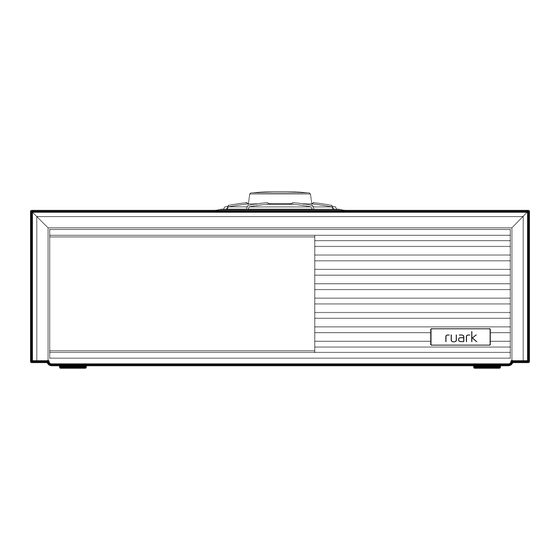

Need help?
Do you have a question about the R610 and is the answer not in the manual?
Questions and answers