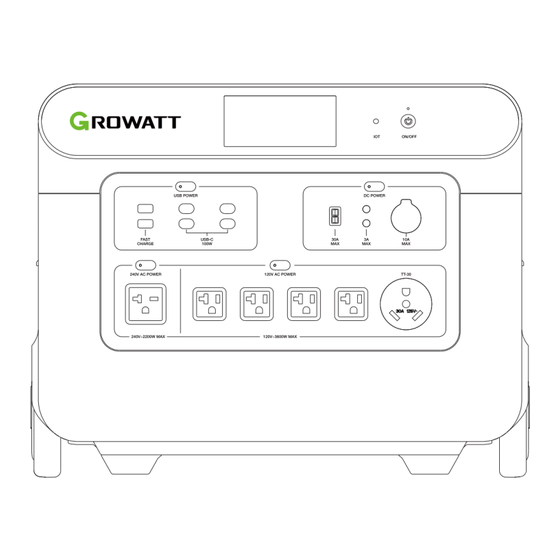
Table of Contents
Advertisement
Advertisement
Table of Contents

Summary of Contents for Growatt HELIOS 3600
- Page 1 Portable Power Station User Manual Contact us 1. Keep it dry and do not place heavy objects on the HELIOS 3600. 2. Do not dismantle, punch, shake, hit, or burn it. www.growattportable.com 3. Recycle and place HELIOS 3600 according to local policies.
-
Page 2: Table Of Contents
WATT+ FUNCTION ...................................... 15 240V AC OUTPUT WITH A SINGLE UNIT ........................... 15 240V SPLIT-PHASE OUTPUT OF TWO UNITS IN PARA LLEL ..................16 HELIOS 3600 EXPANSION BATTERY ............................. 16 COLD STARTUP ......................................17 COMBINE CHARGING MOD E ................................17 QUIET CHARGING MODE .................................. -
Page 3: Package Content
Users promise to be responsible for their actions and all consequences arising therefrom. Growatt is not responsible for any damage caused by using the product not in accordance with the User Manual. - Page 4 5. If you accidentally drop the product into water while using it, please stay away from the product and keep it in a safe open area until the product is completely dry. The dried product should not be reused again and should be disposed of properly according to the disposal guide in this manual.
- Page 5 28. Risk of Electric Shock. Never use power pack to supply power tools to cut or access to live parts or live wirings, or materials that may contain live parts or live wirings inside, such as building walls, etc. 29. Attach output cables to a battery and chassis as indicated below. Never allow the output clamps to touch one another. Instructions shall include step by step directions for the proper use of the booster function detailing the correct steps to connect and disconnect the booster cables to the battery.
- Page 6 FCC Warning This device complies with part 15 of the FCC Rules. Operation is subject to the following two conditions: (1) This device may not cause harmful interference, and (2) this device must accept any interference received, including interference that may cause undesired operation. Any Changes or modifications not expressly approved by the party responsible for compliance could void the user's authority to operate the equipment.
-
Page 7: Ports And Buttons
PORTS AND BUTTONS 1. Main Power Button/Indicator 13. Anderson Output Port 2. IOT Button (WiFi/Bluetooth) 14. DC 5521 Output Port 3. Ambient Light Detector 15. Car Cigarette Lighter Output Port 4. LCD Display 16. DC Power Button/Indicator 5. USB Power Button/Indicator 17. -
Page 8: Lcd Screen
Enabled Split-phase Indicator Two HELIOS 3600s are successfully connected and in split-phase state. Number of Expansion HELIOS 3600 is currently connected to expansion batteries. The number indicates the number of Batteries Connected expansion batteries currently connected Watt+ Enabled HELIOS 3600 has enabled the Watt+ function. - Page 9 HELIOS 3600 is supplying power to external devices via the Anderson port. Indicator High Temperature The temperature of HELIOS 3600 is too high. Please place the product in an open area for cooling. Warning Output Frequency Display the frequency of the current AC output port of HELIOS 3600, which can output two frequencies of 50Hz/60Hz.
-
Page 10: How To Use
HOW TO USE BASIC INSTRUCTION Before use, please put the HELIOS 3600 on clean and flat ground to ensure that the machine will not be in contact with liquid or tilted, and check whether there are foreign objects on the body. -
Page 11: How To Charge
I) AC (WALL) CHARGING HELIOS 3600 can be charged with AC power via the AC charging port located on the side of the product. The AC charging port supports 120V/240V wide range charging. When connected to 120Vac, the 240Vac output function will not be available. -
Page 12: Ii) Solar Charging
200W solar panels (as shown in the figure below). Using Multiple 200W Solar Panels You can use the Solar Charging Cable to connect the Solar Connector on the solar panel and the XT60 port on the side of the HELIOS 3600 to supply power to the HELIOS 3600... -
Page 13: Iv) Anderson Input Charging
IV) ANDERSON INPUT CHARGING HELIOS 3600 also supports Anderson port charging. You can use appropriate connection cables to connect the vehicle alternator to the Anderson input port on the side of the HELIOS 3600 for charging, further supplementing the charging power and charging methods. -
Page 14: Advanced Features
(as shown in the figure below). It should be noted that HELIOS 3600 has an automatic AC turn-on function, that is, after a power outage, it supplies power through the EPS function until HELIOS 3600 is exhausted. After the power outage ends, once the HELIOS 3600 detects AC input, the 120V AC output of HELIOS 3600 will automatically turn on to re-power the electrical appliances. -
Page 15: Watt+ Function
240V AC OUTPUT WITH A SINGLE UNIT HELIOS 3600 can support 240V AC output with a single unit and supply power to 240V AC appliances. The instructions for using the single unit AC240V output function are as follows: 1. -
Page 16: 240V Split-Phase Output Of Two Units In Parallel
HELIOS 3600 EXPANSION BATTERY Users can connect one master unit and up to four HELIOS 3600 Expansion Batteries to obtain more energy and extend the running time of the system. It should be noted that this product can only be used with HELIOS 3600 Expansion Batteries. -
Page 17: Cold Startup
Please note the following when using: 1. Before connecting HELIOS 3600 to the EXPANSION BATTERY, to ensure user safety, it is recommended that both HELIOS 3600 and the EXPANSION BATTERY be turned off. After connecting, just press the main power button of the master to turn on the entire system. If you accidentally connect a powered-on unit to a powered-off unit, the unit that is not turned on will be activated automatically. -
Page 18: Quiet Charging Mode
QUIET CHARGING MODE You can enable or disable quiet charging mode by pressing the QUIET CHARGE button on the side of HELIOS 3600, or you can set the AC charging power through the myGro APP to reduce the charging noise of HELIOS 3600. -
Page 19: App Configuration
Bluetooth range of the device. Download the "myGro" APP from the APP Store or Google Play. You can also download it from the Growatt official website (first-time use requires you to complete account registration on the APP according to the instructions). - Page 20 Bluetooth Connection a) Enter the "Device" page and click "Bluetooth Connection". Or select the "+" button at the top right of the page, and then select "Bluetooth Connection". b) Turn on the device, which automatically turns on the WiFi Bluetooth function, sends Bluetooth and WiFi signals, and connects with your mobile device.
-
Page 21: Technical Specifications
TECHNICAL SPECIFICATIONS Basic Information ≈45kg (99lbs) Net Weight Dimensions (L*W*H) 518*313*419mm(20.4*12.3*16.5in) Wi-Fi Supported Bluetooth Supported Input AC Input 120-240V~,14.5A,50/60Hz,1800W~3600W MAX Vehicle Input 12-24V⎓,8A MAX Solar Input 12-60V⎓,2000W MAX Anderson Input 12-36V⎓,400W MAX Output 20A AC Outlet(X4) 120V~,50/60Hz,2400W MAX TOTAL 3600W TT-30 Outlet 120V~,50/60Hz,3600W MAX 240V AC Outlet... -
Page 22: Faq
First, please check whether the battery capacity of the product is too low and charge it sufficiently prior to use. Secondly, check if the surge power usage of the equipment exceeds the surge peak power of HELIOS 3600. Enabling the Watt+ feature may resolve the issue. If not, you should choose a Growatt model with a higher-rated power. -
Page 23: Appendix 1: Error Codes
Output Short Please check if there is a problem with the output loads. Remove the loads to Circuit resume normal operation. If the problem persists, please contact Growatt Customer Service. Product Over Turn off the product and place it in an open area for 2-3 hours. After cooling, the product Temperature will continue to work normally. -
Page 24: Appendix 2: Troubleshooting
When used in combination with Growatt's photovoltaic inverters (MIC 600-3300TL-X, NEO 600-1000M-X), the Smart PV Function can be engaged, allowing HELIOS 3600 to utilize excess energy generated by the photovoltaic inverter for charging. HELIOS 3600 can be easily connected to the photovoltaic system without the need for professional installation. With the ShinePhone APP, the user can exercise... - Page 25 HELIOS 3600 to perform intelligent charging and discharging. - 25 -...
Need help?
Do you have a question about the HELIOS 3600 and is the answer not in the manual?
Questions and answers