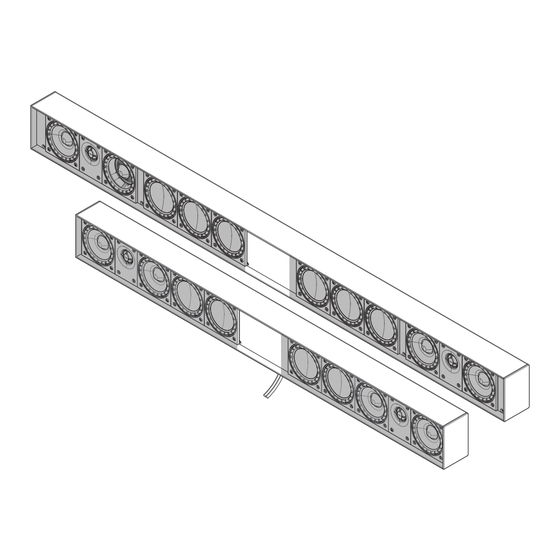
Table of Contents
Advertisement
Quick Links
Advertisement
Table of Contents

Subscribe to Our Youtube Channel
Summary of Contents for SunBriteTV SB-AW-SNDBR B Series
- Page 1 INSTALLATION MANUAL SB-AW-SNDBR-X-B...
-
Page 2: Recommended Amplifier Power
Remember that you will need 2 runs of speaker wire to the Sound bar location as it contains the left and right speaker. Use the included DIN cable to connect the soundbar to a SunBriteTV. See page 5 for more information. -
Page 3: Installation
Right speakers of a sound system. For most applications, placement should be below a flat screen TV using the included mounting bracket. Installing on a SunBriteTV Mount the SB-AW-SNDBR-S-B, and SB-AW-SNDBR-M-B directly above or below Signature and Pro Series SunBriteTVs and below Veranda Series SunBriteTVs with the included bracket. - Page 4 page | 4 Figure A: Installation using no spacers Display Soundbar Bracket (Image shows use with SB-AW-SNDBR-S-B) Display Screw Thumb Screw Locate and remove the display screws from the display. Set the bracket in place against the display and replace the screws to secure.
- Page 5 page | 5 Figure B: Installation using display spacers Spacers 7/8" (22 mm) threaded Soundbar Display Bracket (Image shows use with SB-AW-SNDBR-M-B) Display Screw Thumb Screw Locate and remove the display screws from the display. Screw the spacers into the display. Set the bracket in place against the spacers and, using the display screws removed in Step 1, secure the bracket to the spacers.
- Page 6 page | 6 Figure C: Installation using soundbar spacers Spacers 3/4" (20 mm) non-threaded Soundbar Display Bracket (Image shows use with SB-AW-SNDBR-M-B) Display Screw Screw Locate and remove the display screws from the display. Set the bracket in place against the display. Using the display screws removed in Step 1, secure the bracket to the display.
-
Page 7: Connecting And Calibrating
Turn on the home theater receiver and calibrate all speakers in the system according to the receiver (or surround processor) manufacturer’s instructions. Connecting to a SunBriteTV Connect the sound bar to Signature and Pro Model SunBriteTVs using the included 5 pin male connector wire (DIN Cable). Connect the wire ends as shown in the diagram below. - Page 8 page | 8 300 ± 20 50 ± 10 2.0 ± 0.5 Left + Left + Right + Right + Left - Left - Right - Right - When connecting the sound bar to a SunBrite Veranda TV, the DIN to 3.5 mm adapter must also be used.
-
Page 9: Specifications
page | 9 SPECIFICATIONS Product SB-AW-SNDBR-S-B SB-AW-SNDBR-M-B 100 Hz-22 kHz 95 Hz-22 kHz Frequency response Color Black Black Gold-Plated Push Gold-Plated Push Connectors Terminals Terminals 39” x 3.92” x 3” 49.5” x 3.92” x 3” Dimensions (WxHxD) Each Each Sold as 11.5 lbs 13.2 lbs Weight... -
Page 10: Troubleshooting
Snap One, LLC (formerly known as Wirepath Home Systems, LLC), in the United States and/or other countries. SunBriteTV is also a registered trademarks of Snap One, LLC. Other names and brands may be claimed as the property of their respective owners. Snap One makes no claim that the information contained herein covers all installation scenarios and contingencies, or product use risks.
Need help?
Do you have a question about the SB-AW-SNDBR B Series and is the answer not in the manual?
Questions and answers