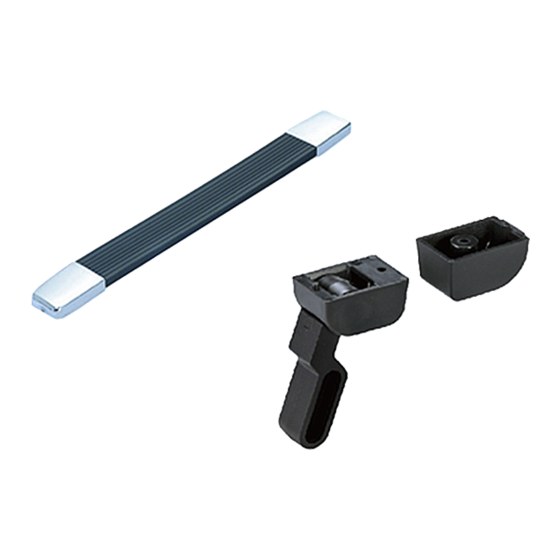
Advertisement
Quick Links
LC2191 | DESKTOP KIT
Thank you for purchasing.
Please read this instruction manual carefully to use the product safely.
General
This product is an optional accessory for placing the LV5600W on a desk or
other surface. The kit includes a handle for carrying the enclosure and a set of
tilt legs that allow the entire enclosure to be tilted.
Applicable Model
LV5600W
Checking the Contents
Please check that all parts are included.
If any item is missing or damaged, contact your local LEADER agent.
Handle
□ Handle・・・1
□ Holder・・・2
□ Cover・・・2
□ M4×12 flat-head screw・・・2
Tilt Leg
□ Front leg・・・2
□ Rear leg・・・2
□ M3×8 screw・・・4
Installing the Handle
Follow the steps below to install the handle.
Prepare a Phillips screwdriver (PH2).
Attach the handle and holder to the top panel of the LV5600W with
M4 flat-head screws.
The tightening torque for the screws should be 1.5 N・m.
Attach the cover to the holder.
Hook the cover's tab onto the holder, then push the cover in until you
hear a click.
Handle
Cover
Holder
Tab
Compliance Information
About the European WEEE Directive
This instrument and its accessories are subject to the European
WEEE Directive.
Follow the applicable regulations of your country or region
when discarding this instrument or its accessories.
(WEEE stands for Waste Electrical and Electronic Equipment.)
CE Marking (RoHS)
This product conforms to
RoHS2 Compliant
European standards.
Installing the Tilt Leg
Follow the steps below to install the tilt leg.
Prepare a Phillips screwdriver (PH2).
Open the front leg.
M4×12
flat-head
screw
Holder
Handle
Attach the front and rear legs to the bottom panel of the LV5600W
with M3 screws (black).
Align the convex parts of the front and rear legs with the concave parts
of the LV5600W before attaching them.
The tightening torque for the screws should be 0.6 N・m.
M3×8 screw (black)
Rear leg
Front leg
China RoHS
Following information is for Chinese RoHS only
所含有毒有害物质信息
部件号码:
LC 2191
此标志适用于在中国销售的电子信息产品,依据2006年2月28日公布的
《电子信息产品污染控制管理办法》以及SJ/T11364-2006《电子信息产品污染
控制标识要求》,表示该产品在使用完结后可再利用。数字表示的是环境保护使
用期限,只要遵守与本产品有关的安全和使用上的注意事项,从制造日算起在数
字所表示的年限内,产品不会产生环境污染和对人体、财产的影响。
产品适当使用后报废的方法请遵从电子信息产品的回收、再利用相关法令。
详细请咨询各级政府主管部门。
产品中有毒有害物质或元素的名称及含量
部件名称
有毒有害物质或元素
Hazardous Substances in each Part
Parts
铅
汞
镉
六价铬
多溴联苯
多溴二苯醚
(Pb)
(Hg)
(Cd)
(Cr(Ⅵ))
(PBB)
(PBDE)
○
○
○
○
○
主体部
○
○
○
○
○
包装材
备注)
○:表示该有毒有害物质在该部件所有均质材料中的含量均在SJ/T11363-2006 规定的限量要求以下。
General Safety Summary
Read the information below thoroughly to avoid personal injury and
deterioration of the instrument. Follow the information that have been listed
in this section to use the instrument correctly and safely.
Cautions that may cause injury to the user or
damage to the product.
Cautions on Products
• Do not install this product on any product other than the specified one. Failure
to do so may result in injury or malfunction due to falling.
• When transporting the product, grasp the handle firmly and be careful not to
drop it. Failure to do so may result in injury or malfunction due to falling.
• Do not modify the handle or tilt leg to install. Failure to do so may result in
injury or malfunction due to falling.
• Periodically inspect the handle and tilt leg for looseness or damage, and
retighten or replace the screws if any abnormality is found.
Cautions during Installation
• Do not use screws other than those provided. Failure to do so may result in
injury or malfunction due to falling.
• Be sure to install the cover of the handle. Failure to do so may result in injury
or malfunction due to falling.
• Use a designated screwdriver to tighten the screws, as this may damage the
handle and tilt legs.
Cautions Regarding Equipment Installation
• Place it horizontally on a safely installed stand or shelf.
• Do not place heavy measuring instruments or similar objects directly on top of
this device.
Cautions for Maintenance
• When cleaning this product, wipe with a dry cloth. Do not use water,
detergent, benzene, thinner, or petroleum. The paint may peel off or the resin
surface may be damaged.
Specifications
Handle
Max Load
30 kg
Material
Grip
Polyvinyl
Clasp
Steel nickel plating
Weight
65 g
Contact
Japan
Leader Electronics Corporation
Headquarters Sales Department
Phone:
+81-45-541-2122
Email:
sales@leader.co.jp
China
JiaLong Leader (Beijing) Trading Co., Ltd.
Phone:
+86-10-8511-8606
Email:
beijing@leadercorp.com.cn
UK
Leader Electronics of Europe Limited
Phone:
+44-20-3958-6289
Email:
sales@leadereurope.com
2-6-33 Tsunashima-higashi, Kohoku-ku, Yokohama-shi,
Kanagawa, 223-8505, Japan
○
○
https://leaderphabrix.com
Ver.1
Tilt Leg
Max Load
7 kg
Material
PC + ABS UL94V-0・TPE
Weight
23 g (gross weight)
USA
Leader Instruments Corporation
Phone:
+1-201-355-4850
Email:
info@leaderamerica.com
Korea
Leader Korea Co., Ltd.
Phone:
+82-10-6245-7311
Email:
jhlee@leaderkorea.kr
Taiwan
Leader Electronics Corporation
Taiwan Representative Office
Phone:
+886-2-2736-9588
Email:
chen.p@leader.co.jp
Advertisement

Summary of Contents for Leader LC2191
- Page 1 Installing the Handle Installing the Tilt Leg General Safety Summary Follow the steps below to install the handle. Follow the steps below to install the tilt leg. Read the information below thoroughly to avoid personal injury and Prepare a Phillips screwdriver (PH2). Prepare a Phillips screwdriver (PH2). deterioration of the instrument. Follow the information that have been listed in this section to use the instrument correctly and safely. Open the front leg. Attach the handle and holder to the top panel of the LV5600W with M4 flat-head screws. LC2191 | DESKTOP KIT Cautions that may cause injury to the user or The tightening torque for the screws should be 1.5 N・m. damage to the product. Cautions on Products M4×12 flat-head • Do not install this product on any product other than the specified one. Failure screw to do so may result in injury or malfunction due to falling. Holder • When transporting the product, grasp the handle firmly and be careful not to drop it. Failure to do so may result in injury or malfunction due to falling. Handle Attach the front and rear legs to the bottom panel of the LV5600W • Do not modify the handle or tilt leg to install. Failure to do so may result in with M3 screws (black). Thank you for purchasing. injury or malfunction due to falling. Align the convex parts of the front and rear legs with the concave parts • Periodically inspect the handle and tilt leg for looseness or damage, and Please read this instruction manual carefully to use the product safely. of the LV5600W before attaching them.
- Page 2 ハンドルの取り付け チルトレッグの取り付け 製品を安全にご使用いただくために 以下の手順でハンドルを取り付けます。 以下の手順でチルトレッグを取り付けます。 下記に示す使用上の注意事項は、使用者の身体に対する危険および製品の損傷、劣化 #2 プラスドライバーを用意してください。 #2 プラスドライバーを用意してください。 など を避けるためのものです。必ず下記の事項を守ってご使用ください。 フロントレッグを開いた状態にします。 LV5600W の上面パネルに、ハンドルとホルダーを M4 皿ねじで取り付けま 使用者が傷害を負う、または製品に損害を生じるおそれがあ LC2191 | DESKTOP KIT す。 る注意事項 ねじの締め付けトルクは 1.5 N・m としてください。 製品に関する注意事項 M4×12 • 本製品を指定された製品以外に取り付けないでください。落下による怪我や故障の 皿ねじ 原因になります。 • 製品を搬送する際はしっかりとハンドルを掴んで落下しないように注意してくださ ホルダー い。落下による怪我や故障の原因になります。 • ハンドルやチルトレッグを改造して取り付けないでください。落下による怪我や故 ハンドル LV5600W の下面パネルに、フロントレッグとリアレッグを M3 ねじ ( 黒 ) 障の原因になります。...

Need help?
Do you have a question about the LC2191 and is the answer not in the manual?
Questions and answers