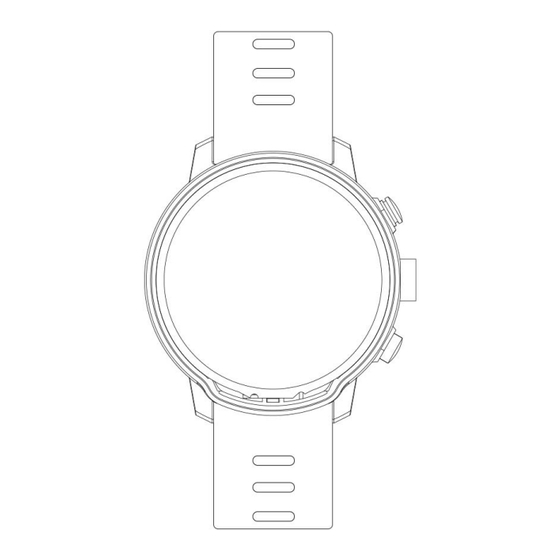
Advertisement
Quick Links
Smart Watch
L5 User Manual
Thank you for choosing our product!
To have a comprehensive understanding and using this device, to know all the
features and simple operation method, please read this manual first.
The functions on the user manual may be little different with physical, please make
the final products as the standard.
The typing errors in this manual and discrepancies will be timely updated with the
latest products. If we have updates, this manual will be subject to change without
notice. Our company reserves the right of final interpretation.
Advertisement

Summary of Contents for Microwear L5
- Page 1 Smart Watch L5 User Manual Thank you for choosing our product! To have a comprehensive understanding and using this device, to know all the features and simple operation method, please read this manual first. The functions on the user manual may be little different with physical, please make the final products as the standard.
-
Page 2: Buttons Instruction
Package: One gift box, one user manual, one smart band unit. Remark: The product supports waterproof with IP68 level, it is available to wear it while wash hands, swim, in raining, etc. Do not use it when have a hot shower/bath or sauna, the vapors will get into the host, scratch damage of peripheral components. - Page 3 开关键:Switch button 照明灯:Light lens 手电筒:Torchlight button Charging instruction: this product adopts magnetic force charging. Put the charging point connect to the back of the device charging pins, it will charge automatically. It usually takes 2 hours to full charging, device standby time up to 30 days, 5-7 days for working.
- Page 4 Watch connects to Phone, download the App “Fundo” in the Phone at very first, reference following 2 methods: 1) Android/iOS Phone: Scan following QR code image by browsers or by any Scanner to Download “Fundo”. 2) Android Phone: search and download “Fundo” app from Google Play; iOS phone: search and download “Fundo”...
-
Page 5: Main Features
After installation, turn on cellphone Bluetooth and Fundo App, confirm the notifications and others permission Apps asks are enabled, and fill up personal information. Tap “Add device”, search “L5XXX” device (turn on the GPS in the smart phone before binding) and tap connect. ●... - Page 6 Settings About: Tap to enter, check device model, firmware version, Bluetooth address. QR code: Scan to download Fundo. Reset: Recovery device. ● Notifications: synchronous all the phone notifications, such as Facebook, WhatsApp, SMS, Email etc., if you want to display the notifications with contents, need to setup to display the details of Facebook and WhatsApp notice function in the Apps in the phone, it can show the latest 5 notifications, you can read the details, slide to read next message.
- Page 7 will offer free warranty for battery and adapter within 6 months. Premise is using normally and correctly. 2. About the fault caused by the users’ personal reasons, we don't offer free warranty, as follows: 1). Disassemble or refit the product. 2).
- Page 8 FCC statement: § 15.19 Labelling requirements. This device complies with part 15 of the FCC Rules. Operation is subject to the following two conditions: (1) This device may not cause harmful interference, and (2) this device must accept any interference received, including interference that may cause undesired operation.


Need help?
Do you have a question about the L5 and is the answer not in the manual?
Questions and answers