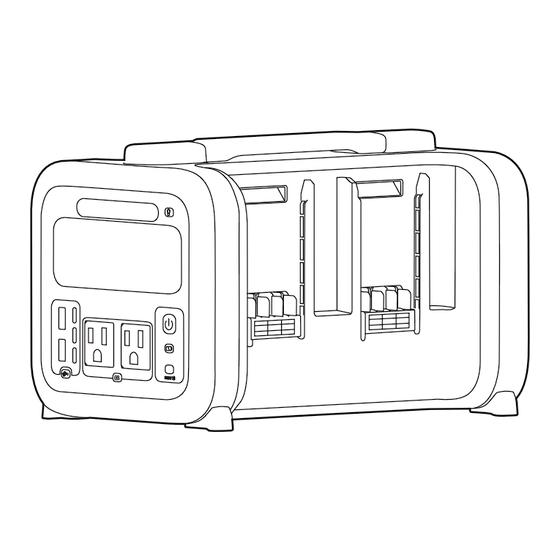
Summary of Contents for GreenWorks INF504
- Page 1 2975602 POWER INVERTER OPERATOR MANUAL ONDULEUR DE PUISSANCE MANUEL D’OPÉRATEUR INVERSOR DE POTENCIA MANUAL DEL OPERADOR www.greenworkstools.com INF504...
-
Page 3: Table Of Contents
English Stop the machine........7 Important safety instructions..4 Maintenance.........8 Special rules for charger.... 4 Clean the charger........8 Symbols on the machine.... 5 Storage............8 Recycle.........5 Troubleshooting......8 Operation........6 Error..........9 Controls and features......... 6 Technical data......10 LCD screen..........6 10 Limited warranty......10 Charging the batteries........ -
Page 4: Important Safety Instructions
• Always remove the battery pack before cleaning, contains important safety and operating instructions inspecting, or performing any maintenance on the for power inverter Model INF504. tool. • Before using the power inverter, read all instructions and cautionary markings on the power inverter, SPECIAL RULES FOR battery, and product using battery. -
Page 5: Symbols On The Machine
English NOTE Symbol Explanation This equipment has been tested and found to comply Fire/Explosion. Batteries and its with the limits for a Class B digital device, pursuant to vapors are extremely flammable Part 15 of the FCC Rules. and explosive. Fire or explosion can cause severe burns or death. -
Page 6: Operation
English OPERATION Icon Description AC power button CONTROLS AND FEATURES Power on: press for 1s Power off: press for 2s USB power button Power on: press for 1s Power off: press for 2s USB A USB C RESET LCD SCREEN Icon Description LED power button... -
Page 7: Charging The Batteries
English CHARGING THE BATTERIES NOTE The solar panel and plug is not provided. 1. Insert up to 4 batteries (12) into the machine. NOTE Do not power the machine with both AC and DC power sources. This will damage the device IMPORTANT You can charge your AC or DC devices when the machine is recharging. -
Page 8: Maintenance
English MAINTENANCE CLEAN THE CHARGER NOTE Keep the air vent free of blockage, saw dust, and debris. Do not spray, wash, or submerge in water. • Clear the unwanted material out of the air vent with a vacuum. • Clean housing and the plastic components with a soft, dry cloth. -
Page 9: Error
English ERROR Error Icons on the LCD Solution Flash Remove for approx. 30 minutes to allow The battery is over-temperature. to cool. Flash The battery is abnormal. Remove and reinstall the battery. Flash USB A outlet fault Flash USB C outlet fault Flash Unplug the device from the machine, press the reset button... -
Page 10: Technical Data
(3) years against defects in materials, parts Transportation charges for the movement of any power or workmanship. Greenworks, at its own discretion, will equipment unit or attachment are the responsibility of repair or replace any and all parts found to be defective, the purchaser. - Page 11 Français Rechargement des batteries....15 Instructions importantes sur Démarrer la machine........16 la sécurité........12 Arrêter la machine........16 Règles spéciales pour le Entretien........16 chargeur........12 Nettoyer le chargeur.........16 Symboles figurant sur la Storage.............16 machine........13 Dépannage......... 17 Recyclage........13 Erreur..........18 Utilisation........14 Données techniques....19 Commandes et caractéristiques....14 10 Garantie limitée......
-
Page 12: Instructions Importantes Sur La Sécurité
PRÉSENTER UN RISQUE D’ÉLECTROCUTION, les directives du fabricant de la batterie de votre DE BRÛLURE DUE À UN COURANT DE COURT- Greenworks. Le non-respect de ces consignes peut CIRCUIT ÉLEVÉ, D’INCENDIE OU D’EXPLOSION causer des blessures et/ou des dommages matériels. -
Page 13: Symboles Figurant Sur La Machine
Français ATTENTION Symbole Explication Tout changement ou modification non expressément Alerte aux flammes nues. Tenir approuvé par la partie responsable de la conformité à l’écart du carburant, du tabac, pourrait annuler le droit de l’utilisateur d’utiliser des flammes nues, des étincelles, l’équipement. -
Page 14: Utilisation
Français À la fin de leur durée de vie utile, jet- Icône Description ez les batteries en prenant des précau- tions pour l'environnement. La batterie Sélecteur de charge de la batterie contient des matières dangereuses pour (choisissez quelle batterie se les humains et pour l'environnement. -
Page 15: Rechargement Des Batteries
Français Indique la durée restante du déchaussement Capacité de batterie indi- viduelle Indicateur de surchauffe de la batterie Indicateur de changement de la batterie 3. Branchez la fiche CA (14) sur le port de recharge CA de la machine, La fonction Bluetooth est active, et la machine est connectée à... -
Page 16: Démarrer La Machine
Français ENTRETIEN IMPORTANT Vous pouvez charger vos appareils à courant alternatif NETTOYER LE CHARGEUR (CA) ou continu (CC) pendant que la machine se recharge. Veillez à ce que la puissance totale REMARQUE absorbée ne dépasse pas 100 W pendant ce mode. Si Préservez la ventilation de tout blocage, de poussière la puissance de sortie dépasse 100 W, veuillez vous et de sciure et de débris. -
Page 17: Dépannage
Français DÉPANNAGE PROBLÈME CAUSE POSSIBLE SOLUTION Vérifiez que vos panneaux solaires ont une puissance Les panneaux solaires ne sont pas nominale comprise entre 12V et 28V et une puissance conformes aux spécifications totale maximale de 360 W. Panneaux solaires mal connectés Lors de la connexion de plusieurs panneaux solaires, uti- lisez uniquement le harnais de charge solaire DC Easy Connect fourni et les rallonges appropriées. -
Page 18: Erreur
Français ERREUR Erreur Icônes sur l’écran LCD Solution Clignotant Retirer environ 30 minutes pour laisser La batterie est en surchauffe. refroidir. On (Allumé) Clignotant La batterie est anormale. Retirez et réinstallez la batterie. Clignotant Défaut de la prise USB A Clignotant Défaut de la prise USB C Clignotant... -
Page 19: Données Techniques
Le service de garantie est accessible en appelant notre ligne d'assistance téléphonique sans frais, au 1-888-909-6757. Greenworks garantit par la présente ce produit, à l'acheteur original avec preuve d'achat, pour une période de trois (3) ans contre tout défaut de matériaux, FRAIS DE TRANSPORT : de pièces ou de main-d'œuvre. - Page 20 Français ADMINISTRADORES No. 5336 A, COL. ARCOS DE GUADALUPE, ZAPOPAN , JALISCO , C.P. 45037...
- Page 21 Español Puesta en marcha de la máquina.....25 Instrucciones importantes de Detención de la máquina......26 seguridad........22 Mantenimiento......26 Normas especiales para Limpieza del cargador......26 cargadores......... 22 Storage.............26 Símbolos en la máquina... 23 Solución de problemas..... 27 Reciclaje........23 Error..........28 Funcionamiento......24 Datos técnicos......
-
Page 22: Instrucciones Importantes De Seguridad
INCENDIO O EXPLOSIÓN POR LOS GASES así como las directrices del fabricante de la batería EXPULSADOS*. RESPETE LAS PRECAUCIONES Greenworks. De no hacerlo podrían producirse lesiones ADECUADAS. * La declaración de precaución o daños materiales. relativa al riesgo de incendio o explosión de los Para garantizar un servicio fiable, la máquina... -
Page 23: Símbolos En La Máquina
Español PRECAUCIÓN Símbolo Explicación Los cambios o modificaciones no aprobados Alerta de llama abierta. Mantén- expresamente por la parte responsable de la gase alejado del combustible, el conformidad podrían invalidar la autoridad del usuario humo, las llamas abiertas, las para utilizar el equipo. chispas, las luces piloto, el calor y otras fuentes de ignición. -
Page 24: Funcionamiento
Español FUNCIONAMIENTO N.º Icono Descripción Botón de encendido de CA CONTROLES Y FUNCIONES Encendido: pulse durante 1s Apagado: pulse durante 2s Botón de encendido USB Encendido: pulse durante 1s Apagado: pulse durante 2s USB A USB C RESET PANTALLA LCD N.º... -
Page 25: Carga De Las Baterías
Español Parpadea en rojo cuando se produce un fallo en la batería o en el circuito CARGA DE LAS BATERÍAS 1. Inserte hasta 4 baterías (12) en la máquina. NOTA El panel solar y el enchufe no se suministran. NOTA No alimente el aparato con ambas fuentes de alimentación de CA y CC. -
Page 26: Detención De La Máquina
Español USB-C RESET USB-A DETENCIÓN DE LA MÁQUINA • Pulse el botón de encendido durante tres segundos para apagar la máquina. MANTENIMIENTO LIMPIEZA DEL CARGADOR NOTA Mantenga el respiradero libre de obstrucciones, polvo de serrado y residuos. No pulverice, lave ni sumerja en agua. -
Page 27: Solución De Problemas
Español SOLUCIÓN DE PROBLEMAS PROBLEMA POSIBLE CAUSA SOLUCIÓN Compruebe que los paneles solares tengan una capaci- Los paneles solares no están dentro dad nominal entre 12V-28V con un vataje total máximo de las especificaciones de 360W. Paneles solares mal conectados Cuando conecte varios paneles solares, utilice única- mente el mazo de carga solar de CC Easy Connect La unidad no se... -
Page 28: Error
Español ERROR Error Iconos en la LCD Solución Intermitente Retire durante aprox. 30 minutos para Sobretemperatura de la batería. dejar que se enfríe. Encendido Intermitente La batería tiene un estado anormal. Retire y vuelva a instalar la batería. Intermitente Fallo de salida USB A Intermitente Fallo de salida USB C Intermitente... -
Page 29: Datos Técnicos
GARANTÍA a nuestra línea de asistencia telefónica gratuita a LIMITADA 1-888-909-6757. Por la presente Greenworks garantiza este producto, al comprador original con el comprobante de compra, COSTES DE TRANSPORTE: durante un periodo de tres (3) años frente a defectos en materiales, piezas o mano de obra. A su entera Los costes de transporte por el desplazamiento de discreción Greenworks reparará... - Page 30 Español ADMINISTRADORES No. 5336 A, COL. ARCOS DE GUADALUPE, ZAPOPAN , JALISCO , C.P. 45037...
- Page 32 www.greenworkstools.com Rev B...



Need help?
Do you have a question about the INF504 and is the answer not in the manual?
Questions and answers