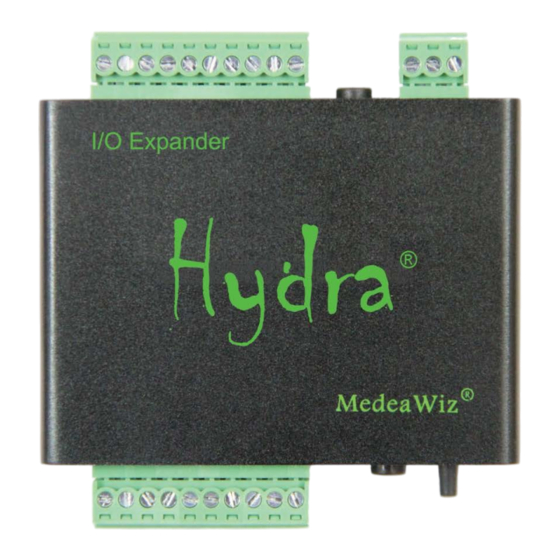
Summary of Contents for Sirkom MedeaWiz Hydra H-9X28D
- Page 1 MedeaWiz® Hydra® ® Hydra MedeaWiz ® ® Sprite Model H-9X28D Input / Output Expander for User Manual Manual version 4.30 Firmware versions 4.1 to 4.3 Please go www.sirkom.com for latest version. P a g e...
-
Page 2: Table Of Contents
MedeaWiz® Hydra® Table of Contents Introduction ..............................2 Hydra® Quick Start Guide ..........................3 Program Function Modes for Kiosks and General Usage ................4 Program Function Modes for Games / Puzzles ..................21 Notes for Games / Puzzles Modes 121 - 156 ..................... 26 Setting Mode by Jumper Wires ......................... -
Page 3: Introduction
MedeaWiz® Hydra® Introduction The MedeaWiz® Hydra® is an Input and Output expander for the MedeaWiz® Sprite® triggered video and audio player. It adds multiple trigger inputs and outputs, a motion sensor input and DMX512 control input. The Hydra connects to the Sprite serial port with the included 3.5mm 4 pole cable. -
Page 4: Hydra® Quick Start Guide
MedeaWiz® Hydra® Hydra® Quick Start Guide Connect the Hydra Port 1 to the Sprite I/O port using the included 3.5mm 4 pole cable. The cable provides power from the Sprite as well as 2-way serial communications. Set up your Sprite Enter the Setup menu of the Sprite by pressing the SETUP button on the remote control. Set the Play Mode to Video Control Mode for video files, OR Audio Control Mode for audio files. -
Page 5: Program Function Modes For Kiosks And General Usage
MedeaWiz® Hydra® Program Function Modes for Kiosks and General Usage There are several different user-selectable Modes that the Hydra can operate in. Select the Mode number from the table below for your application. There are presently 2 ways to set the operation Mode you want to use: 1) Use wire jumpers from ground to specified inputs. - Page 6 MedeaWiz® Hydra® Play alternate looping files, 9 inputs – 8 outputs, w/ interrupt Play alt. loop files with alt. paired triggered files, motion input w/ delay, no interrupt Play alt. loop files with alt. paired triggered files, motion input w/ delay, with interrupts Play alt.
- Page 7 MedeaWiz® Hydra® Modes Details Mode 1 – Factory Set Default Mode 9 inputs + motion input with re-start delay, 8 outputs, no interrupt Mode 1 controls one Sprite on Port 1. It has 9 trigger inputs plus an optional motion sensor input on Port 2. The sensor trigger on PORT 2 has a user selectable delay time to wait before a new trigger.
- Page 8 MedeaWiz® Hydra® Mode 4 9 inputs + motion, button press resets motion re-start delay, 8 outputs, with interrupt Mode 4 is exactly the same as Mode 3 except With Interrupts. Any file playing may be interrupted to start a new file when a new input trigger occurs. There is a brief delay before a new trigger is allowed if a prior triggered file just began.
- Page 9 MedeaWiz® Hydra® While a file 1 to 8 is playing, any new trigger on input 1 to 8 will begin playing. While the file 1 to 8 is playing, the corresponding sinking output will be active. Port 2 is set for a motion sensor input and will trigger on a +3 to +5 Volt input. Plays file 001. Port 2 will only trigger if the looping file 000 is playing.
- Page 10 MedeaWiz® Hydra® A trigger on input 1 will play the next file on the SD or USB, circular, excluding file 000. A trigger on Port 2 will play the next file on the SD or USB, circular, excluding file 000. A trigger on input 2 will play the previous file on the SD or USB, circular, excluding file 000.
- Page 11 MedeaWiz® Hydra® Mode 15 Random file triggers on input 1 and motion input (with re-start delay), no interrupt Mode 15 controls one Sprite on Port 1. It has 1 trigger input plus an optional motion sensor input on Port 2. Sensor trigger on PORT 2 has a user selectable delay time to wait before a new trigger.
- Page 12 MedeaWiz® Hydra® Mode 21 is No Interrupt. While a file 1 to 8 is playing on Port 1, any new trigger on input 1 to 8 will be ignored. While the file 1 to 8 is playing, the corresponding output will be active. Input 9 will interrupt other files, return to the 000 looping file and turn off all outputs.
- Page 13 MedeaWiz® Hydra® Mode 25 2 Hydras or more, 16 inputs and 16 outputs or more, no Interrupt Chain Hydras together for extra inputs and outputs. Mode 25 is for 1 Sprite with multiple Hydras. When power is applied the file named 000 will loop circular continuously until a trigger event. Inputs will trigger when grounded / connected to input 0.
- Page 14 MedeaWiz® Hydra® Mode 31 3 x 4 Matrix for 12 push buttons or a keypad, plays 12 files, no interrupt Use for a 3 x 4 keypad or 12 individual push buttons or other triggers. Mode 31 controls one Sprite on Port 1. There are no sinking outputs programmed. The 12 triggers will play files named 001 to 012.
- Page 15 MedeaWiz® Hydra® Mode 51 5 x 5 Matrix for up to 25 push buttons, plays 25 files, no interrupt Use for a 5 x 5 keypad or up to 25 individual push buttons or other triggers. Mode 51 controls one Sprite on Port 1. There are no sinking outputs programmed. The 25 triggers will play files named 001 to 025.
- Page 16 MedeaWiz® Hydra® Inputs 2 to 8 will change the looping file, the output, and the triggered paired file as follows: Input # Will loop file Output number on Trigger input 1 or Port 2 plays file 9 (reset) Mode 63 is No Interrupts on the triggered paired files. Triggered files 1, 3, 5, 7, 9, 11, 13 or 15 will play to the end.
- Page 17 MedeaWiz® Hydra® Input 1 and 9 will trigger when grounded / connected to input 0. Port 2 is set for a motion sensor input and will trigger on a +3 to +5 Volt input. When power is applied the file named 000 will be looping. A trigger on Input 1 or PORT 2 will play the file named 001.
- Page 18 MedeaWiz® Hydra® Mode 72 9 inputs + motion (with re-start delay), 8 outputs pulse Low after file ends, with interrupt Mode 72 is the same as Mode 71 except with interrupts. Any file playing may be interrupted to start a new file when a new input trigger occurs. There is a brief delay before a new trigger is allowed if a prior triggered file just began.
- Page 19 MedeaWiz® Hydra® Mode 81 1 Sprite, 9 inputs, 8 outputs, files queued, play in the order of inputs triggered, no interrupt Mode 81 controls one Sprite on Port 1. It will store trigger inputs in a queue buffer and play them in the order received. The first trigger input will play immediately.
- Page 20 MedeaWiz® Hydra® Mode 91 DMX input, 1 channel, trigger up to 200 files, safe mode Mode 91 controls one Sprite on Port 1 from DMX512 control. Safe mode only passes the file number to play data to the Sprite. No control codes are passed. The Sprite will loop circular the file 000 until it receives a command.
- Page 21 MedeaWiz® Hydra® Mode 96 DMX input, 1 channel, trigger up to 200 files, plus DMX control of up to 8 outputs, full mode Mode 96 is the same as Mode 95, except it will pass all control codes to the Sprite. Download the Sprite manual for a list of all possible command codes.
-
Page 22: Program Function Modes For Games / Puzzles
MedeaWiz® Hydra® Program Function Modes for Games / Puzzles There are several different user-selectable Game / Puzzle Modes that the Hydra can operate in. Select the Mode number from the table below for your application. See pages 33, 35 to set a Mode. Hydra Game / Puzzle Modes. Detailed information on each Mode follows below this table. Mode Function Up to 8 inputs must match Owner’s pre-set value for success file and output Up to 7 inputs plays up to 127 files, must match set value for success file, no interrupt... - Page 23 MedeaWiz® Hydra® Mode 114 Input Combination Match The Player must match the pattern of inputs that were pre-set by the Owner. Some inputs must be on and some must be off to match the pre-set pattern. Use up to 8 inputs plus a “Master Reset” input and an “Enable” input. Use up to 8 outputs plus a “Ready to Start”...
- Page 24 MedeaWiz® Hydra® Mode 115 7 Input Binary Pattern Match, No interrupt The Player must match the pattern of inputs that were pre-set by the Owner. Some inputs must be on and some must be off to match the pre-set pattern. Use up to 7 inputs plus a “Master Reset”...
- Page 25 MedeaWiz® Hydra® Mode 116 7 Input Binary Pattern Match, with interrupt The same as Mode 115 except files 1 to 127 may be interrupted, excluding the pre-set match “Success” file and the “Fail” file. These 2 files are NOT interruptible. To set the binary inputs for pattern match Modes 115 and 116 Please read “To enter steps on the binary match games Mode 114 to Mode 117”, located near the end of Mode 117 instructions on page 25.
- Page 26 MedeaWiz® Hydra® The Fail file may be as short as a few seconds or much longer if you want more delay. After the Fail file is completed, Output 9 “Ready to start” turns on. If all input Steps are completed correctly the “Success” output 10 comes on (low). The “Success”...
-
Page 27: Notes For Games / Puzzles Modes 121 - 156
MedeaWiz® Hydra® Notes for Games / Puzzles Modes 121 - 156 To set the number of Steps for modes 121 up to 156 Connect Input 4 to terminal “G” on the rear panel with a jumper wire. Hold the Set button while power is switched on. Release the Set button. Press the Set button 2 to 8 times to equal the number of steps desired. - Page 28 MedeaWiz® Hydra® The “Success” file 010 can be used to message the Player that the game is completed, and / or give clues to the next challenge in another area. FW 4.0 Success file is not interruptible. FW 4.1 and up is interrupted by “Master Reset” input 9. If you do not have file 010 on the SD / USB drive the, the “Success”...
- Page 29 MedeaWiz® Hydra® If using the Game Step Timer, when it expires, a game “Reset” occurs. FW 4.0 Reset plays the “Fail” file 009. FW 4.1 and up plays file 013. They are NOT interruptible. The file may be as short as a few seconds or much longer if you want more delay. After a “Reset”...
- Page 30 MedeaWiz® Hydra® Mode 126 Same as Mode 122 except triggered outputs will remain on. With Interrupt Mode 126 operates exactly the same as Mode 122 except the outputs 1 – 8 will turn on when the associated file 001 – 008 is playing, and will remain on until a “Master Reset” occurs. Also refer to “Notes for Games / Puzzles Modes on page 26 and wiring diagrams on page 40.
- Page 31 MedeaWiz® Hydra® If all input Steps are completed correctly the “Success” Output 10 turns on (low). “Success” plays file 010. It is NOT interruptible except by Input 9, “Master Reset”. The last Step output of 1 – 8 remains on while the “Success” file is playing. After the game reaches “Success”, it is locked until a “Master Reset”...
- Page 32 MedeaWiz® Hydra® Mode 141 Operate some number of inputs in ANY order. File = Step. Output = Input. No interrupt. Mode 141 operates the same as Mode 131 except: The FILE number played 001 – 008 will match the STEP number 1 – 8 that was triggered. The OUTPUT activated 1 –...
- Page 33 MedeaWiz® Hydra® Mode 152 Operate some number of inputs in ANY order. File = Step. Output = Input. With interrupt. Mode 152 is exactly the same as Mode 151, except With Interrupts. Any file playing may be interrupted to start a new file when a new input trigger occurs. There is a brief delay before a new trigger is allowed if a prior triggered file just began.
-
Page 34: Setting Mode By Jumper Wires
MedeaWiz® Hydra® Setting Mode by Jumper Wires There are presently 2 different ways to program the operation Mode: 1) Use wire jumpers connected from ground to specified inputs. 2) Use the Set push button switch on the front panel. This section explains method 1, using wire jumpers. For any method of setting the Mode: For safety, unplug or remove all Sinking Output wires, if connected. - Page 35 MedeaWiz® Hydra® Input = Value 1 = 1 2 = 2 3 = 4 4 = 8 5 = 16 6 = 32 7 = 64 8 = 128 34 | P a g e...
-
Page 36: Setting Mode By Push Button
MedeaWiz® Hydra® Setting Mode by Push Button There are presently 2 different ways to program the operation Mode: 1) Use wire jumpers connected from ground to specified inputs. 2) Use the Set push button switch on the front panel. This section explains method 2, using the Set push button. Forward Get a cup of coffee. - Page 37 MedeaWiz® Hydra® Example for single digit Mode 2 Unplug / turn off the power to the Hydra. Remove all input wires. You can pull out the plug to disconnect them. If any input is grounded, the Hydra will read the inputs and ignore your Set button. Hold the Set button pressed down and turn on the power.
- Page 38 MedeaWiz® Hydra® Example for two digits Mode 15 Unplug / turn off the power to the Hydra. Remove all input wires. You can pull out the plug to disconnect them. If any input is grounded, the Hydra will read the inputs and ignore your SET button. Hold the Set button pressed down and turn on the power.
- Page 39 MedeaWiz® Hydra® Now the Hydra will flash the yellow LED to show the count you entered for each digit. Digit One Brief pause then Digit Two Last, the Green LED will remain on. Green for all trigger input Modes, or Yellow for any DMX mode. The Mode will be saved in memory.
-
Page 40: Wiring A Pushbutton To The Input Port
MedeaWiz® Hydra® Wiring a Pushbutton to the Input Port Wiring pushbuttons to inputs for or Modes 1 to 82 Each pushbutton should have 2 terminal connections. Connect either terminal to the “0” terminal and the other to an input on the Hydra. If you have a 3 terminal micro-switch button, use the “C” and the “NO” terminals. Plug the Sprite into Port 1 and set the Sprite to Serial Control at 9600 Baud. -
Page 41: Wiring Inputs For Game / Puzzle Modes 121 - 156
MedeaWiz® Hydra® Wiring inputs for Game / Puzzle Modes 121 – 156 For Modes 121 – 156 all inputs 0 – 9 use the G terminal as common ground. Inputs may be push button switches, toggle switches, relay contacts, or other sensors. Sensors should be a NPN type, or a type that switches the ground on when activated. Sensors can be common 3 to 24 Volt DC types including industrial automation sensors. - Page 42 MedeaWiz® Hydra® There are many options for controlling the Game / Puzzle modes In the example below, none of the connected Hydras will allow a Player to begin a game / puzzle until the “Enable Hydra 1” push button is activated. This button could be controlled by the Owner or could be placed for the Player to start.
-
Page 43: Wiring A Plc Or Sensors To The Input Port
Refer to the following page for a sensor wiring example. If you have any questions about wiring a PLC or sensor, or need assistance to interface any type of sensor with a Hydra or Sprite, please contact or your local dealer. info@sirkom.com 42 | P a g e... - Page 44 MedeaWiz® Hydra® Any sensor with dry contacts, a relay or NPN output may be used to trigger a Hydra input. Please contact with any questions about connecting sensors to a Hydra or info@sirkom.com Sprite. 43 | P a g e...
-
Page 45: Wiring Connections To The Output Port
MedeaWiz® Hydra® Wiring Connections to the Output Port The Hydra has “sinking outputs”, which means that it switches the Ground / negative / - minus side of the power supply. In this case you will connect the Positive / + plus of your external power supply directly to all output devices. The negative / Ground / - minus of your external power supply will connect to the “C”... - Page 46 MedeaWiz® Hydra® Details on Outputs NOTICE: Use Caution when any output of the Hydra is used to control any device that could cause harm. While not likely, remember that it is possible that an Output will activate unexpectedly. Do not use with any device that could cause harm to person or property. We advise that you unplug the output terminals when changing Mode or re-programming.
- Page 47 MedeaWiz® Hydra® Please contact with any questions about connecting outputs. info@sirkom.com 46 | P a g e...
-
Page 48: Wiring Connections To Port 2
MedeaWiz® Hydra® Wiring Connections to Port 2 For a Game / Puzzle Mode 114 to 156 using Port 2 Please see “Wiring Connections to Port 2 for Game / Puzzle Modes” on following page 48. In a Mode where a second Sprite® OR another Hydra® is used on Port 2 Use the standard 3.5mm 4 pole serial cable to connect a second Sprite or Hydra to Port 2. -
Page 49: Wiring Connections To Port 2 For Game / Puzzle Modes
Do not connect the DC+ of relay to the Hydra +5. See wiring example on following page. Do NOT allow any voltage above 5 Volts DC on Port 2. This will cause damage. If you have any question please email info@sirkom.com 48 | P a g e... - Page 50 MedeaWiz® Hydra® Output 9 and Output 10 are only set as outputs in certain Modes. Note we have found some relays are not isolated as advertised and may not work properly. 49 | P a g e...
-
Page 51: Matrix And Keypad Button Wiring
MedeaWiz® Hydra® Matrix and Keypad Button Wiring Matrix wiring of the inputs allows us to use many more pushbuttons than the individual inputs available. We use a system of Columns and Rows. Each column and each row is assigned to an input on the Hydra. A pushbutton will have 2 terminals. - Page 52 MedeaWiz® Hydra® 5x5 Matrix wiring Input terminals marked on the front panel Button number Input Connection 1 Input Connection 2 Plays file named Keep wires away from motors, solenoids, light fixtures and etc. This will help prevent “false” triggers from stray electrical noise. For long input wiring in electrically noisy environments, consider using shielded cable and / or adding capacitors to inputs.
- Page 53 MedeaWiz® Hydra® Wiring for 3x4 matrix keypad or up to 12 individual push buttons A 4 x 4 or 5 x 5 keypad / push button wiring diagram will be similar but use different inputs. Refer to the tables on the preceding pages for wiring connections of rows and columns. 52 | P a g e...
-
Page 54: Setting Timer For Re-Trigger Delay And Game / Puzzle Modes
MedeaWiz® Hydra® Setting Timer for Re-Trigger Delay and Game / Puzzle Modes Timer to delay re-triggering in kiosk / general use modes The delay is for the Port 2 input, primarily for using a motion sensor. The delay does not affect inputs 1 to 9 in most Modes. The re-trigger delay on Port 2 can be used in various ways. In a kiosk or special effect, you may want some quiet time between motion triggers. -
Page 55: Dmx Control
MedeaWiz® Hydra® DMX Control DMX512 (Digital Multiplex) is a standard for digital communication networks that are used to control stage lighting and effects. Multiple lights, special effects, props and Sprites may be connected to a single pair of wires and individually controlled from a DMX console or computer with a USB to DMX adaptor. -
Page 56: Wiring Connections To The Dmx Port
MedeaWiz® Hydra® Wiring Connections to the DMX Port The DMX Port should only be connected to a DMX 485 bus device. Standard A, B and Ground / Shield terminals are provided. Commonly used colors are shown for Cat 5 cable above. Your colors may vary. DMX wiring for XLR and RJ45 connectors are shown below. -
Page 57: Setting Dmx Address By Jumper Wires
MedeaWiz® Hydra® Setting DMX Address by Jumper Wires A new Hydra has DMX address 32 set as default. There are presently 2 different ways to program the DMX Address: 1) Use wire jumpers connected from ground to specified inputs. 2) Use 1 jumper wire and the Set push button switch on the front panel. This section explains method 1, using wire jumpers. - Page 58 MedeaWiz® Hydra® Input 0 must be grounded to let the Hydra know you want to set the DMX address . Values of any Inputs 1 – 9 that are grounded will add together to make the address. The Hydra will confirm your entry by flashing the yellow LED. For our example Address 42: Digit 1 PAUSE Digit 2...
-
Page 59: Setting Dmx Address By The Set Push Button
MedeaWiz® Hydra® Setting DMX Address by the Set Push Button A new Hydra has DMX address 32 set as default. This section explains method 2, using the Set push button to set the DMX address. Connect input 0 to terminal “G” on the DMX port. Make sure no other inputs 1 – 9 are connected. Please refer to Setting Mode by Push Button on page 35. -
Page 60: Schematics Of I/O On The 9X28D Hydra™ Circuit Board
MedeaWiz® Hydra® Schematics of I/O on the 9X28D Hydra™ circuit board Hydra Input Terminals 0 through 9 The Hydra input terminals 0 through 9 have a 2.2K series resistor to help limit current flow to a safe level for the PIC processor. There is a 47K pull-up resistor to bias the inputs to a High state. There is a 0.1uf capacitor to help reduce stray noise. - Page 61 MedeaWiz® Hydra® Hydra Port 2 Input and Output The Hydra Port 2 can be used for a second Sprite or as an input for a motion sensor or other trigger. The use depends on the operation Mode that you select from the table on page 4. Port 2 has 100K weak pull-down resistors and will trigger on a +3 to +5 Volt input.
- Page 62 MedeaWiz® Hydra® Hydra DMX Port The DMX port is not isolated. Minimal transient suppression is provided internally by the THVD1500. This type of DMX receiver circuit will work fine for most applications. However some installations with mixed equipment and / or long wire runs may generate voltages that may damage the Hydra.
- Page 63 MedeaWiz® Hydra® The Hydra has “sinking outputs”, which means that it switches the Ground or “Minus” side of the power supply. In this case you will connect the Positive “Plus” of your external power supply directly to all output devices. The Negative “Minus”...
-
Page 64: Trouble Faq
MedeaWiz® Hydra® Trouble FAQ The LED power light is not on: The Hydra gets power from a Sprite plugged into Port 1. Make sure the Sprite power LED is on and that the Sprite is plugged in to the Hydra with the 4 pole, 4 wire 3.5mm cable supplied with the Hydra. - Page 65 MedeaWiz® Hydra® False / unwanted random triggers occur Keep wires away from motors, solenoids, light fixtures and etc. This will help prevent “false” triggers from stray electrical noise. For long input wiring in electrically noisy environments, consider using shielded cable and / or adding capacitors to inputs. Connect the shield wire to terminal G on the Hydra.
-
Page 66: Firmware Upgrade / User Programming
MedeaWiz® Hydra® Firmware Upgrade / User Programming We may release upgraded firmware in the future. Please check http://www.medeawiz.com/ follow the MedeaWiz Sprite on Facebook for updates. https://www.facebook.com/MedeaWiz/ Distributors may offer a service to upgrade your firmware for a small fee plus shipping. Firmware Revisions Firmware version 2 Fixed a problem where Modes 11 through 17 did not acquire the number of files on disc unless the Sprite was booted and running first. -
Page 67: Support
If you are still having trouble, or need technical support for some other application, please email or call us. We are here to help when you need it. Word-wide SIRKOM – Digital Signage Div. info@sirkom.com Tel. (DE) +49 40 73928854, (ES) +34 91 1234 791, (US) +1 646 513 2923 Custom Orders We offer custom programming for the H-9X28D Hydra™... -
Page 68: More About The Game Modes
MedeaWiz® Hydra® More about the Game Modes Ideas and explanations regarding the new Game Modes We know some things about the new Game Modes will not be clear at first. We will elaborate a bit in this section and add to it over time, or perhaps migrate it to a separate document. Of course we added the game mode features so that you may use the Sprite to play video or audio files in new ways with your games and puzzles. - Page 69 MedeaWiz® Hydra® Mode 117 could be used to enter a series of “code numbers”. Each Step must be in entered in the correct order. Each Step may be preset to require from 1 to 8 inputs activated. The Owner may program from 2 to 100 Steps. Several Steps can be programmed in a few minutes. This mode could be themed as a combination lock, launch codes, computer codes, Letters of a word, checked on an ASCII characters chart, then entered as binary codes, etc.
- Page 70 MedeaWiz® Hydra® This could be “find the keys” and operate the switches, or move or place objects in a certain area to activate. Everyone hold a certain pushbutton, or stand in a certain place using light sensors or pressure sensors. Push the wrong button and cause a “reset”! You have choices of no interrupt (odd numbered modes), or with interrupt (even numbered modes).
- Page 71 Bugs, and things that look like bugs If you find something in one of the Modes that appears to be a bug, or perhaps just a preference of change for your application, please let us know. Contact us at info@sirkom.com 70 | P a g e...

Need help?
Do you have a question about the MedeaWiz Hydra H-9X28D and is the answer not in the manual?
Questions and answers