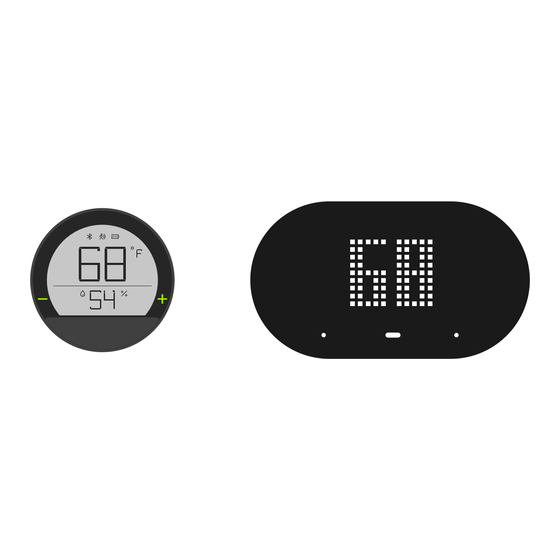
Summary of Contents for degrii Remote Thermostat
- Page 1 Degrii Remote Thermostat User Guide Customer Service Telephone: +1 (888) 533-4744 Email: happycustomer@degrii.com Join the community: degrii.com/pages/community...
-
Page 2: Getting Started
Getting Started Specification Topic Spec Topic Spec Material Phone Compatibility Plastic Android 9.0+ / iOS 14.0+ Dimensions Weather Resistance 78mm x 78mm x 26mm Indoor use only Weight Operating Temperature 2.82 oz (80 g) 20°F-122°F Display Sensor Range 17 ft Power Source Certifications 2 AAA Alkaline Battery... - Page 3 Compatibility The Degrii Remote Thermostat works with the following thermostats: ・Degrii Smart Thermostat Setup and Features Before you can start the setup process, insert the included batteries into the sensor's battery compartment. Ensure that the thermostat is on and the bluetooth icon is blinking.
- Page 4 Adding/Pairing a Remote Thermostat To pair the remote thermostat with the degrii smart Click the + button on the remote sensor you want thermostat, open the Degrii OS app and tap on pair from the "Ready to Pair" list. your already installed smart thermostat. Tap the...
-
Page 5: Remote Sensor Settings
Remote Sensor Settings To make changes to a paired sensor or to view the sensor's information: Click on the sensor to access the Setting page. a. Click Room Name to change the device room name. b. Click Threshold Temperature to set hot/cold spot threshold for the remote sensor. - Page 6 Ready to Pair All remote thermostats that have not been paired yet are listed here. These devices can be paired to the Degrii smart thermostat by clicking on the discovered device to pair it. The maximum number of remote sensors that can be paired to a smart thermostat is 12.
- Page 7 When holding the Degrii remote thermostat, please follow these instructions: 1. Pay attention to the plus (+) and minus (-) buttons on the remote thermostat. These buttons are used to adjust the setpoint temperature of your Degrii smart thermostat after pairing the remote thermostat with it.
- Page 8 2. On the screen of the remote thermostat, you will see the room temperature displayed in the middle of the screen, and the humidity at the bottom of the screen.
- Page 9 How to Factory Reset the Smart Sensor To increase or decrease the setpoint temperature of your Degrii smart thermostat using the remote sensor, please follow these instructions: 1. Press and hold the - and + buttons together for 6 secs. All icons will be displayed on the screen to show that the device has been unpaired.


Need help?
Do you have a question about the Remote Thermostat and is the answer not in the manual?
Questions and answers