Table of Contents
Advertisement
Available languages
Available languages
Quick Links
Wandbedienteil
für den 4 -Zonen-Matrix-Mischverstärker PA-4125DX[/DT]
Wall-mounted Remote Control
for the 4 -Zone Matrix Mixing Amplifier PA-4125DX[/DT]
WP-1/BK
WP-1/ WH
BEDIENUNGSANLEITUNG
INSTRUCTION MANUAL
THE AUDIO COMPANY THE AUDIO COMPANY THE AUDIO COMPANY THE AUDIO COMPANY THE AUDIO COMPANY THE AUDIO COMPANY
Bestellnummer • Order Number 1001215
Bestellnummer • Order Number 1001216
Advertisement
Chapters
Table of Contents

Subscribe to Our Youtube Channel
Summary of Contents for Monacor WP-1/BK
- Page 1 Wandbedienteil für den 4 -Zonen-Matrix-Mischverstärker PA-4125DX[/DT] Wall-mounted Remote Control for the 4 -Zone Matrix Mixing Amplifier PA-4125DX[/DT] WP-1/BK Bestellnummer • Order Number 1001215 WP-1/ WH Bestellnummer • Order Number 1001216 BEDIENUNGSANLEITUNG INSTRUCTION MANUAL THE AUDIO COMPANY THE AUDIO COMPANY THE AUDIO COMPANY THE AUDIO COMPANY THE AUDIO COMPANY THE AUDIO COMPANY...
- Page 2 Settings Reset Device – Reset to Factory Mode • Gerät auf Werkseinstellungen zurücksetzen ⚠ ⚠ Reset to Factory Defaults? Nein Visuals – Change Visuals • Anzeige ändern Light Light background, black text and icons • Hintergrund hell, Text und Symbole schwarz Dark Dark background, white text and icons •...
- Page 3 Deutsch . . . . . . . . . . . Seite English . . . . . . . . . . . . Page THE AUDIO COMPANY THE AUDIO COMPANY THE AUDIO COMPANY THE AUDIO COMPANY THE AUDIO COMPANY THE AUDIO COMPANY...
-
Page 4: Table Of Contents
Wandbedienteil für den 4 -Zonen-Matrix-Mischverstärker PA-4125DX[/DT] Diese Anleitung richtet sich an Installateure von Beschallungsanlagen mit Grundkenntnissen in der Audiotechnik und Netzwerktechnik . Das Kapitel 4 richtet sich auch an Bediener ohne besondere Kenntnisse . Bitte lesen Sie die Anleitung vor dem Betrieb gründlich durch und heben Sie sie für ein späteres Nachlesen auf . Die Anleitung bezieht sich auf Wandbedienteile vom Typ WP-1/…... -
Page 5: Einsatzmöglichkeiten
1 Einsatzmöglichkeiten 3.2 Montage Das Wandbedienteil ist konzipiert für den Einbau in übliche Geräte- Mithilfe der Wandbedienteile WP-1/ BK und WP-1/ WH kann der 4 -Zo- dosen für die Unterputzmontage mit einem Innendurchmesser von nen-Matrix-Mischverstärker PA-4125DX[/DT] fernbedient werden . Der etwa 60 mm, wie sie z . -
Page 6: Einrichten Des Wandbedienteils
3.3 Einrichten des Wandbedienteils Anderenfalls muss die Adresse jedes Bedienteils auf eine in dem Teil- netz (Subnet) des Verstärkers einmalige Adresse geändert werden: Sollen mit einem Verstärker mehrere Wandbedienteile verbunden werden, so empfiehlt es sich, zuerst die Einrichtung eines Bedienteils 4) Im Menü... -
Page 7: Bedienteil Mit Dem Verstärker Koppeln
3.3.3 Bedienteil mit dem Verstärker koppeln 3.3.4 Konfigurieren des Bedienteils Zum Koppeln eines Bedienteils mit einem Verstärker die Benutzer- Zum Konfigurieren eines Bedienteils auf seinen Eintrag in der Liste ☞ oberfläche des Verstärkers aufrufen ( Anleitung des Verstärkers) . unter PAIRED klicken . Es wird folgende Ansicht gezeigt: Hinweis 1: Wenn beabsichtigt ist, die Wandbedienteile auch zum External Devices Ausschalten des Verstärkers zu verwenden, wird empfohlen, in der... - Page 8 APPLY 255.255.255.0 ONLINE 3S80 Gateway WP-1/WH 192.168.64.1 192.168.64.110 1.1.0 Dns1 8.8.8.8 General Device Network Visuals Lock Dns2 8.8.4.4 FIND ME RESTART FORGET Abb. 12 Manufacturer Monacor Model WP-1/WH Serial Number 2252028901P000031 Firmware Version UPDATE 1.1.0 MAC Address E8:9F:6D:32:A1:CF Abb. 11...
- Page 9 4) Die Ansicht Visuals dient der Anpassung der Darstellung und Be- 5) In der Ansicht Lock lässt sich ein Schutz gegen unbefugte Bedie- dienung am WP-1 (vgl . Menü-Tabelle Abb . 1 auf Seite 2) . nung des Bedienteils einrichten . Mit Backlight wird die Helligkeit der Hintergrundbeleuchtung Unter CONTROLLER LOCK ENABLE wird die Art des Schutzes eingestellt .
-
Page 10: Einstellmöglichkeiten Am Bedienteil
3.3.5 Einstellmöglichkeiten am Bedienteil Einige zuvor beschriebene Einstellungen können auch direkt am Wand- bedienteil vorgenommen werden . 1) Den Knopf am Wandbedienteil ca . 3 s gedrückt halten, bis ein Menü erscheint . Hinweis: Bei ausgeschaltetem Verstärker erscheint zuerst die Frage „Power Up Amplifier?“... -
Page 11: Bedienung Am Wp-1
4 Bedienung am WP-1/… Wird die Lautstärke ganz heruntergedreht, zeigt das Display das Sym- bol für die Stummschaltung Gegen unbefugtes Bedienen kann bei der Einrichtung des WP-1 ein Hinweis: Die Stummschaltung über das WP-1 ist nicht möglich, wenn sie nicht Kennwortschutz festgelegt worden sein . -
Page 12: Technische Daten
Gewicht: . . . . . . . . . . . . . . . . . . . . . 123 g Änderungen vorbehalten . Diese Bedienungsanleitung ist urheberrechtlich für MONACOR ®... - Page 14 Wall-mounted Remote Control for the 4 -Zone Matrix Mixing Amplifier PA-4125DX[/DT] These instructions are intended for installers of PA systems with basic knowledge of audio technology and network technology . Chapter 4 is also intended for users without any specific technical knowledge . Please read the instructions carefully prior to operation and keep them for later reference .
-
Page 15: Applications
1 Applications 3.2 Mounting The wall-mounted remote control is designed for installation in WP-1/ BK and WP-1/ WH are wall-mounted remote controls for the standard flush-mounted junction boxes with an internal diameter of 4-zone matrix mixing amplifier PA-4125DX[/DT] . The amplifier must approx . -
Page 16: Setting Up The Wall-Mounted Remote Control
3.3 Setting up the wall-mounted remote control In any other cases, change the address of each remote control to a unique address in the subnet of the amplifier: When connecting several wall-mounted remote controls to one ampli- fier, it is recommended to complete the setup of one remote control 4) In the menu “IP Settings”, select and confirm the option “Address”... -
Page 17: Pairing The Remote Control With The Amplifier
3.3.3 Pairing the remote control with the amplifier 3.3.4 Configuring the remote control To pair a remote control with an amplifier, open the user interface of To configure a remote control, click on its entry on the list under ☞ the amplifier ( instruction manual of the amplifier) . - Page 18 Network Mask 255.255.255.0 ONLINE 3S80 WP-1/WH Gateway 192.168.64.110 1.1.0 192.168.64.1 Dns1 General Device Network Visuals Lock 8.8.8.8 Dns2 FIND ME RESTART FORGET 8.8.4.4 Manufacturer Fig. 12 Monacor Model WP-1/WH Serial Number 2252028901P000031 Firmware Version UPDATE 1.1.0 MAC Address E8:9F:6D:32:A1:CF Fig. 11...
- Page 19 4) The view Visuals is used to customise the visual elements and 5) In the view Lock, protection against unauthorised access of the control of WP-1 (see menu table in fig . 1 on page 2) . remote control can be enabled . Backlight is used to set the brightness of the backlight .
-
Page 20: Setup Options On The Remote Control
3.3.5 Setup options on the remote control Some of the settings described previously can also be made directly on the wall-mounted remote control . 1) Keep the knob on the wall-mounted remote control pressed for approx . 3 seconds until a menu appears . Note: When the amplifier is off, the query “Power Up Amplifier?”... -
Page 21: Operation On Wp-1
4 Operation on WP-1/… If the volume is fully turned down, the mute icon will appear on the display . During configuration of WP-1, password protection may have been Note: Muting via WP-1 will not be possible unless the option “Allow mute” has enabled to prevent unauthorised access . -
Page 22: Specifications
Weight: . . . . . . . . . . . . . . . . . . . . . 123 g Subject to technical modification . All rights reserved by MONACOR ®... - Page 24 © MONACOR INTERNATIONAL MONACOR INTERNATIONAL GmbH & Co. KG Zum Falsch 36, 28307 Bremen All rights reserved Germany A-2156.00.01.06.2024...
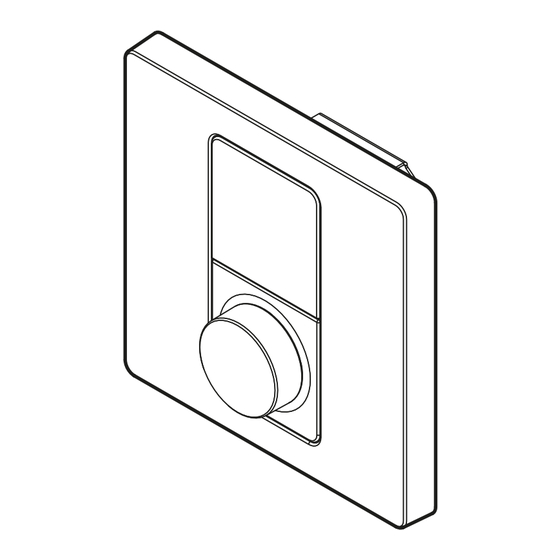



Need help?
Do you have a question about the WP-1/BK and is the answer not in the manual?
Questions and answers