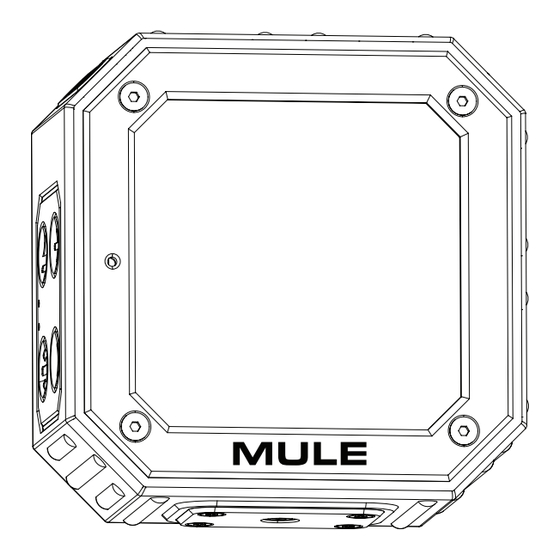
Advertisement
Quick Links
PAIR SPEAKER TO DEVICE
After powering up, the blue light flashes rapidly, and the speaker enters the wireless pairing state. Turn on the mobile
phone's short-range wireless connection mode and find the name "Mule" and click Connect; The blue light is always on
when the connection is successful.
CABLE CONNECTION TO PHONE
Plug the Aux. Cable into the phone and speaker respectively. The blue light flashes slowly when the connection is
successful.
CHARGE THE SPEAKER
To charge the speaker, plug the Type-C end of the cable into the speaker while plugging the USB-A end into a USB-A
charging port. The blue and red lights stay on after the connection is successful. Type-C audio supports charging while
playing.
MICRO SD MEMORY CARD (UP TO 64G)
After the memory card is inserted into the speaker, the speaker automatically plays the song in the card, and the blue light
flashes slowly at this time. Micro SD cards support APE / FLAC / WMV / WAV / MP3 format playback.
BUTTON
Side of speaker
MULE PORTABLE WIRELESS SPEAKER
CONNECT AND PLAY
BUTTON FUNCTION
ACTION
Tap
Mode Switch
Press & Hold Power on/off (1 second/3 seconds) Reset (8 seconds)
Double Click
Enter/Disconnect from the phone's short range wireless connection.
Tap
Volume down (there are 16 levels)
Press & Hold Previous song (2 seconds)
Tap
Volume up (there are 16 levels)
Press & Hold Next song (2 seconds)
Tap
Play/Pause during playback. Tap for incoming call. Tap to hang up call.
Press & Hold Reject a call (2 seconds)
Double Click
Redial number.
ACCESSORIES
Aux. Cable
USB-C Cable
FUNCTION DESCRIPTION
1
Model #52015
Owner's Manual
Lanyard
Advertisement

Summary of Contents for MULE 52015
- Page 1 After powering up, the blue light flashes rapidly, and the speaker enters the wireless pairing state. Turn on the mobile phone’s short-range wireless connection mode and find the name “Mule” and click Connect; The blue light is always on when the connection is successful.
- Page 2 Tension Handle To attach the Mule Portable Wireless Speaker to the mounting bracket, insert the threaded rod into the mounting hole on the underside of the speaker. Turn the speaker clockwise onto the threaded rod at the top of the mounting bracket. Then turn the dial counterclockwise to secure the speaker to the mounting bracket.
- Page 3 CUSTOMER SERVICE To obtain service, please contact Customer Service: 1-(877) 289-8692, 8 a.m. - 5 p.m. Central Time, Monday - Friday. To order additional Mule products, visit FACEBOOK.COM/GETTHEMULE MULEPRODUCTS.COM. Follow us on social media at: YOUTUBE.COM/@GETTHEMULE...
Need help?
Do you have a question about the 52015 and is the answer not in the manual?
Questions and answers