Table of Contents
Advertisement
Quick Links
Advertisement
Table of Contents

Summary of Contents for Geeetech Spark E3 V1.0
- Page 1 Spark E3 V1.0 User Manual (V1.0) Shenzhen Getech Technology Co., Ltd...
-
Page 2: Table Of Contents
Shenzhen Getech Technology Co., Ltd. Cntents Precautions ..........................................3 Introduction ........................................... 3 Features ..........................................4 Hardware specifications....................................4 Interface Description ......................................5 Mainboard LED ......................................... 20 Mainboard Firmware Upgrade Instructions ............................21 Mounting hole size ......................................21 Open source information .................................... -
Page 3: Precautions
2. Introduction Spark E3 is a universal FDM 3D printer motherboard developed by GEEETECH. It inherits the excellent design of GEEETECH GT2560 classic motherboard and uses STM32F103VET6 MCU, which has a lot of resources in the open source community. At the same time, the hot bed and hot end use high-power quality MOS tubes, which are durable. -
Page 4: Features
Shenzhen Getech Technology Co., Ltd. 3. Features Compared with other motherboards of the same type, Spark E3 V1.0 has the following features: The main control chip adopts ARM Cortex M3 32-bit STM32F103RCT6, the main frequency is up to 72MHz. The 4 stepper motor drivers are designed with pluggable modules. Compared with the onboard motor drivers, users can replace the drivers by themselves. -
Page 5: Interface Description
Figure 5-1. Figure 5-1 Hot end heating rod power supply Spark E3 V1.0 heating rod is controlled by WSF3085 MOS tube, as shown in Figure 5-2, it can support a maximum output of... - Page 6 Hot bed power output Spark E3 V1.0 heating bed power supply is controlled by WSK220N04 MOS tube, as shown in Figure 5-3, supports 24V maximum current output of 220A, but we recommend not to use more than 250W heating bed to ensure safe use. High- power hot bed means that a more powerful power supply must be used, which cannot effectively improve the user experience when using a 3D printer.
- Page 7 Hot end temperature sensor (NTC) Spark E3 V1.0 hot-end temperature sensor supports 100k thermistor by default. The open source firmware we provide uses 100k thermistor by default. If you want to use other specifications, you need to modify the relevant parameters in the code.
- Page 8 Figure 5-5 Limit switch Spark E3 V1.0 supports 3 limit switches, X_Min, Y_Min, Z_Min. Each interface has 3 wires, they are 3.3V, GND, signal input (X_Min, Y_Min, Z_Min), where X_Min , Y_Min, Z_Min have 4.7K pull-up resistors by default. As shown in Figure 5-6, the upper limit switch on the main board adopts 2 pins and a connector with a spacing of 2.54mm;...
- Page 9 Controllable fan interface Spark E3 V1.0 reserves three PWM control fan interfaces, FAN0, FAN1, and FAN2. All three fan interfaces on the circuit are controlled by WST6066A MOS tubes, and can output a maximum current of 2.1A, which can allow users to connect high-...
- Page 10 The definitions of each fan interfaces are as shown in Figure 5-9: Figure 5-9 Uncontrollable fan interface On the Spark E3 V1.0 motherboard, FAN3 is a 24V normally open fan interface, which is used to connect the throat pipe cooling fan.As shown in Figure 5-10: Figure 5-10 LCD12864 screen interface There is an LCD12864 screen interface on the Spark E3 V1.0 motherboard, and you can directly use the original LCD12864...
- Page 11 RGB light interface The Spark E3 V1.0 motherboard reserves a Neopixel light strip interface, which can provide a maximum load capacity of 5V/1.5A. When using it, the power of the light strip should not exceed 7.5w. Otherwise, the power supply of the mainboard...
- Page 12 Note: That when using Spark E3 V1.0 to supply power to the main board, the jumper cap needs to be connected as shown in Figure 5-14, so that the 5V power supply of the main board can be used to power the light strip.
- Page 13 USB interface Spark E3 V1.0 motherboard has designed a Micro USB physical interface, as shown in Figure 5-17, which is used to connect to the PC USB interface for online printing. The interface uses the CH340C chip. If the serial port cannot be recognized...
- Page 14 USB Powered In order to facilitate the user's debugging, Spark E3 V1.0 has designed the motherboard power supply switch. When debugging the motherboard, the user can directly get power from the USB through the jumper cap, as shown in Figure 5- 18.
- Page 15 Microstep Resolution A4988 requires MS1, MS2 and MS3 to adjust the Microstepping Resolution, Spark E3 V1.0 MS3 The default 10k pull-up resistor. TMC2208 and TMC2209 only need MS1 and MS2 to adjust the Microstepping Resolution.
- Page 16 Shenzhen Getech Technology Co., Ltd. Figure 5-21 TMC2209 Microstepping Resolution Truth Table The jumper position of the spark E3 V1.0 driver module subdivision setting is shown in Figure 5-22: Figure 5-22 A4988 module instructions If you want to use the A4988 module, you need to connect the jumper cap as shown in Figure 5-23, so that the A4988 module can work normally.
- Page 17 TMC2209 sensorless function The Spark E3 V1.0 motherboard supports the sensorless function when using the TMC2209 driver module. To use the sensorless function, first remove the limit switches of the three axes of X_min, Y_min, and Z_min, and then install jumper as...
- Page 18 Spark E3 V1.0 motherboard, as shown in Figure 5-27. Figure 5-27 Color touch screen interface Spark E3 V1.0 has designed an 8080 color touch screen interface, which is connected by a 0.5mm pitch and 40Pin flexible...
- Page 19 Shenzhen Getech Technology Co., Ltd. cable. Users can purchase this screen component when purchasing the motherboard. The color touch screen interface is shown in Figure 5-28: Figure 5-28 When installing the screen, the way to connect the cables to the motherboard is shown in Figure 5-29: Figure 5-29 The method of installing the cable on the screen is shown in Figure 5-30: Figure 5-30...
-
Page 20: Mainboard Led
6. Mainboard LED There are a total of 6 LEDs on the Spark E3 V1.0 motherboard. They are identified as E1, E2, E3, E4, E5, and E6 on the motherboard, as shown in Figure 5-31. Their definitions are as follows: Figure 5-31 1) E1, yellow, indicates the running status of the FAN0 fan. -
Page 21: Mainboard Firmware Upgrade Instructions
7. Mainboard Firmware Upgrade Instructions The Spark E3 V1.0 mainboard supports the use of TF card to upgrade the firmware. When using the TF card to upgrade the firmware, the firmware must be placed in the root directory of the TF card. The name of the firmware must be "GTM32Source.bin", otherwise it cannot be upgraded. -
Page 22: Technical Support
10. Technical support Marlin firmware needs to be customized by the user. GEEETECH only provides motherboards that meet the requirements of Marlin firmware specifications. At the same time, GEEETTECH does not know the hardware configuration of each customer's 3D printer, so we cannot customize exclusive Marlin firmware for each customer.
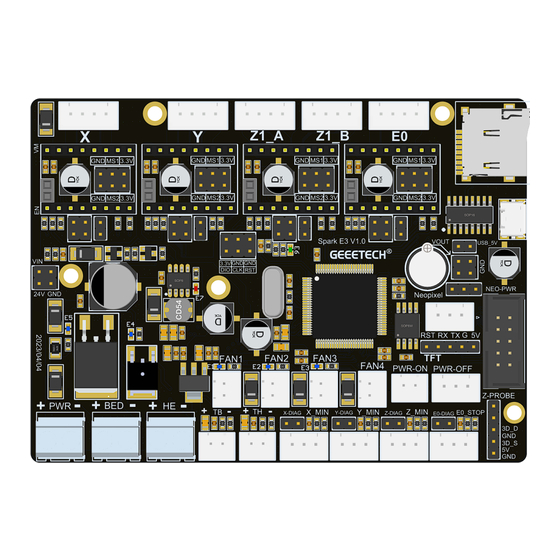
Need help?
Do you have a question about the Spark E3 V1.0 and is the answer not in the manual?
Questions and answers