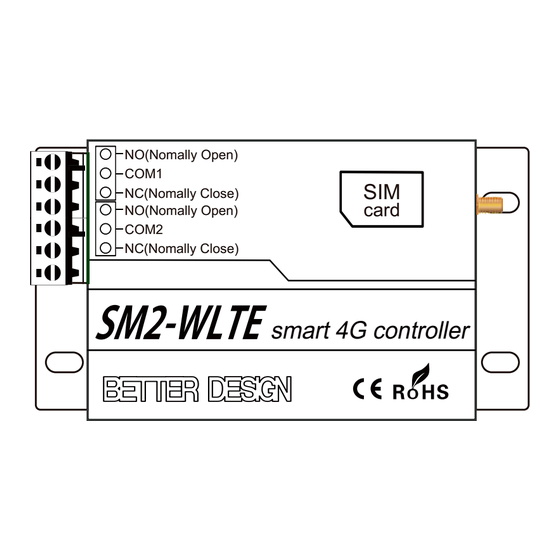
Advertisement
Table of Contents
4G/LTE Controller
SM2-WLTE Intelligent 4G controller
Mode 1: SMS mode (default mode)
SMS and dialing control (Simple Control)
mode
Mode 2:NETWORK
(need to set APN)
APP control (All control)
iphone
Android
Download by copy the URL to browser
iphone:https://apps.apple.com/cn/app/wlte-control/id1530529658
Android:http://www.yunkonghome.com/Download/Android/
V52/rnsv010001.html
Advertisement
Table of Contents

Summary of Contents for BETTER DESIGN SM2-WLTE
- Page 1 4G/LTE Controller SM2-WLTE Intelligent 4G controller Mode 1: SMS mode (default mode) SMS and dialing control (Simple Control) mode Mode 2:NETWORK (need to set APN) APP control (All control) iphone Android Download by copy the URL to browser iphone:https://apps.apple.com/cn/app/wlte-control/id1530529658 Android:http://www.yunkonghome.com/Download/Android/...
- Page 2 NO(Nomally Open) COM1 NC(Nomally Close) card NO(Nomally Open) COM2 NC(Nomally Close) SM2-WLTE smart 4G controller Power STA1 STA2 SIG STA1 STA2 signal indicator Press SW1 key to switch device 1th channel relay status Press SW2 key to switch device 2th channel...
-
Page 3: Insert Sim Card
Flashing 2 times after power on: SMS mode (when connect to 4G network SIG will flash each 1 second) SIG Indicator Flashing 4 times after power on: NETWORK mode (when connect to 4G network SIG will flash each 2 seconds) Long press SW2 key before power on to change SMS\NETWORK mode, observe SIG led flashing change mode... -
Page 4: Set Password
COM1 NC(Nomally Close) card NO(Nomally Open) COM2 NC(Nomally Close) SM2-WLTE receive the SMS smart 4G controller from cotroller controller default password is:0000. Password contents 0-9 Arabic numerals(not letters orsymbols, otherwise it will prompt an error), Set numbers password command format: SN+ four password+ NEW + new password. - Page 5 4.2. Dial setting master number Call controller number Power Call Controller automatically hang e.g. Press the for 3 seconds SW2 button, and then SIG led will fast flash for 50 seconds, during this time which number dial controller, controller will automatically hang up the dial phone, and then the dial number will become master numbers.
- Page 6 NC(Nomally Close) card NO(Nomally Open) COM2 NC(Nomally Close) Call SM2-WLTE smart 4G controller Controller automatically hang After setting the master number by SMS (if without master number, the controller can not be controlled by dial), you can call to controller, dial control only effective for 1th channel. 1th relay will turn it's status when you call and hang up your call.
-
Page 7: Button Control
If you want to receive a feedback SMS from controller when you dial control. you can send SN0000CBO to activate this feature. send: SN0000CBC to close the feedback SMS by dial. 5.3 Button control: Short press SW keys can change device status. e.g. device is ON, when you press SW, the status will change to OFF, press again and turn to ON. - Page 8 You can change the mode by long press SW2 key before power Download the APP user manual by your smart phone (scan QR code), or copy the URL to the browser of your PC or phone. APP User Manual QR Manual URL: http://yunkonghome.com/Download/CommonDownload/ SM2-WLTE.html...

Need help?
Do you have a question about the SM2-WLTE and is the answer not in the manual?
Questions and answers