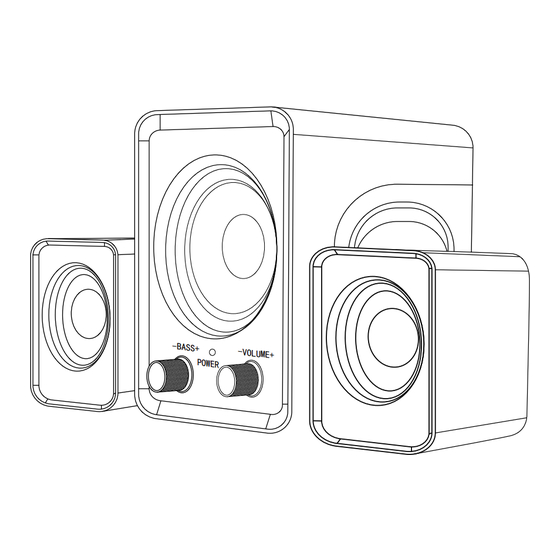
Summary of Contents for J.Burrows JB2103009
- Page 1 INSTRUCTION MANUAL Multimedia Speakers 2.1 JB2103009 - B A S S + - V O L U M E + P O W E R MADE IN CHINA OFFICEWORKS LTD...
- Page 2 Product Specifications JB2103009 Model Input USB DC5V1A Total output 2 X 3W and 5W±10% Frequency 60Hz-18KHz Signal to noise ratio ≥80dB Impedance 4Ω±10% 120cm±5% Aux in/USB cable length Satellite connection 85cm±5% cable length Subwoofer size 100L x 125D x 135H mm...
- Page 3 Connection -B AS S+ -V OL UM E+ PO WE R Bass+/- Volume+/- 3.5mm Audio cable Power indicator 1. Please connect the speakers USB to your device’s USB port. The power indicator will light up green. 2. Plug in the 3.5mm audio to the audio source, for example a computer or laptop.

Need help?
Do you have a question about the JB2103009 and is the answer not in the manual?
Questions and answers