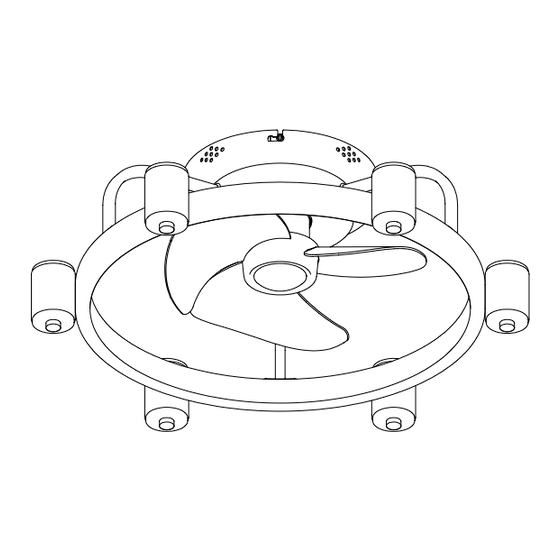
Table of Contents
Advertisement
Quick Links
Advertisement
Table of Contents

Summary of Contents for APBEAMLighting D102-GD
- Page 1 Ceiling Fan with Lights Model No.: D102-GD Scan for Installation Video...
-
Page 2: Contact Information
Contact Information Please contact us with following information: 1. Screen shot of your order page, including product picture, name and order ID number. 2. Problem details with pictures / short video if possbile. Email: lightingcustomercare@gmail.com... -
Page 3: Packing List
Packing List ON/OFF Quantity Part Description Quantity Part Description Bracket Remote Control Canopy Remote Holder Fan Assembly Note: Some parts may be assembled together in the package. -
Page 4: Installation Kit
Installation kit Quantity Description Part Canopy Screw (assembled) Wire nut Pair of Gloves “S” Hook Wood Screw (opitional) Machine Screw & Washer for Outlet Box (spares) Note: Some extra hardware may be included. The quantity listed above is the number required for installation. -
Page 5: Safety Rules
Safety Rules 1. Be sure the power to the wires you are working on is disconnected, either the fuse is removed or the circuit breaker is turned off. Turning the power off using the light switch is not sufficient to prevent electrical shock. 2. -
Page 6: Installation Preparation
Installation Preparation Tools You Need Ladder Pliers Screwdrivers Drill Bit Wire Power Drill (optional) (optional) Strippers If mounting to a support structure, you will also need the optional tools. What to Expect with Your Installation You may need a friend to help you. 30 inches from blade tip to nearest wall or... -
Page 7: Installation Step
Installation Step 1 (Mount the Bracket) Loosen screws from the canopy (don't take off), take out the bracket from the canopy. With Outlet Box: Fix the bracket onto the outlet box with screws from the outlet box, fix the cross bar of the bracket onto to the ceiling with 4 wood screws (op- tional). - Page 8 Installation Step 2 (Connect the Wires) 1. Hang the fixture onto the bracket with "S" hook provided. 2. Connect wires from the fixture to the wires from outlet box with wire nuts, ground wire (green, green/yellow or bare copper) to ground wire, neutral wire (white or blue) to the neutral wire, hot wire (black or brown) to the hot wire.
- Page 9 Installation Step 3 (Fix the Canopy) 1. Fix the bracket screws onto the bracket but not tighten them. 2. Align the "L" slots from the canopy to the screws on the bracket, rotate the canopy to lock it onto the bracket. 3.
-
Page 10: Remote Control Instructions
Remote Control Instructions NOTE: Please insert 2 batteries before using. AAA 1.5V battery x 2pcs (not included) ①: Turn off power ②: Turn on/off the lights . ③④⑤⑨⑩⑪: Turn on the fan on 1/2/3/4/5/6 speed ⑫: Turn off the fan ⑧: Natural wind, fan speed will change automatically with this function ⑥⑬: "F"... -
Page 11: Troubleshooting
Trouble Shooting 1. Fan doesn't work • Make sure the fixture is connected to an ON/OFF wall switch, not dimmer switch. • Check the remote control battery (not included in this package). • Check the circuit breaker to ensure the power is on. •...
Need help?
Do you have a question about the D102-GD and is the answer not in the manual?
Questions and answers