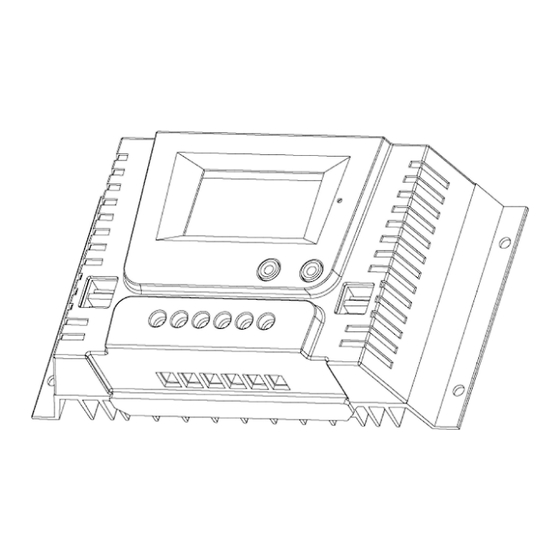
Advertisement
Intelligent Solar Charge Controller
User's Manual
Welcome
Thank you for purchasing the DBCSOLAR-40A Solar Charge Controller. Before operating your new product,
please read these operating instructions carefully. They contain important information for safe use,
installation and maintenance of the product.
Please keep this instruction manual for future reference. The manufacturer does not accept responsibility for
any damages that may arise due to improper use. If you have any further questions regarding our products,
please contact us at:
support@dbdrive.net
Advertisement
Table of Contents

Summary of Contents for DRIVEN DBCSOLAR-40A
- Page 1 Intelligent Solar Charge Controller User’s Manual Welcome Thank you for purchasing the DBCSOLAR-40A Solar Charge Controller. Before operating your new product, please read these operating instructions carefully. They contain important information for safe use, installation and maintenance of the product.
-
Page 2: Product Features
1. Product Features: The DBCSOLAR - 40A Controller is a PWM charge controller with built in LCD that adopts the most advanced digital techniques. The multiple load control modes enable it to be widely used on solar off grid systems. •... -
Page 3: System Connections
2. System Connections Solar Panel Junction Box Power Load Battery 2.1. Order of Connections 1. Connect the power controller to the battery. 2. Connect the load to the power controller. 3. Connect the solar panel to the power controller. NOTE: 1. -
Page 4: Button Functions
3. LCD System Icon Descriptions Icon Meaning Icon Meaning Icon Meaning Data Relates to Charging Float Charging Night Data Relates to Discharging Absorp n Charging Charging Data Relates to Temperature Equalizing Charging No Charging Data Adjustable Max Charging Current Load On Data not Adjustable Recovery Charging Voltage Load O... - Page 5 5. Browse Interface NOTE: 1. After the battery is connected, the LCD will go into the interface that automatically recognized the battery voltage level, 3 seconds later it will enter the main interface. 2. Equalizing charge will be after 90 times floating charge, or one charge in three months.
-
Page 6: Battery Types
6. Battery Types Icon Ba ery Type Sealed Ba ery (Default) Gel Ba ery Flooded Ba ery USE1 Lead-Acid Ba ery (User-de ned) 3.2-4 LiFePO4: 3.2V-4S /8S /12S /16S 3.2-5 LiFePO4: 3.2V-5S /10S /15S /20S 3.7-3 LiCoMnNiO2: 3.7V-3S /6S /9S /12S 3.7-4 LiCoMnNiO2: 3.7V-4S /8S /12S /16S USE2... - Page 7 6. Control Parameters of Lead-acid Battery Lead-Acid Ba ery Types Ba ery Voltage Level Float 13.8V 27.6V 41.4V 55.2V 13.8V 27.6V 41.4V 55.2V 13.8V 27.6V 41.4V 55.2V Charging Voltage Absorp 14.4V 28.8V 43.2V 57.6V 14.2V 28.4V 42.6V 56.8V 14.6V 29.2V 43.8V 58.4V Charging Voltage...
-
Page 8: Load Working Modes
8. Control Parameters of Lithium Battery Lithium B ery Type LiCoMnNiO2 Icon 3.7-3 3.7-4 Ba ery Serial Number Recovery Charging Voltage Constant 12.6V 25.2V 37.8V 50.4V 16.8V 33.6V 50.4V 67.2V Charging Voltage Stop Charging Current 0.1A 0.1A Low Voltage 9.9V 19.8V 29.7V 39.6V... - Page 9 10. Protections Solar Panel Reverse-Polarity If the solar panel is connected with controller in reversed polarity, controller will not be damaged and will work as normal when correctly connected. Battery Reverse-Polarity damaged and will work as normal when correctly connected. Over-heating Proection Battery Over-Current Load Over-load...
-
Page 10: Troubleshooting
10. Troubleshooting Ba ery Low-Voltage Recharging the ba ery or change a new one. Load Over-Load Check the loads co n or reduce the electric Load Short-Circuit equipment. Load Over-Voltage Solar Panel Over-Current Check the power of solar panel or reduce the solar panel. 11.
Need help?
Do you have a question about the DBCSOLAR-40A and is the answer not in the manual?
Questions and answers