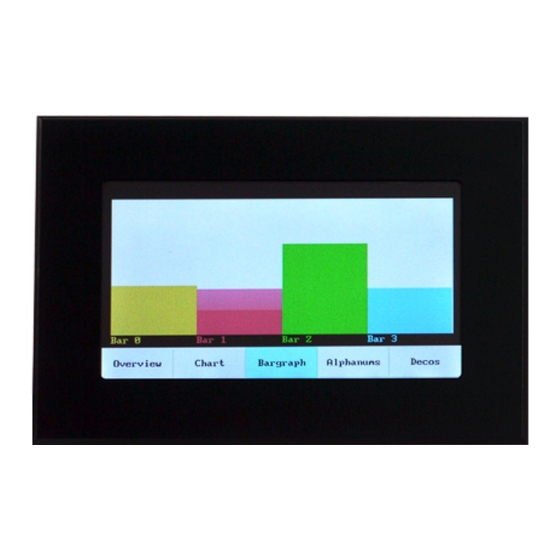
Summary of Contents for SEA 4914
- Page 1 Hardware Manual – Operation Instructions, Safety Guidelines and Specifications SEA 4914 4.3” Display Module Kit Part No.: 61000136 Doc. No.: HB/SEA 4914 Hardware Manual/1.1.3/May-2017...
-
Page 2: Table Of Contents
General...................3 End User License Agreement (EULA)..........4 Safety Guidelines..............5 Operator Protection.................5 Safety Critical Applications.............6 Hazardous Locations...............6 Hazardous Voltages.................6 Prerequisites.................8 Mounting SEA 4914..............9 Connecting SEA 4914.............11 Power Supply (1)................12 Serial Port (2)................12 General Purpose IOs (3)..............13 Speaker (4)..................15 Specifications...............16 Electromagnetic Compatibility............18 Maintenance.................19 Contact and Support.............20... -
Page 3: Getting Started
To determine the safety ratings and specification of the entire system refer to each component in the system. Before starting to work with the SEA 4914 module please read this docu ment and the software manual carefully. If there are any questions about operating the module or if any term is not understood, please contact the vendor before using the module. -
Page 4: End User License Agreement (Eula)
The reader should consult the vendor if errors are suspected. End User License Agreement (EULA) Before operating the SEA 4914 and the provided software you have to agree to the terms and conditions (EULA). This agreement is part of the software installation procedure. -
Page 5: Safety Guidelines
Safety Guidelines To protect persons against any harm and the module from damage, the operation of the SEA 4914 module is only allowed according to the rules described in this document. Operator Protection Hot or Cold Surface The metallic surface of the module might be... -
Page 6: Safety Critical Applications
Safety Critical Applications The module is not failure tolerant and therefore not suitable for use in safety critical applications. Do not use the module for medical applications or any live sup porting apparatus. Hazardous Locations The module is suitable for use in non hazardous locations only. Keep the module always away from hazardous locations and ex... - Page 7 Make sure that only qualified personnel wires hazardous voltage adhering to local electrical standards. Do not mix hazardous voltage circuits and human-accessible cir cuits on the same module. The module must not be operated in high voltage areas. Hardware Manual...
-
Page 8: Prerequisites
Prerequisites The SEA 4914 display module kit consists of the components as follows: SEA 4914 4.3” display module (61000121) • Mounting kit: frame (61000130), clamp bracket (61000131) fit • tings (washer and nuts) Printed hardware manual • For operation further components are required (not included with the... -
Page 9: Mounting Sea 4914
Mounting SEA 4914 The SEA 4914 comes along with a kit to mount the display on plates like door or wall of a control cabinet. The plate needs to be cut out to host the display incl. the frame. For the dimensions please refer to the document SEA 4914_Dimensions.pdf or to the Specifications section. - Page 10 Follow the steps below to mount the display kit, refer to Fig. Mounting above: Make a cut off in the hosting plate, where the module is to be placed. Insert the module (with frame) from the front side into the pre pared cut off.
-
Page 11: Connecting Sea 4914
Connecting SEA 4914 The SEA 4914 module provides sockets that need to be properly connec ted by the user (refer to Fig. Connectors below): power supply (1) and seri al communication port (2). Optionally, general purpose IOs can be ac... -
Page 12: Power Supply (1)
Power Supply (1) For operation of the SEA 4914 module it is mandat ory to supply power through this connector. Con nect the module with an adequate power source using the enclosed power cable. The module's ac cepted input voltage range is from 7 to 30 VDC. For the polarity of the power connector on the board refer to Fig. -
Page 13: General Purpose Ios (3)
Pin No. Meaning Tx (out) Rx (in) Tab. 1: Serial Port – Pinout Wait at least 5 sec. after power up the module before starting to communicate via the serial port. General Purpose IOs (3) The usage of general purpose IOs is optionally. - Page 14 PIN_3 General purpose input (up to 5V) or output (3.3V) PIN_4 General purpose input (up to 5V) or output (3.3V) PIN_5 General purpose input (up to 5V) or output (3.3V) PIN_8 General purpose input (up to 5V) or output (3.3V) PIN_9 General purpose input (up to 5V) or output (3.3V) PIN_10...
-
Page 15: Speaker (4)
Speaker (4) The SEA 4914 can playback audio files using the internal speaker. The au dio files need to be located on an Micro-SD memory card inserted into the respective slot, refer to Fig. Connectors on page 11. The Micro-SD memory card as well as the audio file have to satisfy the restrictions given in the Sound section of the Specifications chapter. -
Page 16: Specifications
Specifications The following specifications are typical for the operating temperature range unless otherwise noted. Display Characteristics Type True Colour LCD-TFT with resistive touch Size inches 4.3 Resolution pixel 480 x 272 Viewing Area 95.04 x 53.86 Brightness cd/m2 500 General Purpose IOs Number and Type of IOs 13, separately configurable as input or output... - Page 17 File Source Micro-SD Memory Card, FAT16 or FAT, <=4GB Audio File Type WAV, 8.3 file format Audio File Characteristics , mono Power Requirements Operating Voltage Range 7 to 30 Typical Operating Current (at 12V) Typical Peak Physical Characteristics Weight (incl. mounting kit) ca.
-
Page 18: Electromagnetic Compatibility
Environment Type Indoor only Operating Temperature °C -15 to +65 Storage Temperature °C -30 to +70 Operating Humidity 10 to 90 Maximum Altitude 2000 Tab. 3: Specifications Electromagnetic Compatibility This product is conform with the following European Union Directives: Directive 2004/108/EC (EMC) •... -
Page 19: Maintenance
Maintenance Only use a clean and dry cloth to wipe the SEA 4914. The SEA 4914 is not water resistant and should not be operated in humid environments. The SEA 4914 does not contain any components, which have to be main... -
Page 20: Contact And Support
Contact and Support Address S.E.A. Datentechnik GmbH Muelheimer Strasse 7 53840 Troisdorf Germany Support channels website: http://www.sea-gmbh.com email: techsupport@sea-gmbh.com phone: + 49 2241 12737 – 0 fax: + 49 2241 12737 – 14 Hardware Manual...

Need help?
Do you have a question about the 4914 and is the answer not in the manual?
Questions and answers