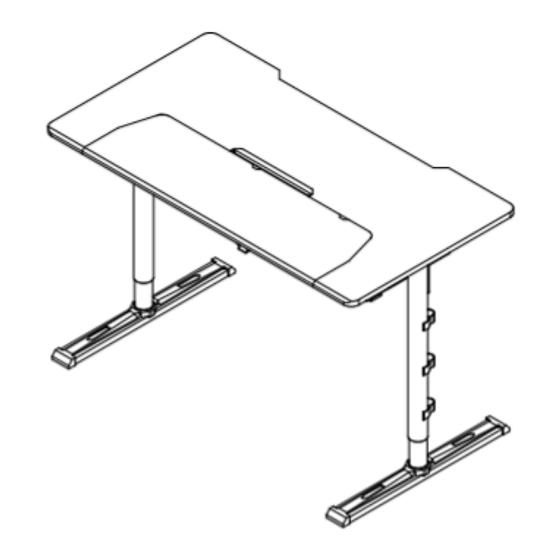
Advertisement
Quick Links
Advertisement

Summary of Contents for SADES ALPHA
- Page 1 SADES ALPHA USER MANUAL ¨...
- Page 2 Importer: Alza.cz a.s., Jankovcova 1522/53, 170 00 Prague 7, www.alza.cz Thank you for purchasing the SADES Alpha. Please read the provided instructions carefully before assembling your device, and strictly follow the manual in regards to the...
-
Page 3: Product Functions
Product Functions A. Keyboard Tray Fixing Lock F. Cable Hook B. Sloping Keyboard Tray Switch G. Metallic Panel – Power strip here if available C. Headset Hook H. Wire Routing Opening D. USB Hub I. Holder Slot E. Cable Clamp J. - Page 4 1. Desktop (pre-installed) × 1 2. Table Legs (left and right) × 1 3. Footing × 2 4. Metallic Panel × 1 5. USB Hub and Headphone Hook × 1 6. Stator × 2 7. Cable Clip × 3 8. M8 Wide Head Screw × 4 9.
-
Page 5: Assembly Guide
Assembly Guide STEP 1: Place the desktop upside down on the ground. Connect the left and right legs to the crossbeams using two M6 cup head screws on each side. STEP 2: Install the metallic stator on the table legs and the crossbeam using four M6 cup head screws on each side. - Page 6 STEP 5: Install the USB Hub and Headset Hook on the metallic panel and fix it in place using one M6 wide head screw (choose your desired direction). STEP 6: Fix the metallic panel onto the table legs using two M6 cup head screws. Choose the same side as your computer.
-
Page 7: Warranty Conditions
Warranty Conditions A new product purchased in the Alza.cz sales network is under warranty for 2 years. If you need repair or other services during the warranty period, contact the product seller directly, you must provide the original proof of purchase with the original date of purchase.



Need help?
Do you have a question about the ALPHA and is the answer not in the manual?
Questions and answers